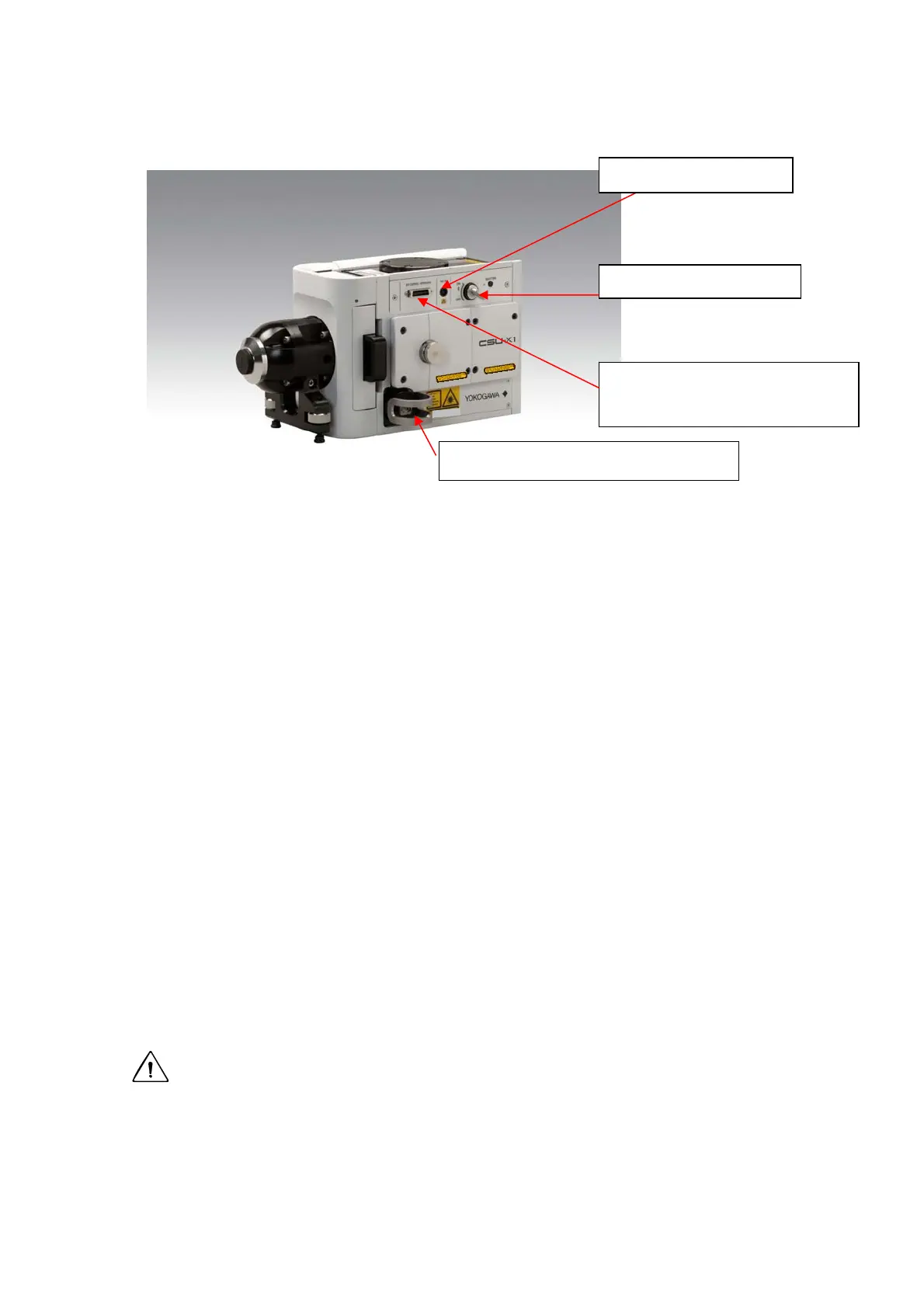-33-
The photo shows the CSU-X1-M1 model, but the same for M2, A1, A2 and A3
models..
(5) Connection with control unit: CSU-X1CU-F1
a. Connect the CSU connector of control unit (CSU-X1CU-F1) and the EXT
CONTROL / INTERLOCK connector of CSU-X1 with supplied cable.
b. Insert controller interlock key to EXT CONTROL / INTERLOCK
c. Connect RS232C1 connector of the control unit and a PC with RS232C cable.
d. Connect MOTOR1 connector and Filter Wheel 1.with supplied FW1 cable.
e. Connect MOTOR2 connector and Filter Wheel 2 with supplied FW2 cable, if
necessary.
f. Connect power cable after confirming the power switch is OFF.
Please use power receptacle with the following specification:
3-prong plug with protective earth terminal.
Rated supply voltage: 100-240VAC,
Voltage frequency range: 90-264VAC.
Rated supply frequency: 50-60Hz.,
Supply frequency tolerance: 48-63Hz.,
Max. power consumption:200VA
WARNING
z Please confirm your power supply is suitable for the rated supply voltage of the
CSU-X1 before connection.
1: Connect AC adapter
4: Connect either interlock key
or CSU-connecting cable
2: Insert key switch
3:Connect CSU-X1 specific fiber
