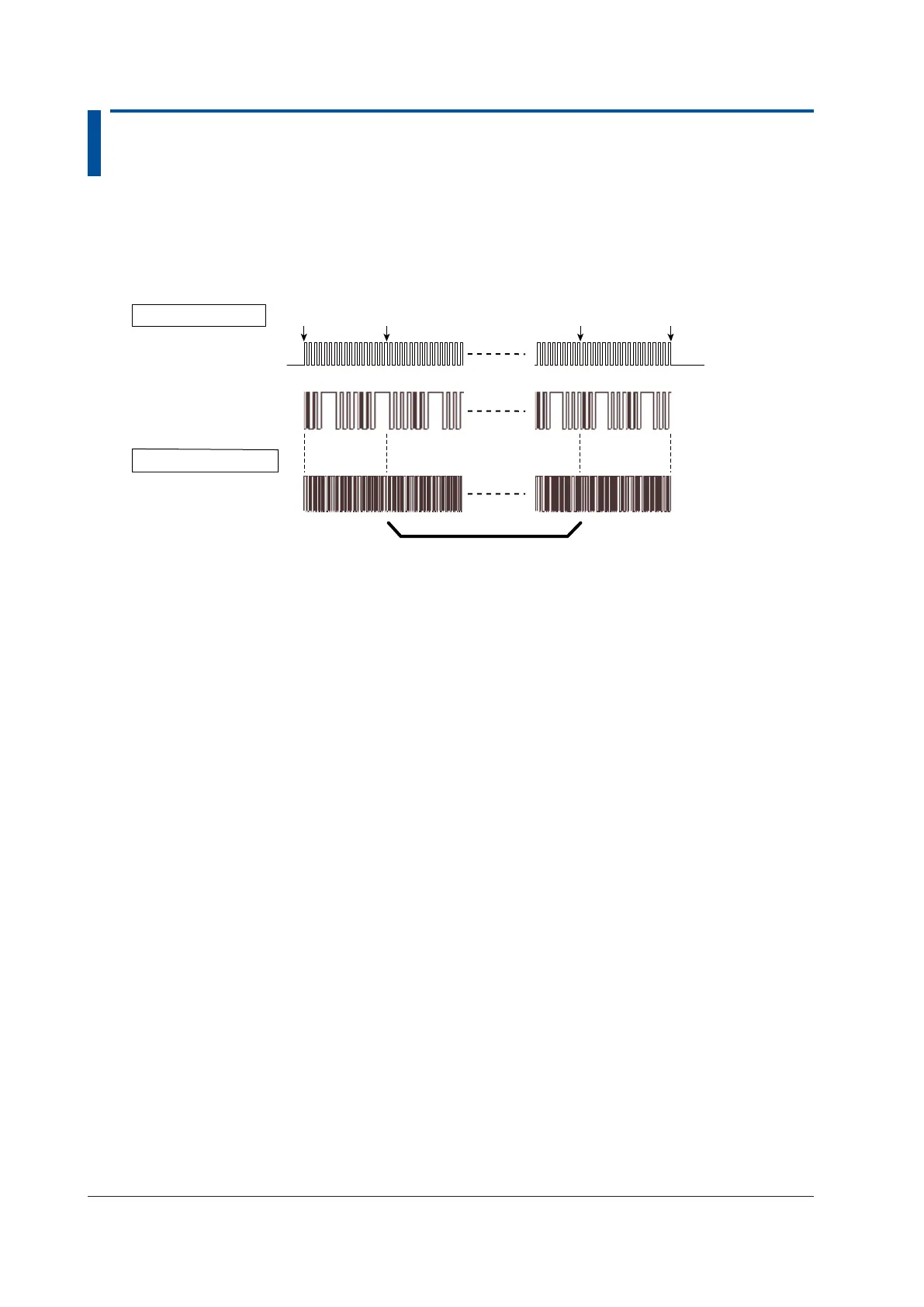1-2
IM IS8000-62EN
1.2 RAM Data and Waveform Synchronization and
Saved Range
RAM Data and Waveform (Measuring Signal) Synchronization
Sample clock
(Sync signal)
Start
ment start)
(Recording)
stop)
ment stop)
Start
Tap to start a measurement. Monitoring is possible, but the data is not recorded.
Rec
Tap to start recording. Even if you did not tap Start, measurement and recording will
start simultaneously.
Rec Stop
Tap to stop recording. Measurement continues until you tap Stop.
Stop
Tap to stop the measurement. Even if you did not tap Stop, measurement and
recording will stop simultaneously.
Rec Rec Stop Stop
Measured waveform
RAM data
Save range
Instrument outputs
ECU monitor outputs
The ECU monitor data is measured in sync with the sample clock received from the measuring
instrument.
Saved Range
The measurement time period from when you tap Rec to when you tap Rec Stop (or Stop) is saved.
