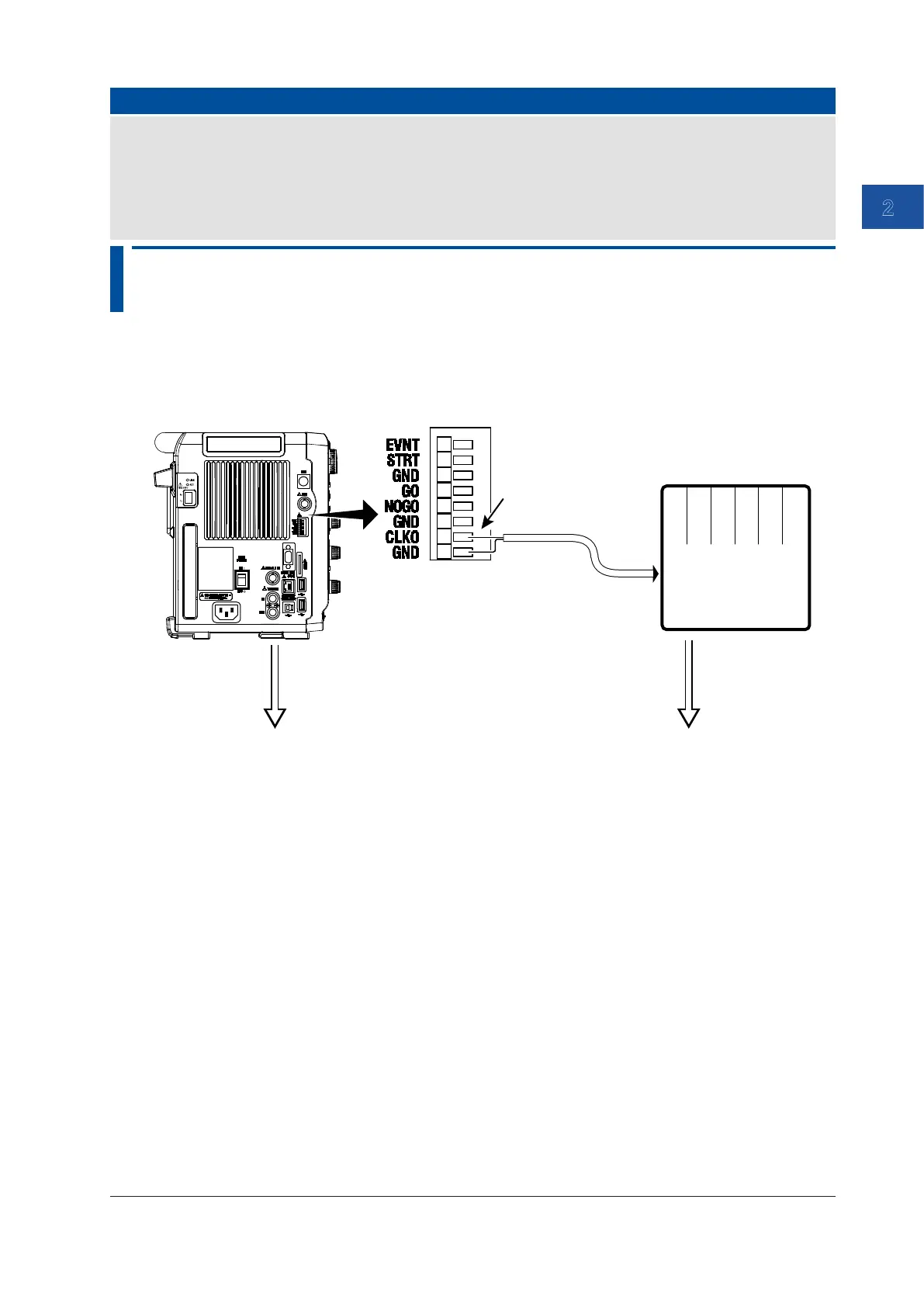2-1
IM IS8000-62EN
Configuring the Measurement Channels and Synchronization
2
Chapter 2
Configuring the Measurement Channels and
Synchronization
2.1 Connecting an ECU Monitor to the DL950
Connect an ECU monitor to the DL950 as shown in the following figure. Connect the DL950’s sync
signal to the appropriate input terminal or connector of the ECU monitor.
side panel
ECU monitor
Sample clock output
terminal CLKO
(screwless terminal
block)
To the input terminal
for receiving sync
signals
Connect to the
PC via USB
Connect to the PC
via Ethernet or USB
If the ECU monitor is a RAMScope, initialize all settings related to RAM-value measurements using
RAMscope V/VP, and then perform operations on the IS8000.
