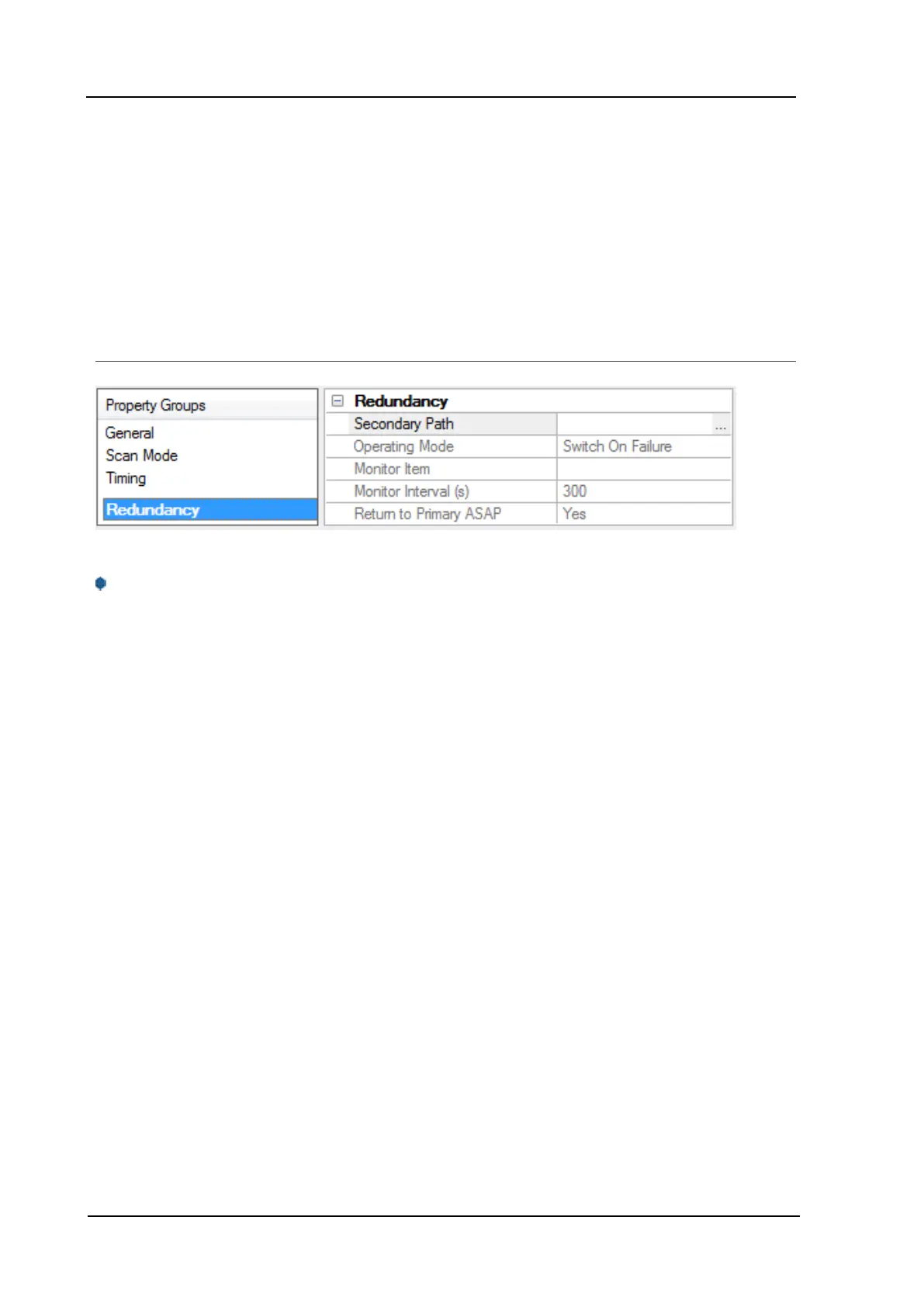Yokogawa DX Serial Driver
l Generate Tag Database Using: This property specifies the origin of the tag name used when
automatically generating a tag database. Options include Physical Channel Number and Device
Tagname. The default setting is Physical Channel Number. Descriptions of the options are as follows:
l Physical Channel Number: In this option, the driver generates tag names based on an
item's channel number. For example, "CH01 or CH01_alarm1."
l Device Tagname: In this option, the driver generates tag names using the tag name
returned by the device for a channel. Special characters (such as slashes or pound signs)
are not allowed. For example, "Flow" or "Flow_alarm1".
Device Properties — Redundancy
Redundancy is available with the Media-Level Redundancy Plug-In.
Consult the website, a sales representative, or the user manual for more information.
www. ptc.com
18