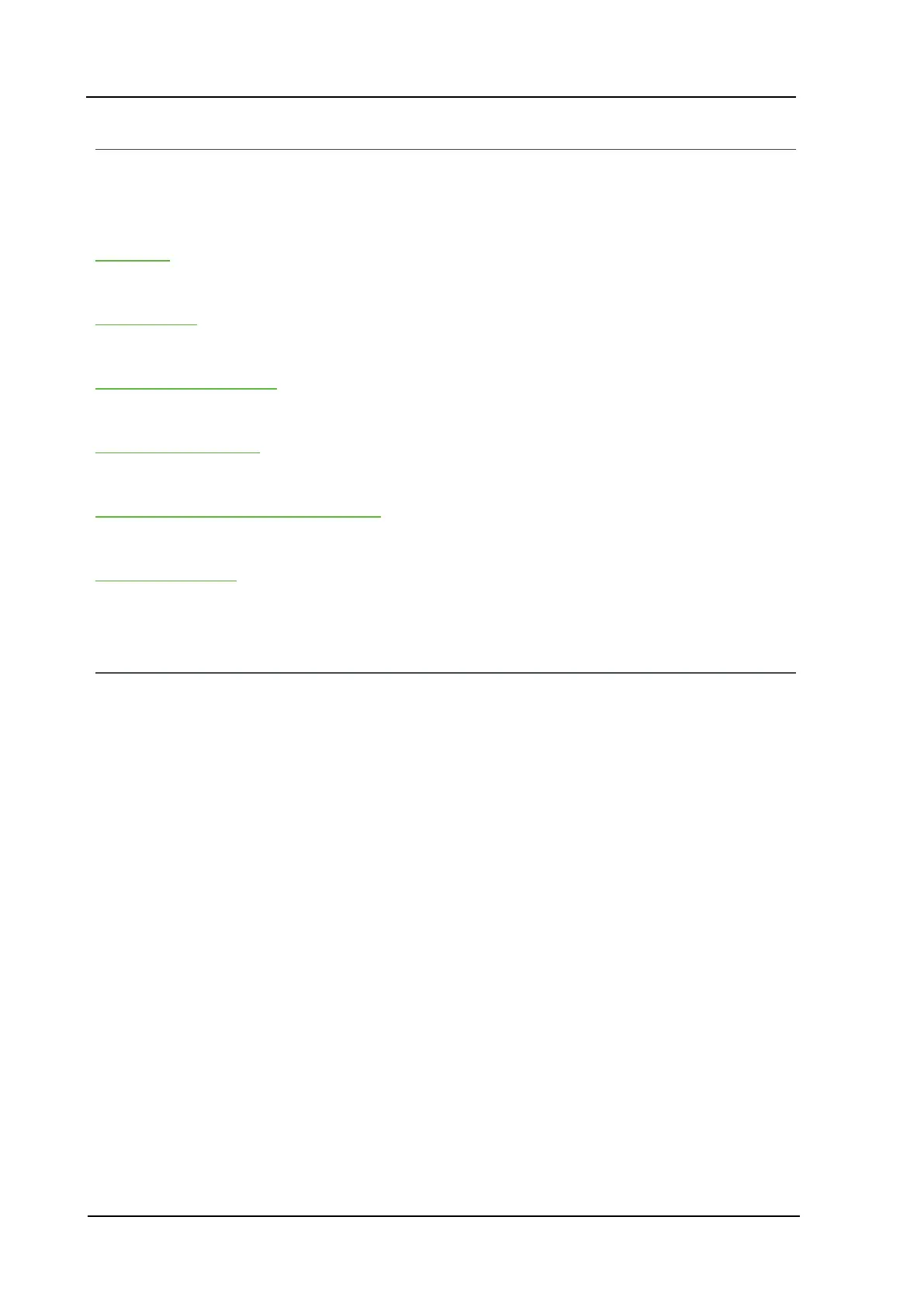Yokogawa DX Serial Driver
Yokogawa DX Serial Driver
Help version 1.020
CONTENTS
Overview
What is the Yokogawa DX Serial Driver?
Device Setup
How do I configure a device for use with this driver?
Data Types Description
What data types does this driver support?
Address Descriptions
How do I address a data location on a Yokogawa DX serial device?
Automatic Tag Database Generation
How can I easily configure tags for the Yokogawa DX Serial Driver?
Error Descriptions
What error messages does the Yokogawa DX Serial Driver produce?
Overview
The Yokogawa DX Serial Driver provides a reliable way to connect Yokogawa DX Serial devices to OPC client
applications; including HMI, SCADA, Historian, MES, ERP, and countless custom applications. It is intended
for use with Yokogawa Data Acquisition and Data Recorder devices that support RS232 or RS422
communications.
www. ptc.com
4
