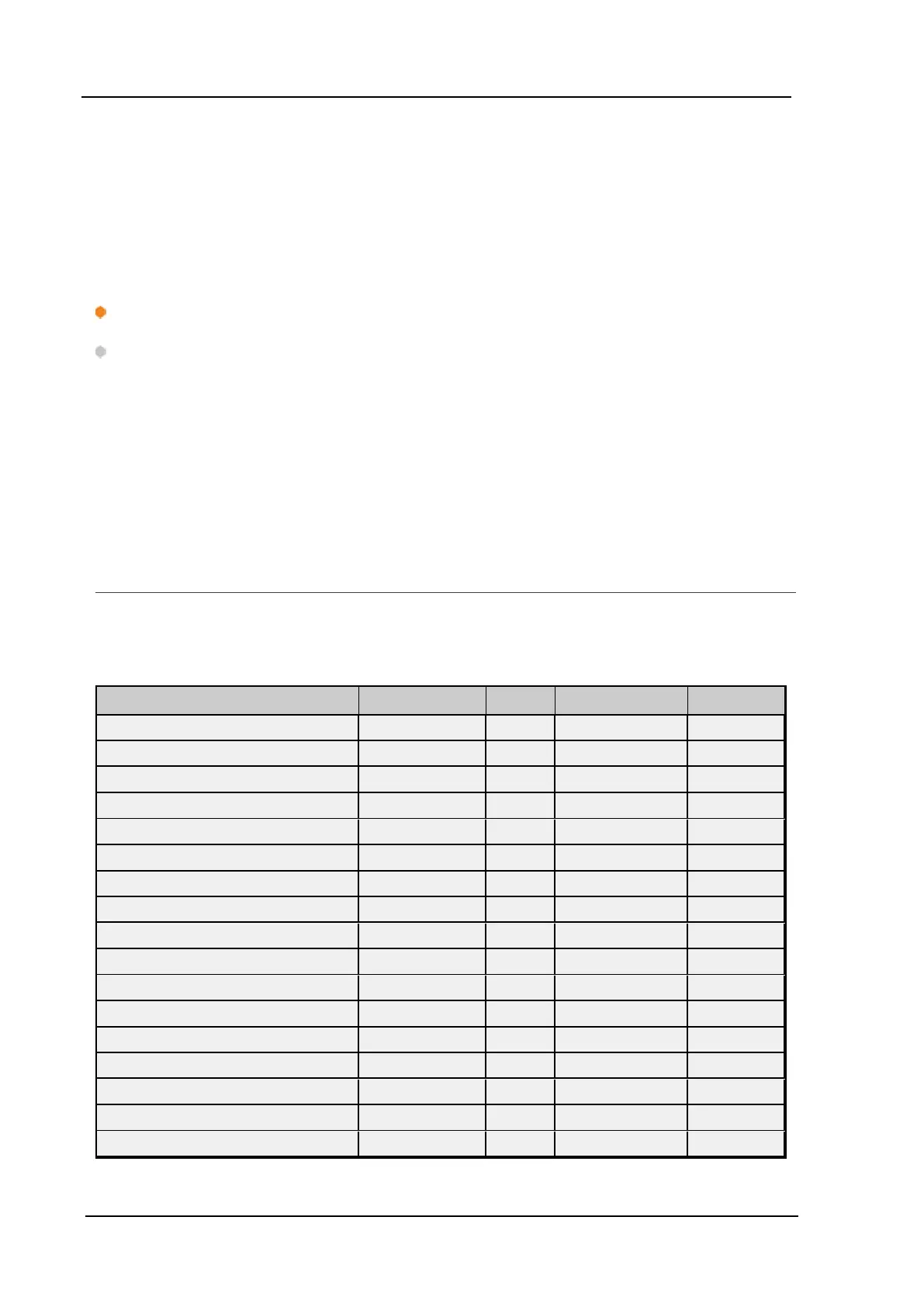Yokogawa DX Serial Driver
The MathControl address type is only available for devices equipped with the math option; otherwise, write
operations to the MathControl tag for non-math equipped devices will return an error.
Control Command and Response
The Command address allows the user to send a string command and receive a string response to and from
the device. This allows the user to send any command to the device, including commands not directly
supported by the driver. This tag is only available to users logged in at the Administrator level; otherwise,
write operations will return an error.
Caution: Write operations using the Command address should be performed with extreme care.
Notes:
1. The actual number of addresses available for of each type depends on the configuration of the
Yokogawa device. If the driver finds at Runtime that an address is not present in the device, it will post
an error message and remove the tag from its scan list.
2. Addresses that have Write Only access are assigned a default access of Read/Write. However, data
values are unreadable for these addresses and the associated tags are not included in the scan list.
The current data value for these tags will always be 0 for numeric data types and null string for string
data types.
DX106 Addressing
The driver supports the following addresses for this device. The default data type for each address type is
shown in bold.
Measured Channels
Address Type Format Range Data Type Access
Process Value of Channel CHxx or CHxx.PV 01-06 Double, Float Read Only
Alarm Summary of Channel CHxx.Alarm 01-06 Short, Word, Byte Read Only
Alarm Level1 Status of Channel CHxx.Alarm1 01-06 Short, Word, Byte Read Only
Alarm Level2 Status of Channel CHxx.Alarm2 01-06 Short, Word, Byte Read Only
Alarm Level3 Status of Channel CHxx.Alarm3 01-06 Short, Word, Byte Read Only
Alarm Level4 Status of Channel CHxx.Alarm4 01-06 Short, Word, Byte Read Only
Set and Read Level1 Alarm Setpoint CHxx.ASP1 01-06 Double, Float Read/Write
Set and Read Level2 Alarm Setpoint CHxx.ASP2 01-06 Double, Float Read/Write
Set and Read Level3 Alarm Setpoint CHxx.ASP3 01-06 Double, Float Read/Write
Set and Read Level4 Alarm Setpoint CHxx.ASP4 01-06 Double, Float Read/Write
Upper Scale Value of Channel* CHxx.scale_Hi 01-06 Double, Float Read Only
Lower Scale Value of Channel* CHxx.scale_Lo 01-06 Double, Float Read Only
Unit String of Channel* CHxx.unit 01-06 String Read Only
Tagname of Channel* CHxx.tag 01-06 String Read Only
Status of Channel* CHxx.status 01-06 String Read Only
Lowest Measuring Channel* CH.Low Short, Word, Byte Read Only
Highest Measuring Channel* CH.High Short, Word, Byte Read Only
www. ptc.com
25