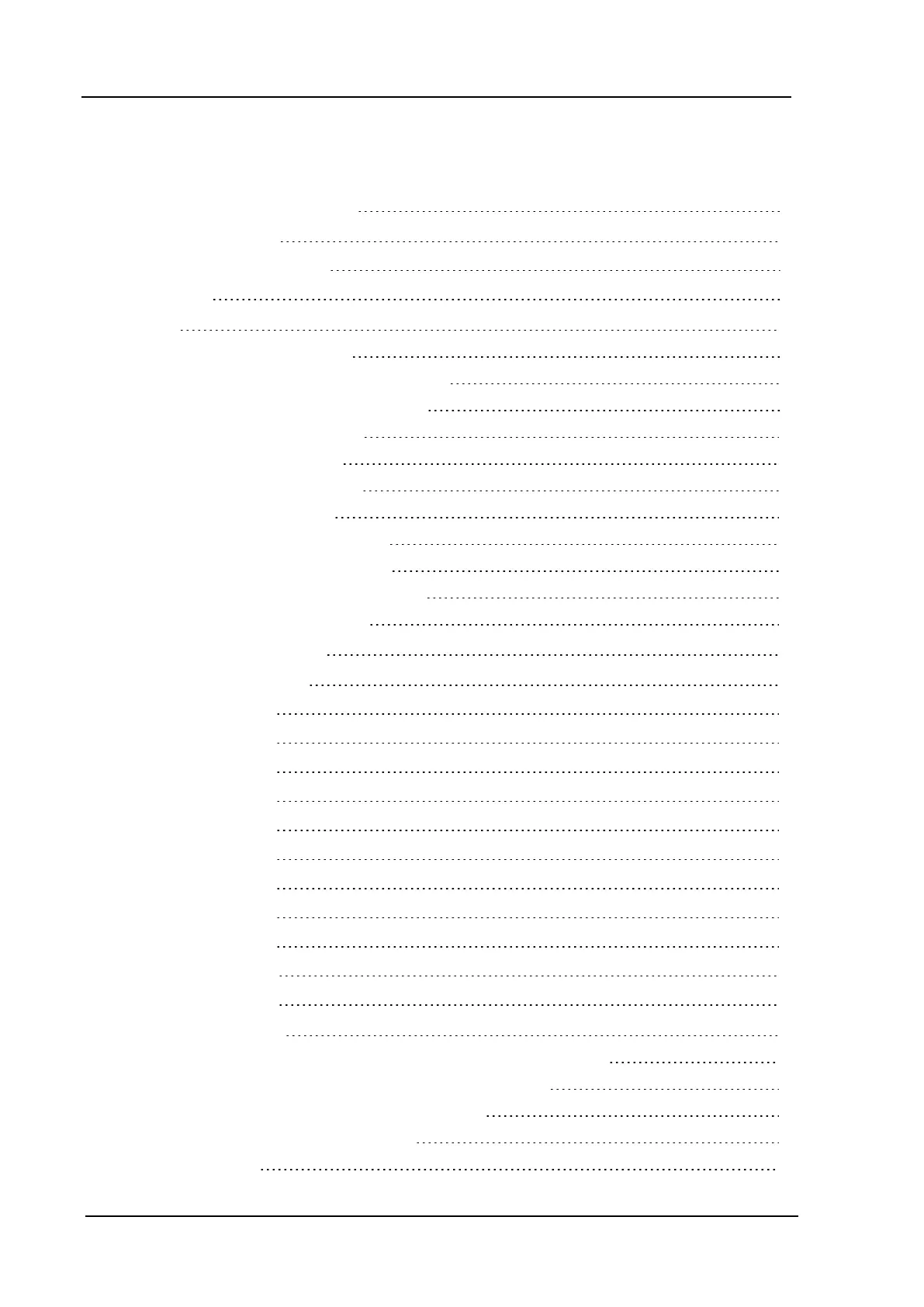Yokogawa DX Serial Driver
Table of Contents
Yokogawa DX Serial Driver
1
Table of Contents
2
Yokogawa DX Serial Driver
4
Overview
4
Setup
5
Channel Properties — General 6
Channel Properties — Serial Communications 6
Channel Properties — Write Optimizations 9
Channel Properties — Advanced 10
Device Properties — General 11
Device Properties — Scan Mode 12
Device Properties — Timing 13
Device Properties — Auto-Demotion 14
Device Properties — Tag Generation 15
Device Properties — Device Configuration 17
Device Properties — Redundancy 18
Data Types Description
19
Address Descriptions
20
DX102 Addressing
20
DX104 Addressing
22
DX106 Addressing
25
DX112 Addressing
28
DX204 Addressing
30
DX208 Addressing
33
DX210 Addressing
35
DX220 Addressing
38
DX230 Addressing
40
MV100 Addressing
43
MV200 Addressing
45
Error Descriptions
49
Address '<address>' is out of range for the specified device or register 49
Data Type '<type>' is not valid for device address '<address>' 49
Device address '<address>' contains a syntax error 49
Device address '<address>' is Read Only 50
Missing address 50
www. ptc.com
2