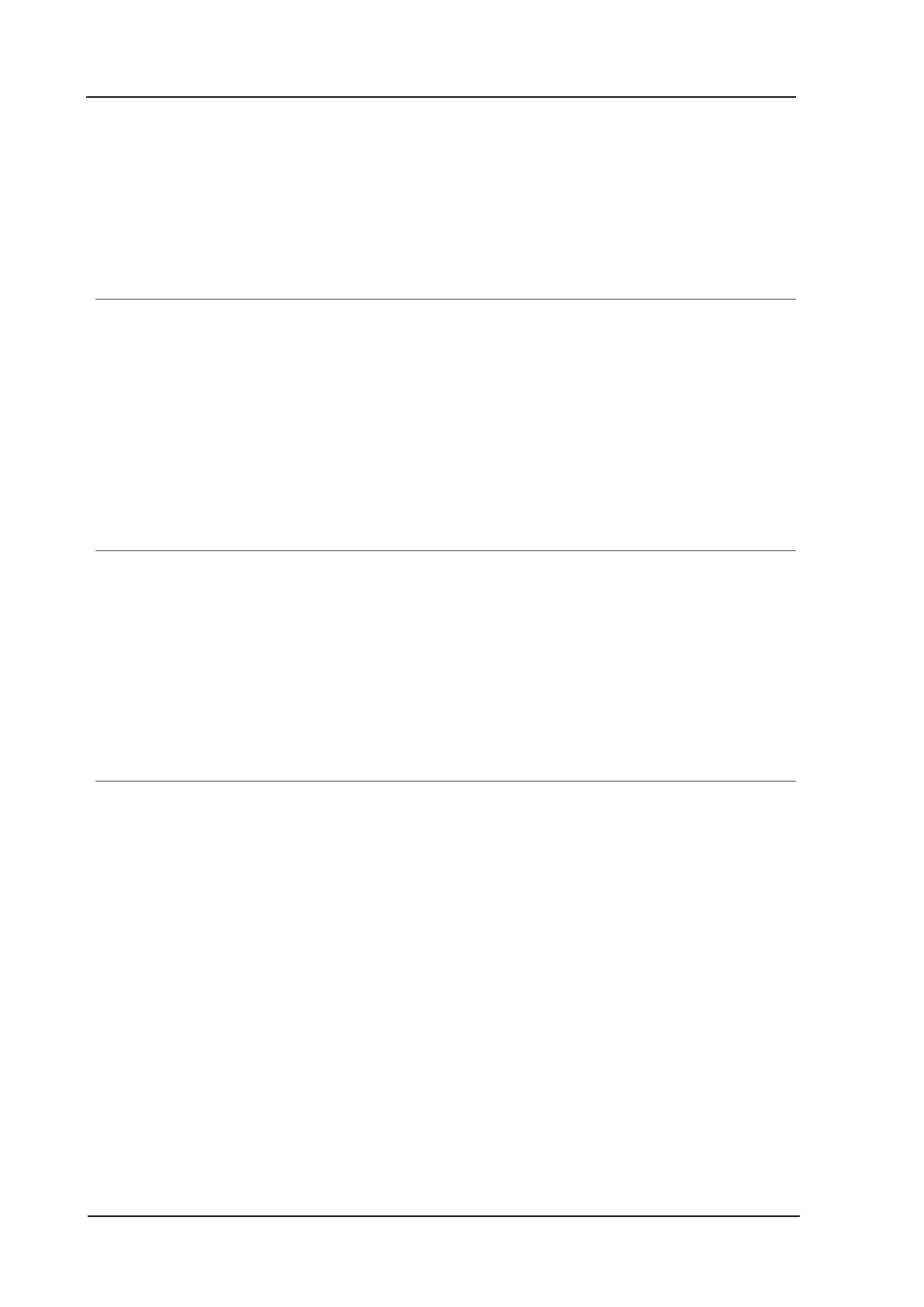Yokogawa DX Serial Driver
Possible Cause:
A tag address that has been specified dynamically contains one or more invalid characters.
Solution:
Re-enter the address in the client application.
Device address '<address>' is Read Only
Error Type:
Warning
Possible Cause:
A tag address that has been specified dynamically has a requested access mode that is not compatible with
what the device supports for that address.
Solution:
Change the access mode in the client application.
Missing address
Error Type:
Warning
Possible Cause:
A tag address that has been specified dynamically has no length.
Solution:
Re-enter the address in the client application.
Communications error on '<channel name>' [<error mask>]
Error Type:
Serious
Error Mask Definitions:
B = Hardware break detected.
F = Framing error.
E = I/O error.
O = Character buffer overrun.
R = RX buffer overrun.
P = Received byte parity error.
T = TX buffer full.
Possible Cause:
1. The serial connection between the device and the host PC is bad.
2. The communications parameters for the serial connection are incorrect.
Solution:
www. ptc.com
50