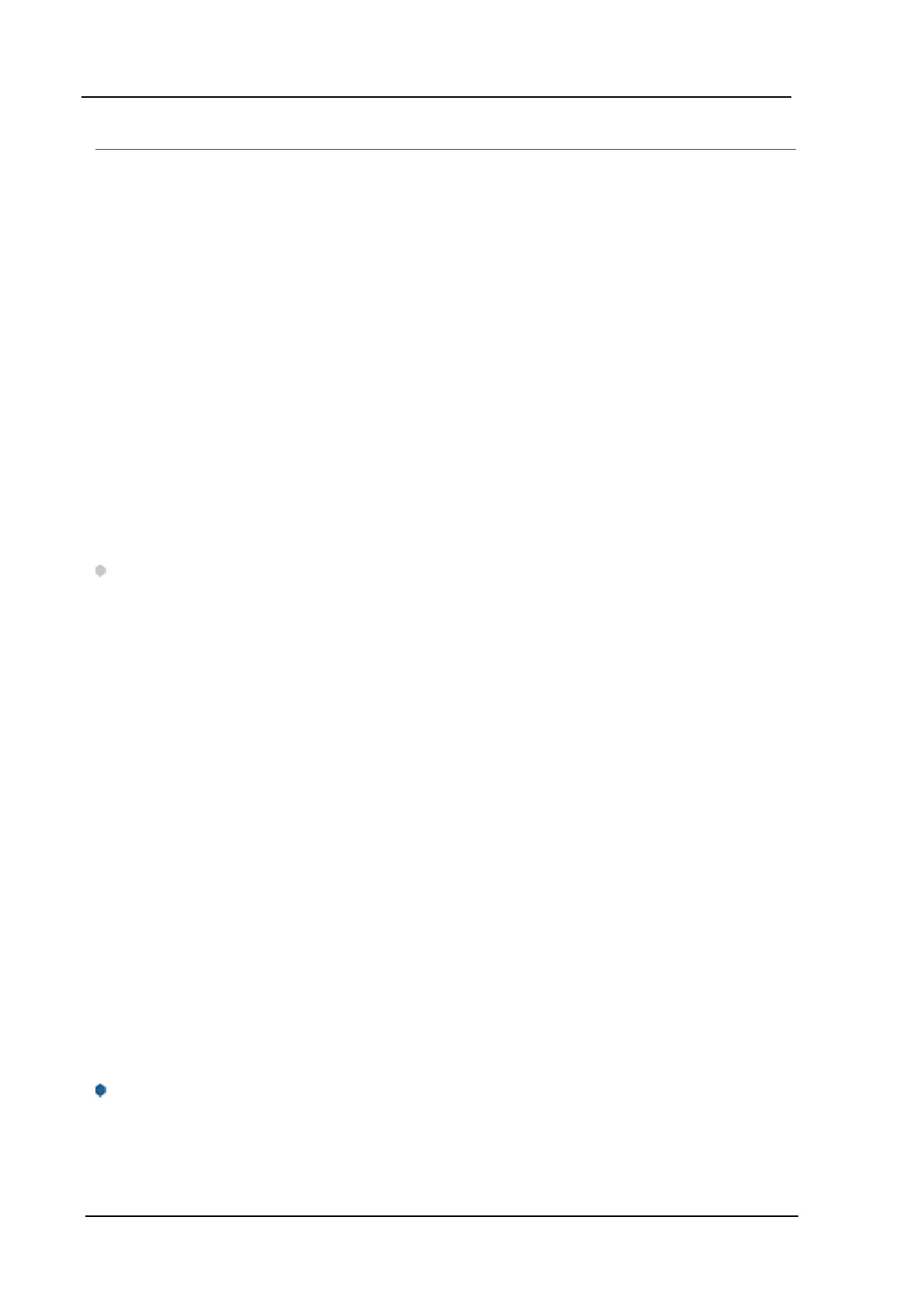Yokogawa DX Serial Driver
Setup
Supported Yokogawa Devices
DX102
DX104
DX106
DX112
DX204
DX208
DX210
DX220
DX230
MV100
MV200
Supported Communication Parameters
Baud Rate: 300, 600, 1200, 2400, 9600, 19200, or 38400.
Parity: None, Even, or Odd.
Data Bits: 8
Stop Bits: 1 or 2.
Flow Control: None, RTS, or DTR.
Notes:
1. Software handshaking is not available.
2. This driver makes use of binary data formatting when reading information from Yokogawa devices.
This requires that a data bit setting of 8 be used.
RS-232 and RS-422/485 Operation
Yokogawa DX Serial devices can support either RS-232 or RS-422/485 operation. The mode that is used
depends on the configuration of the OPC Server project.
If intending to connect to a DX device using RS-232, select a Device ID of zero (0). This tells the driver to use
the RS-232 mode for communications. If intending to use either RS-422 or RS-485 communications, select a
Device ID for each station that is between 1 and 16 for RS-422, and between 1 and 31 for RS-485. When
using RS-232, only configure one device on the channel.
Request Timeout
This parameter specifies the amount of time that the driver will wait for a response from the device before
giving up and going on to the next request. Long timeouts will only affect performance if a device is not
responding. The valid range is 100 to 30000 milliseconds. The default setting is 1000 milliseconds.
Retry Attempts
This parameter specifies the number of times that the driver will retry a message before giving up and going
on to the next message. The valid range is 1 to 10. The default setting is 3.
For more information, refer to the server help documentation.
www. ptc.com
5