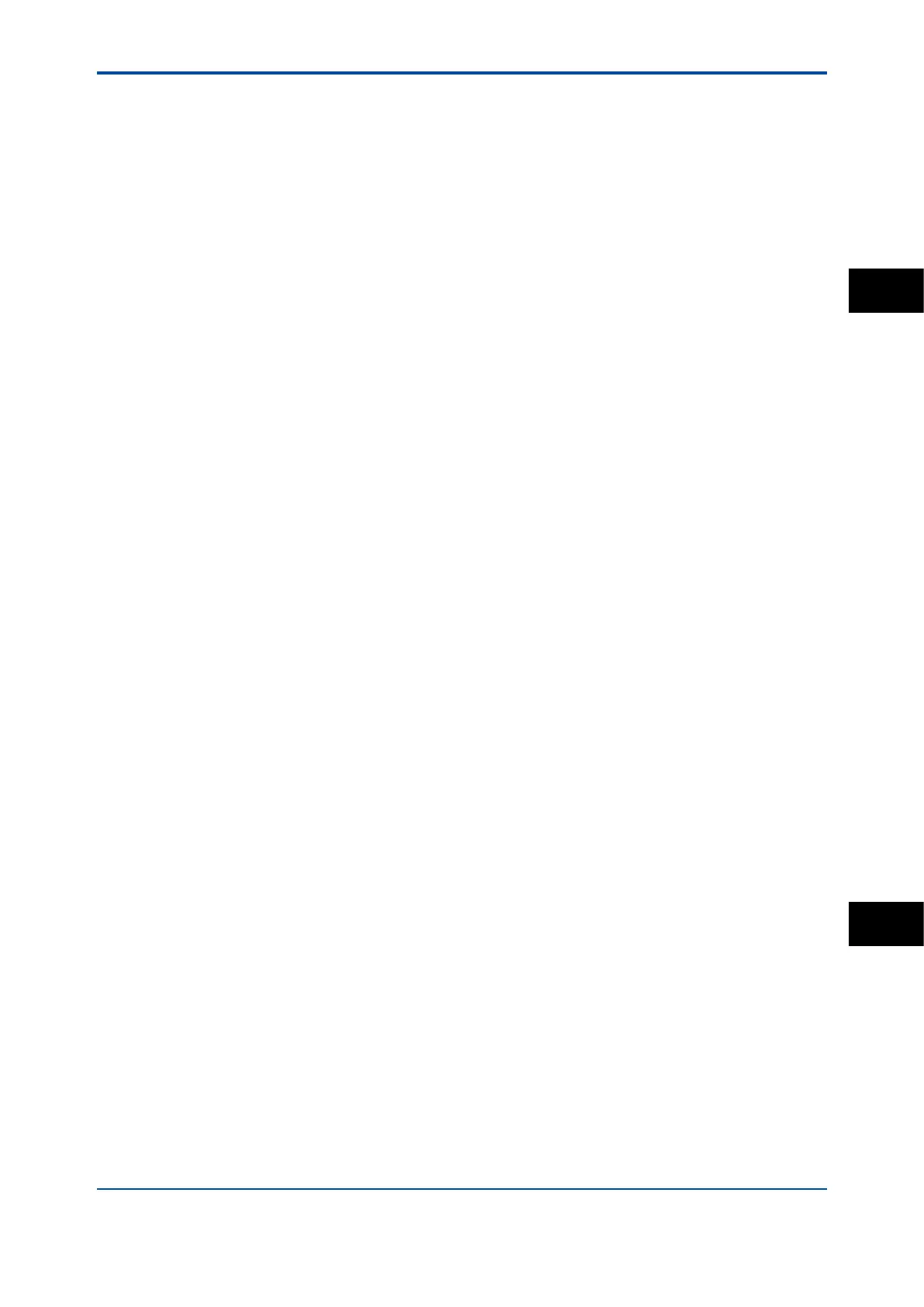<13. COMMISSIONING OF DO (Dissolved Oxygen)>
13-11
IM 12A01A02-01E 8th Edition : Oct. 01, 2015-00
If blank is selected for a parameter, items below that parameter must all be set to blank. If an item
is blank, those below it cannot be set to a status other than blank.
For more information on HART communication, see the Technical Information (TI 12A01A02-
60E) in the attached CD-ROM.
n PH201G
Select this menu if the PH201G distributor is connected to the instrument.
In the PH201G setup screen, make settings for “Hold contact,” “Fail contact,” and “Wash
contact.”
l Hold contact
Select Disabled or Enabled.
When this item is enabled, the output will be held according to the setting of “Hold type” on the
Hold setup screen.
l Fail contact
Select a status from among “Fail + Warn,” “Fail only,” and “Disabled.”
This setting depends on the error conguration. See “13.4 Error conguration.”
“Fail” corresponds to “Fault.”
l Wash contact
Select Disabled or Enabled.
When this item is enabled, items for a wash can be set on the Wash settings screen.
In the Wash settings screen, set the interval time, wash time, and recovery time and setup of
various washes.
Interval time: Set the wash interval in hours.
Wash time/measure time: Set the wash time in minutes. In a continuous wash, wash time is
replaced by measure time.
Recovery time: Set the recovery time in minutes.
Manual wash: Select “Disabled” or “Enabled.”
When this item is enabled, a wash cycle can be activated manually. On the
Calibration/Wash screen, press the “Start manual wash cycle” to perform a
manual wash.
Imp2 wash: Select “Disabled” or “Enabled.”
When this item is enabled, a wash cycle can be started if the “Impedance 2
too high” error occurs with respect to the reference electrode.
Continuous wash: Select “Disabled” or “Enabled.”
A continuous wash cycle is started at the instant when this item is enabled.
In a continuous wash, the “Measure time” and “Interval time” are reversed
(see Figure 13.3).
DO
13