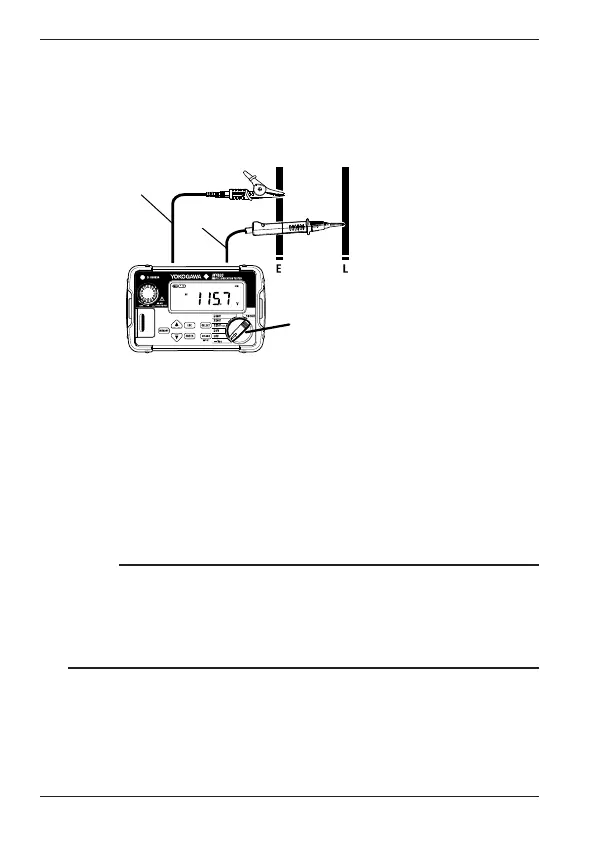38
IM MY600-01EN
2.
SettherangeswitchtotheV/Ωposition.
3.
Connect the other end of the probe (black) connected
to the EARTH terminal to the earth side of the circuit
under test. Connect the other end of the probe (red)
connected to the LINE terminal to the line side.
Select the V/Ω range.
98008
98009
Red
Black
4.
Check the reading without pressing the measurement
switch or remote switch. The instrument detects and
indicates DC or AC automatically.
• WhenanegativeDCvoltageisdetectedattheline
probe side, a minus sign appears to the left of the
displayed voltage.
• TheinstrumentcannotdetectDCorACifthe
measuredvalueislessthan2V.
Note
Measured results exceeding the display range (over-range)
are shown as follows:
ACvoltage:>629V
PositiveDCvoltage:>629V
NegativeDCvoltage:<-629V