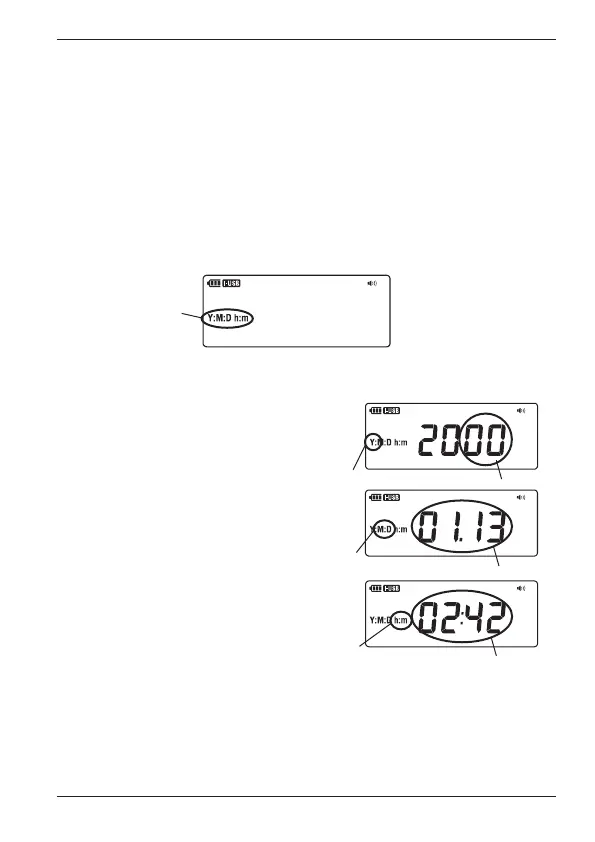57
IM MY600-01EN
10. Setting the Clock
This instrument has an internal clock and saves measured
data with time information.
Setup Procedure
1.
In standby mode with the measurement function set to
anything other than low-resistance, hold down SETUP
for at least 2 seconds. The instrument changes to
configuration mode.
2.
Press the arrow keys to show the clock setup screen. A
blinking Y:M:D h:m appears in the setup screen .
Blinking
Press ENTER. The setup screen appears. Follow the
procedure below.
Blinking
Set
Use the arrow keys to
adjust the last two digits of
year, and confirm with the
ENTER button.
Use the arrow keys to
adjust the month and date,
and confirm with the
ENTER button.
Use the arrow keys to
adjust the time, and
confirm with the ENTER
button.
Blinking
Blinking
Set
Set
To go one step back, press the ESC button.
The setting is complete when Y:M:D h:m blinks after
taking the above steps.
3.
Press ESC. The setting is saved, and the instrument
returns to standby mode. (The setting is retained even
if you turn off the power.)