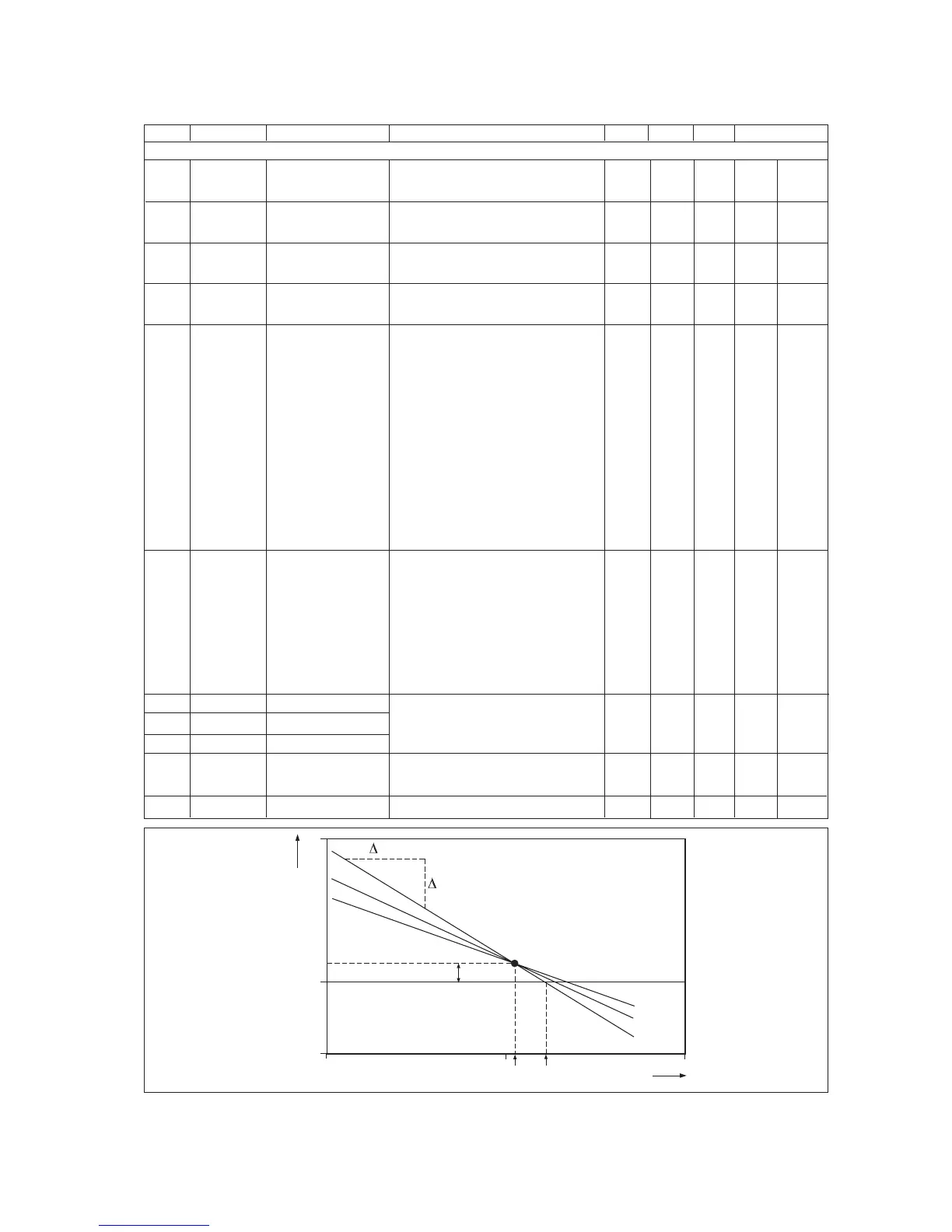IM 12B6C3-E-E
Parameter setting 5-16
Code Display Function Function detai• X Y Z Default values
Calibration functions
20 *
t.SEC Stability check time 5 sec.
*PH Stability check pH 0.02 pH
21 *AS.LOW As Pot low limit -120 mV
(As Pot) *AS.HI As Pot high limit 120 mV
21 *ZR.LOW Zero Point low limit 5.00 pH
(Zero) *ZR.HI Zero Point high limit 9.00 pH
22 *SL.LOW Slope low limit 70 %
*SL.HI Slope high limit 110 %
23 *ITP Set ITP Preset calibration data from manufacturer 7.00 pH
(pH) *SLOPE Set slope or from laboratory determinations. 100 %
*ASP.1D Set As Pot For the main parameter 0.0 mV
Press YES to confirm 0.1 mV resolution,
then set value with >, ^, ENT keys.
Press NO to change to *ASP.
*ASP Set As Pot For the main parameter
Press YES to confirm 1 mV resolution,
then set value with >, ^, ENT keys.
*ASPmV Set As Pot ORP For parameter 2 (when activated in
service code 02)
23 *ASP.1D Set As Pot (ORP) For the main parameter
(ORP) Press YES to confirm 0.1 mV resolution,
then set value with >, ^, ENT keys.
Press NO to change to *ASP.
*ASP Set As Pot For the main parameter
Press YES to confirm 1 mV resolution,
then set value with >, ^, ENT keys.
24 *BUF.ID Buffer table 4 Buffer tables to NIST (formerly NBS)
25 *BUF.ID Buffer table 7 (see section 10 for table details)
26 *BUF.ID Buffer table 9 User adjustable for special requirements
27 *ZERO.P Enable zero point in Disable zero point (enable As Pot) 0 0 Disabled
pH units Enable zero point (disable As Pot) 1
28-29 Not used
