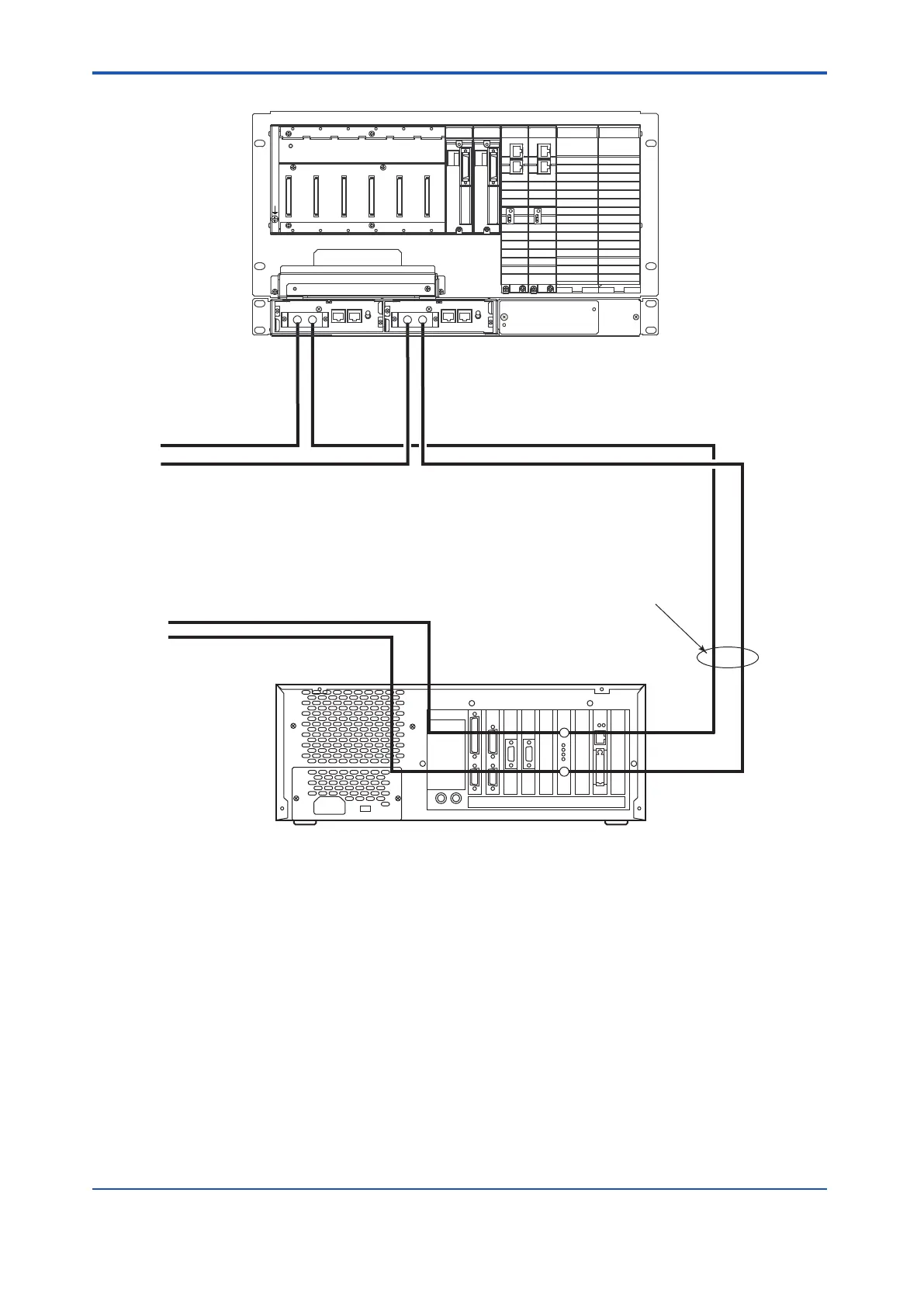From another equipment
Bus2
Bus2
Bus1 Bus1
PRINTER
RS232C-A
(COM2)
E X T
RS232C-B
(COM1)
SLOT1 SLOT2 SLOT3 SLOT4 SLOT5 SLOT6 SLOT7
SENG (back view)
Safety control unit
To next equipment
(install a terminator if the connection ends.)
V net cable
(10BASE-2)
Figure 3.3.1-1 Wiring of V net Cable
l
Connecting V net Cable
When connecting V net cables:
1.
Move the bus 1 communication switch on the V net coupler unit to the DSBL position.
2. Connect the V net cable (10BASE-2) to the V net branch connector (BNC connector) on
the V net coupler unit using bus 1.
3. After connecting the V net cable, put a black silicone rubber cover over it. (Silicone rubber
cover is an accessory of safety control unit. Part number : T9070UQ )
4. Turn the communication switch on V net coupler unit into ENBL position.
Repeat steps 1 to 4 for bus 2.
<3.3 Connecting Control Bus Cables > 3-10
IM 32Q06C10-31E 4th Edition : Jan.30,2015-00
