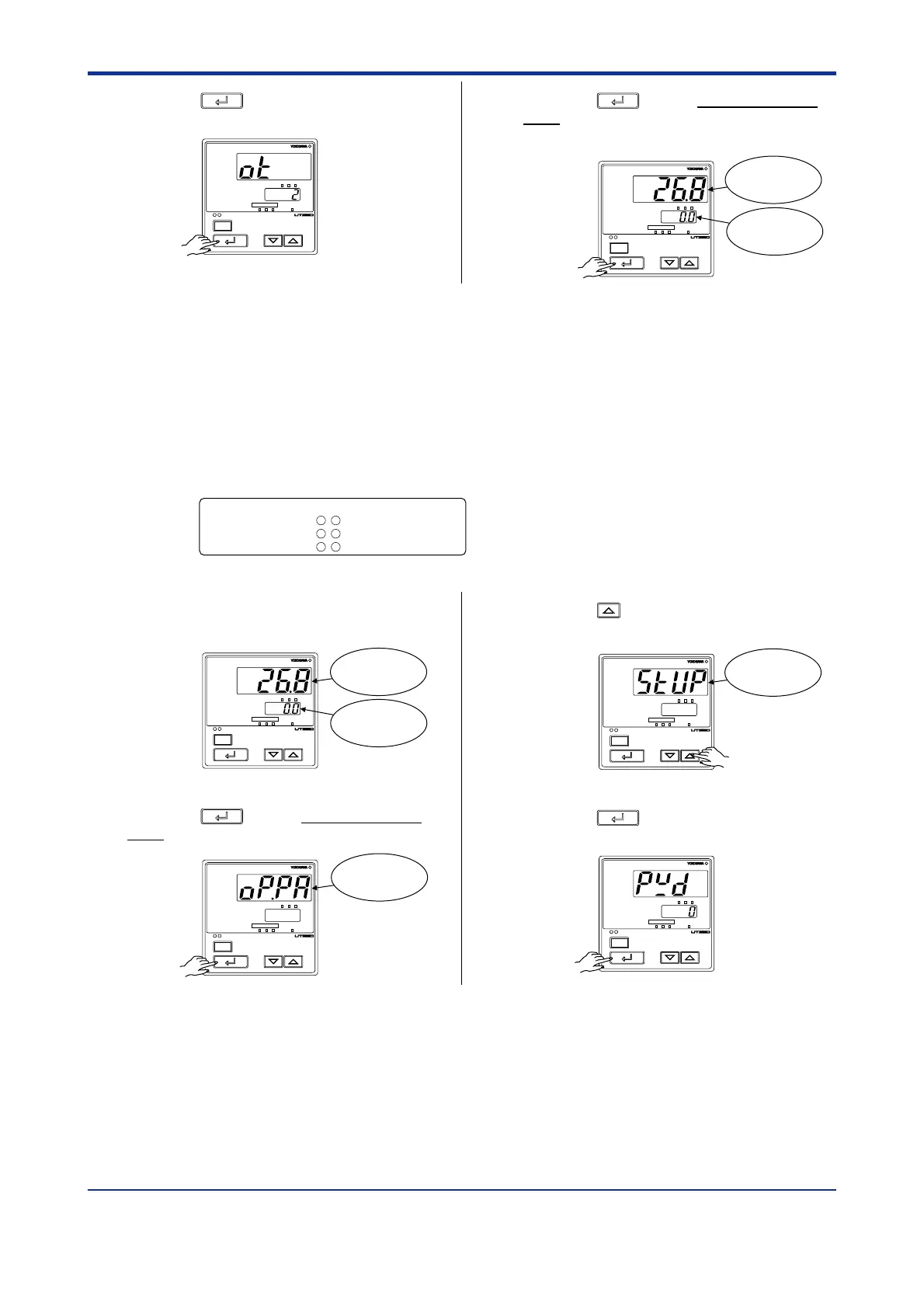<Toc> <2. Initial Settings>
2-9
IM 05D01D02-41E 1st Edition : May 31,2000-00
9.
Press the
SET/ENT
key once to register the
setpoint.
PV
MAN
A/M
SP
AL123
SP
234
SET/ENT
10.
Press the
SET/ENT
key for more than 3 sec-
onds. This returns you to the display
shown at power-on (figure below).
PV
MAN
A/M
SP
AL123
SP
234
SET/ENT
Displays
target setpoint.
Displays PV.
2.5 Changing Alarm Type
The following operating procedure describes an example of changing alarm-1 (factory-set
default: PV high limit alarm) to PV low limit alarm.
When you have changed alarm type, the alarm setpoint will be initialized; set the alarm
setpoint again.
Alarm output terminals
Alarm-1 (terminal numbers ).......PV high limit alarm
Alarm-2 (terminal numbers ).......PV low limit alarm
Alarm-3 (terminal numbers ).......PV high limit alarm
Factory-set defaults
-
6 7
-
5 7
-
4 7
1.
Bring the operating display into view
(appears at power-on).
PV
MAN
A/M
SP
AL123
SP
234
SET/ENT
Displays
target setpoint.
Displays PV.
2.
Press the
SET/ENT
key for more than 3 sec-
onds to call up the menu “OP.PA”.
PV
MAN
A/M
SP
AL123
SP
234
SET/ENT
Displays
menu “OP.PA”.
3.
Press the key once to display the
menu “STUP”.
PV
MAN
A/M
SP
AL123
SP
234
SET/ENT
Displays
menu “STUP”.
4.
Press the
SET/ENT
key once to display the
parameter “PWD”.
PV
MAN
A/M
SP
AL123
SP
234
SET/ENT
