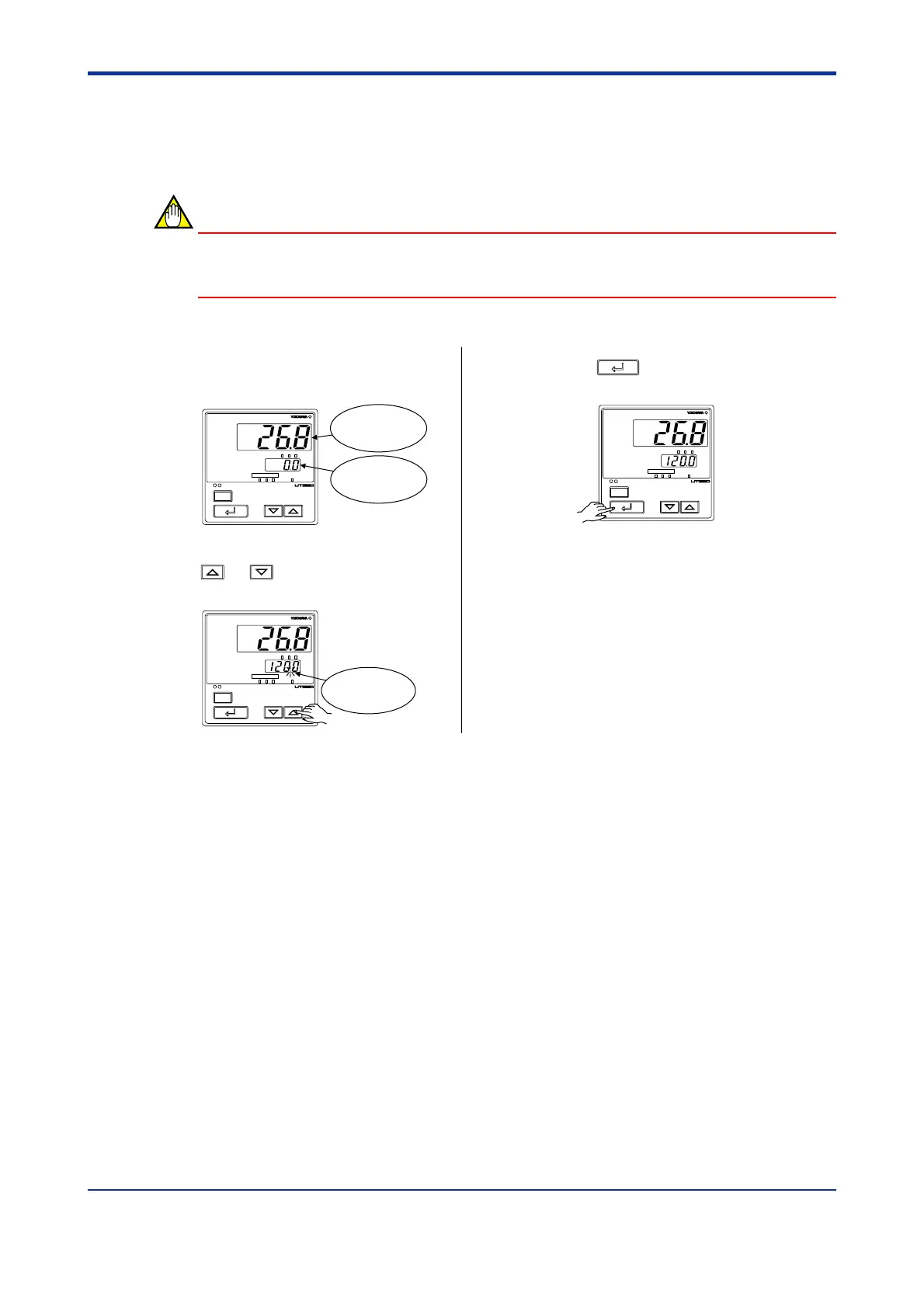<Toc> <3. Operations>
3-3
IM 05D01D02-41E
3.2 Setting Target Setpoint (SP)
The following operating procedure describes an example of setting 120.0 to a target
setpoint. In automatic operation, the controller starts control using set target setpoints.
NOTE
When the target setpoint is set through communication, the target setpoint cannot be
changed by keystroke.
1.
Bring the operating display into view
(display appears at power on).
PV
MAN
A/M
SP
AL123
SP
234
SET/ENT
Displays
target setpoint.
Displays PV.
2.
Press the or key to display the
required setpoint.
PV
MAN
A/M
SP
AL123
SP
234
SET/ENT
Blinks during
change.
3.
Press the
SET/ENT
key once to register the
setpoint.
PV
MAN
A/M
SP
AL123
SP
234
SET/ENT
1st Edition : May 31,2000-00
