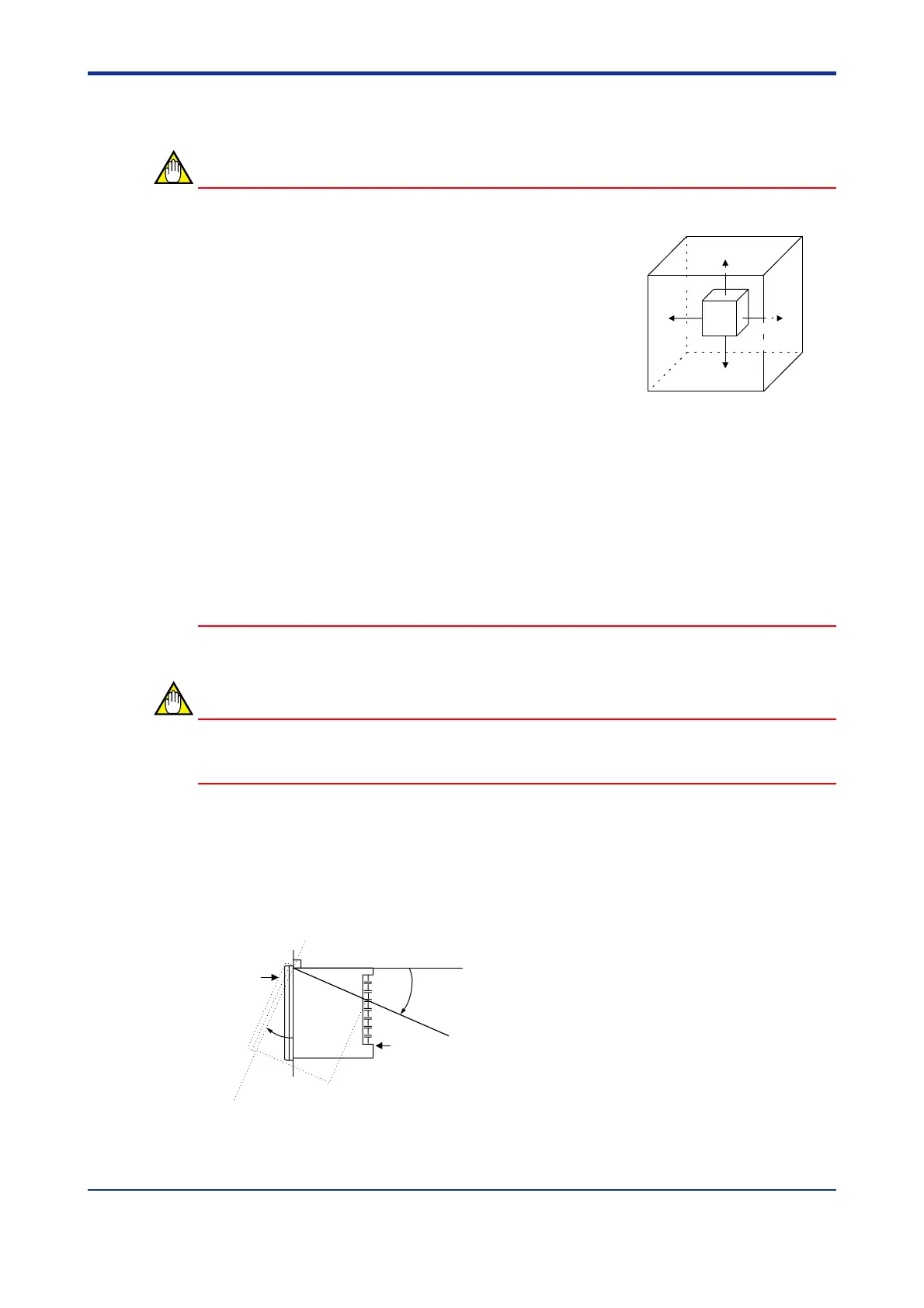1-2
<Toc> <1. Installation>
IM 05D01D02-41E
1.2 How to Install
NOTE
To install the controller, select a location where:
1. no one may accidentally touch the terminals,
150mm150mm
150mm
150mm
2. mechanical vibrations are minimal,
3. corrosive gas is minimal,
4. temperature can be maintained at about 23C and
the fluctuation is minimal,
5. no direct radiant heat is present,
6. no magnetic disturbances are caused,
7. no wind blows against the terminal board (reference junction compensation element),
8. no water is splashed,
9. no flammable materials are around,
Never place the controller directly on flammable items or equipment.
If the controller has to be installed close to flammable items or equipment, be sure to
provide shielding panels all around the controller, at least 150 mm away from every side;
the panels should be made of either 1.43 mm-thick metal-plated steel plates or 1.6 mm-
thick uncoated steel plates.
NOTE
Never touch the opening at the bottom of the case. It is to be used in the factory at ship-
ping.
● Installation Position
Install the controller at an angle within 30 from horizontal with the front panel facing up-
ward. Do not install it facing downward. The position of right and left sides should be hori-
zontal.
Front panel
of controller
Must not
exceed 30
30
Rear of
controller
1st Edition : May 31,2000-00
