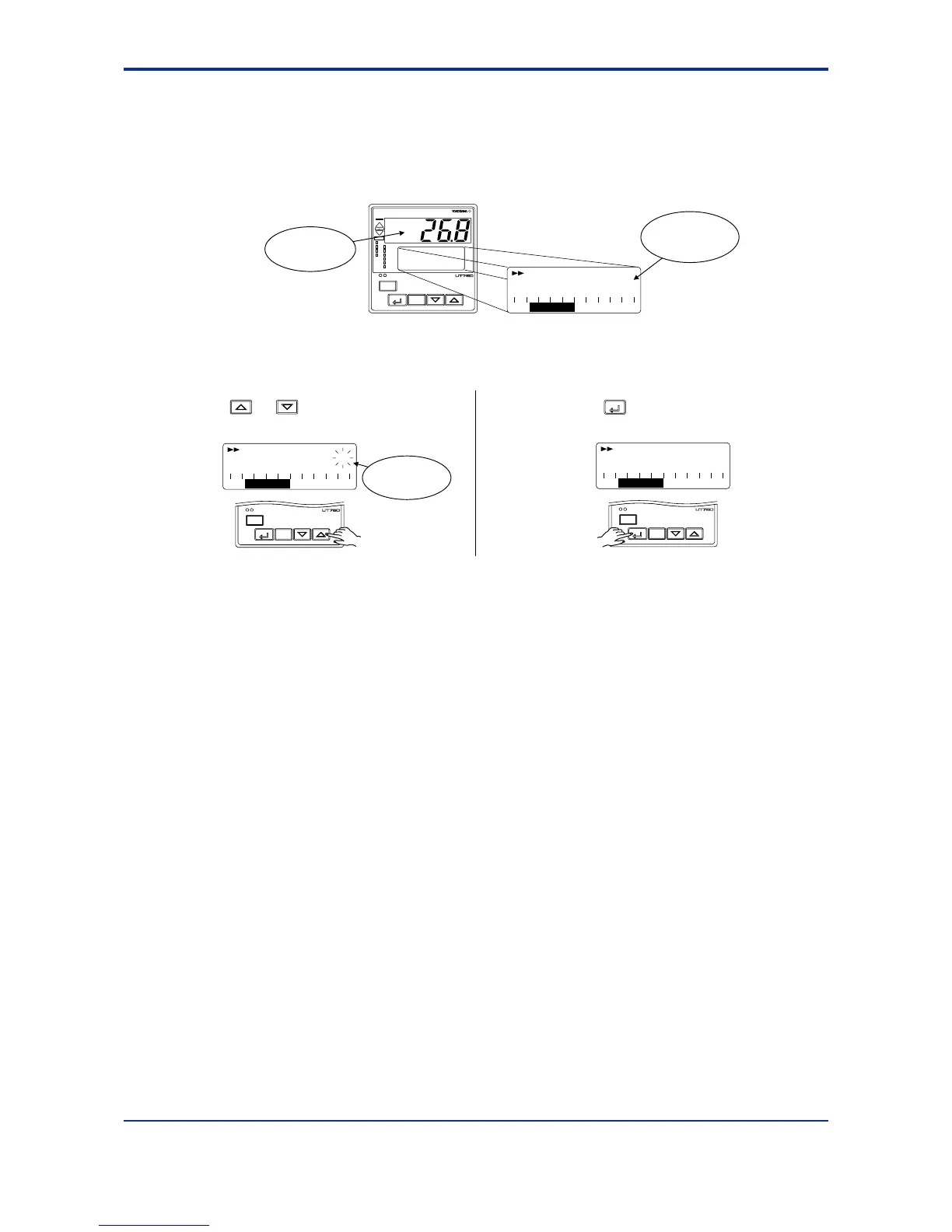3-4
<Toc> <3. Operations>
IM 05D01B02-41E
3.2 Setting Target Setpoint (SP)
The following operating procedure describes an example of setting 150.0 to a target
setpoint. In automatic operation, the controller starts control using set target setpoints.
1.
Bring the operating display into view (display appears at power on).
AL
A/M
PV
REM1
CAS
REM2
MAN1
MAN2
STP
2
4
1
3
PV2
AL
DISP
SET/ENT
SP :1.
-10 0 +10
100.0°C
DV
Displays PV.
Displays
target setpoint-1
“1.SP”.
In steps 2 and later, illustrations of the LCD are cited to explain the procedure.
1st Edition : May 31,2000-00
2.
Press the or key to display the
required setpoint.
SP :1.
-10 0 +10
150.0 ?
A/M
DISP
SET/ENT
DV
Blinks during
change.
3.
Press the
SET/ENT
key once to register the
setpoint.
SP :
1.
-10 0 +10
150.0°C
A/M
DISP
SET/ENT
DV
