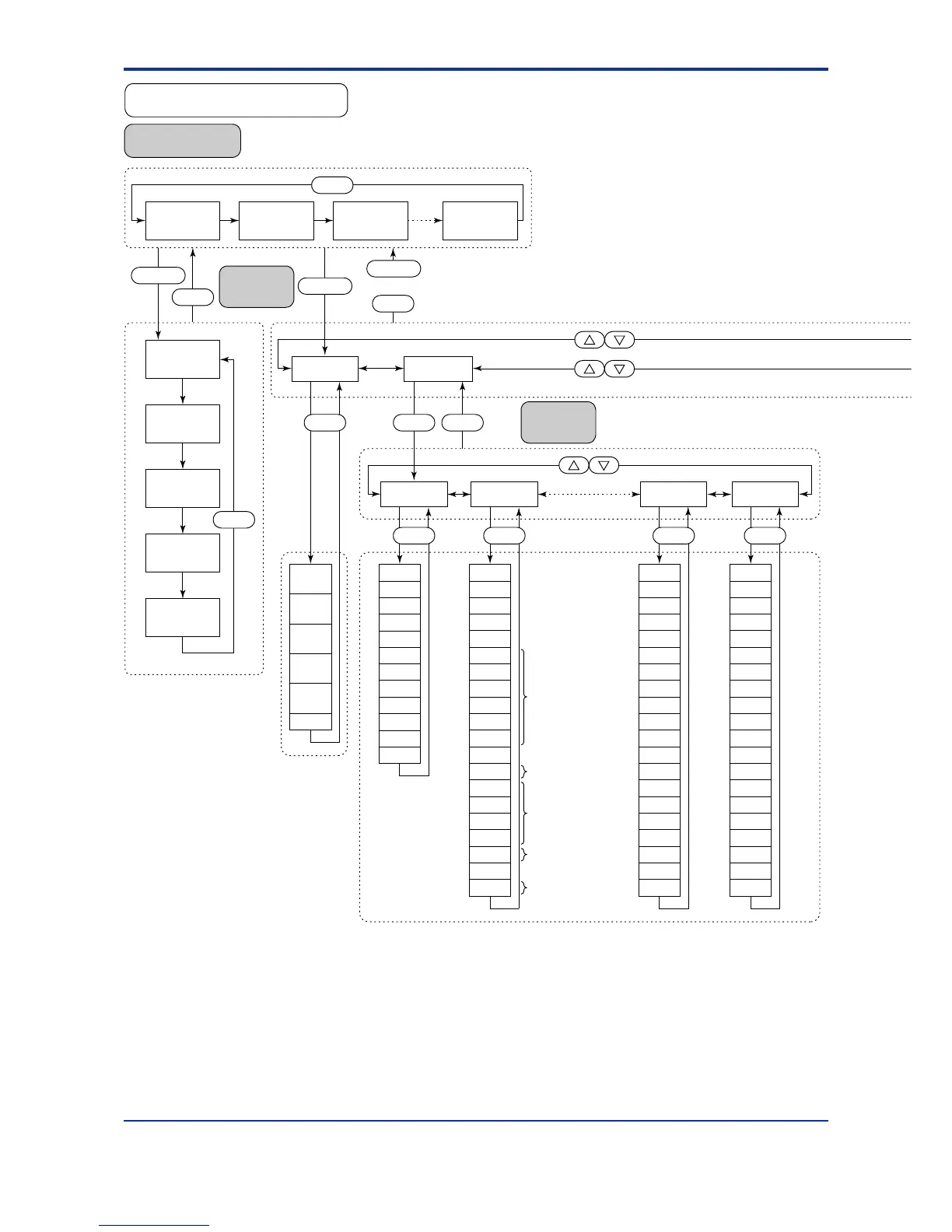5-2
<Toc> <5. Parameters>
IM 05D01B02-41E
SPNO
MODE
(A/M2)
MODE
(R/L1)
MODE
(C.A.M)
SET
SET
MODE
SET3S
Main menu
UT750 Operating Parameter Map
MODE
(R/L2)
MODE
(S/R)
or
DISP
DISP
SET1S
DISP
SET3S
*1
*2
*3
*4
*5
submenu
Operating Display
SELECT
display 1
SELECT
display 2
SELECT
display 3
SELECT
display 4
SELECT
display 5
Operating
display n
Operating
display 3
Operating
display 2
Operating
display 1
(Note)
*1 Parameter MODE (A/M2) is displayed when UT mode is “Dual-loop control” or “Temperature and humidity control.”
*2 Parameter MODE (C.A.M) is displayed when UT mode is “Cascade secondary-loop control” or “Cascade control.”
*3 Parameter MODE (R/L1) is displayed only for the controller with auxiliary analog (remote) input.
*4 Parameter MODE (R/L2) is displayed only for the dual-loop type controller with auxiliary analog (remote) input.
*5 Parameter MODE (S/R) is displayed when the contact input registration parameter S/R (setup parameter) is set to “0.”
*6 Main menu LP2 is displayed when UT mode is “Cascade control,” “Dual-loop control,” “Temperature and humidity
control” or “Cascade control with two universal inputs.”
1.A3
1.A2
1.A1
1.SP
1.I
1.P
1.A4
1.OH
1.D
1.MR
1.OL
1.H
1.Pc
1.DR
1.Ic
1.Hc
1.Dc
1.DB
1.Oc
1.PO
1.PID
SET
BS
SC
AT
DNR
UPR
FL
RBS
RT
ORB
RFL
ORH
ORL
SET
PAR
7.A3
7.A2
7.A1
7.SP
7.I
7.P
7.A4
7.OH
7.D
7.MR
7.OL
7.H
7.Pc
7.DR
7.Ic
7.Hc
7.Dc
7.DB
7.Oc
7.PO
7.PID 8.PID
SET
8.A3
8.A2
8.A1
8.SP
8.I
8.P
8.A4
8.OH
8.D
8.MR
8.OL
8.H
8.Pc
8.DR
8.Ic
8.Hc
8.Dc
8.DB
8.Oc
8.PO
SET
Not displayed for
ON/OFF control
Displayed for
heating/cooling
control
Displayed for
heating/cooling control
Not displayed for
heating/cooling or position
proportional control
Displayed for
heating/cooling or position
proportional control
LP1
DISPSET
1st Edition : May 31,2000-00
