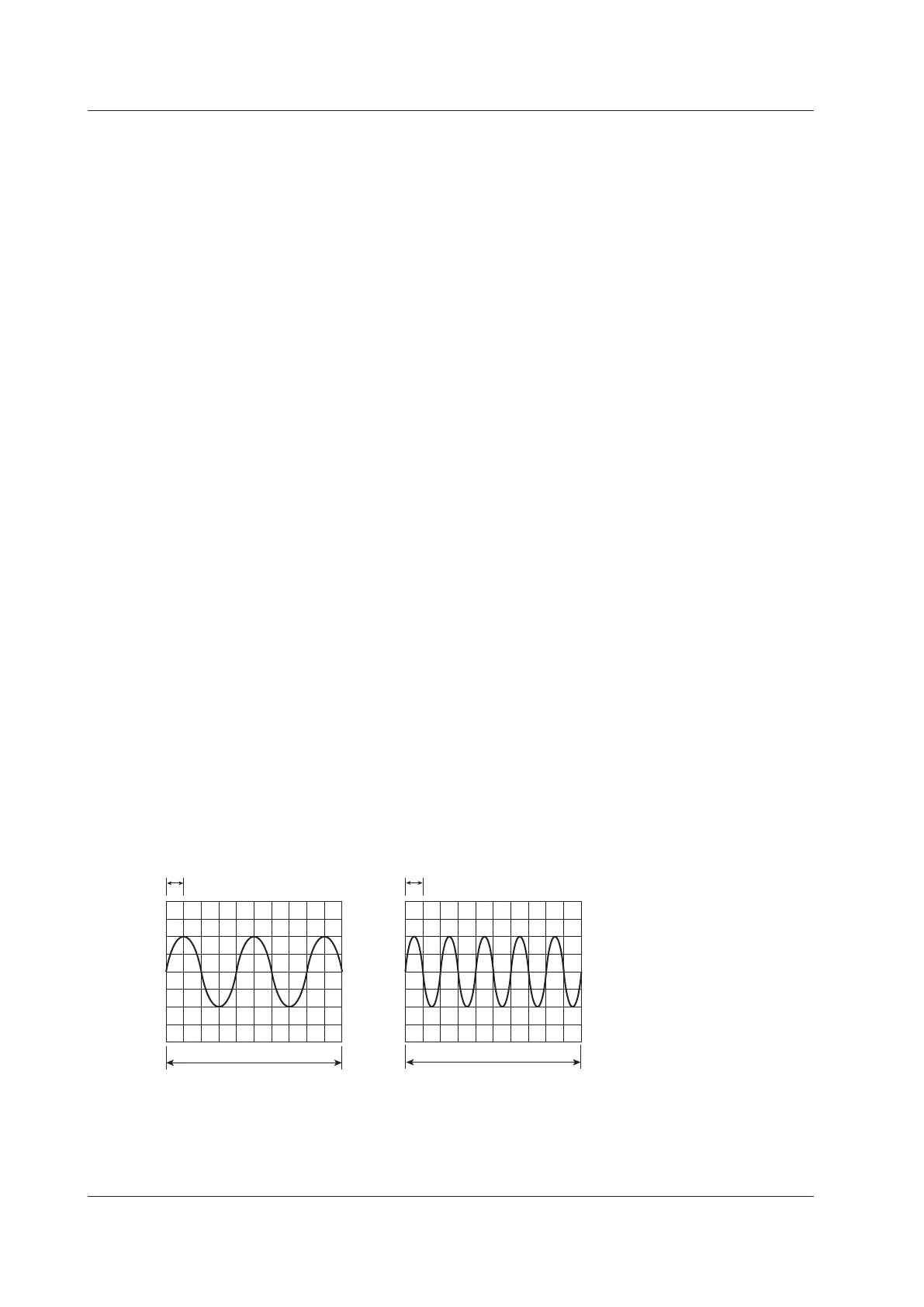11-4
IM WT5000-01EN
Display Format (Form, Wave)
You can configure the following display format settings.
• Number of windows (Format)
• Time axis (Time/div)
• Advanced waveform display settings (Advanced)
Number of Windows (Format)
You can divide the screen equally into windows, and assign waveforms to those windows. This function is useful
when there are many waveforms and it is difficult to view them all in a single display.
You can choose the number of windows from one of the following options:
• Single (Single): No windows
• Dual (Dual): Two windows
• Triad (Triad): Three windows
• Quad (Quad): Four windows
• Hexa (Hexa): Six windows
Depending on the number of windows, the number of points displayed vertically in each window changes as
described below.
Single: 720 points, Dual: 360 points, Triad: 240 points, Quad: 180 points, Hexa: 120 points
When the screen is split, the number of displayed points along the vertical axis of a single window is halved.
Methods for Assigning Waveforms to Screens
Waveforms whose displays are turned on are assigned to the divided windows in the following order.
• U1, I1 to U7, I7
• Spd1, Trq1 to Spd4, Trq4
• Aux1 to Aux8
Time Axis (Time/div)
The time axis is set in Time/div (time per grid division).
The time axis can be set up to the point in which the time corresponding to one screen is equal to the data
update interval, in 1, 2, 5 steps. For example, when the data update interval is 500 ms, if you change the time-
per-division in this order: 0.01 ms > 0.02 ms > 0.05 ms > 0.1 ms > 0.2 ms > 0.5 ms > 1 ms > 2 ms > 5 ms > 10
ms > 20 ms > 50 ms, the time corresponding to one screen changes in this order: 100 μs > 200 μs > 500 μs > 1
ms > 2 ms > 5 ms > 10 ms > 20 ms > 50 ms > 100 ms > 200 ms > 500 ms.
1 grid division = 10 ms
1 grid division = 20 ms
100 ms
(observation time)
200 ms
(observation time)
11 Graph Display
