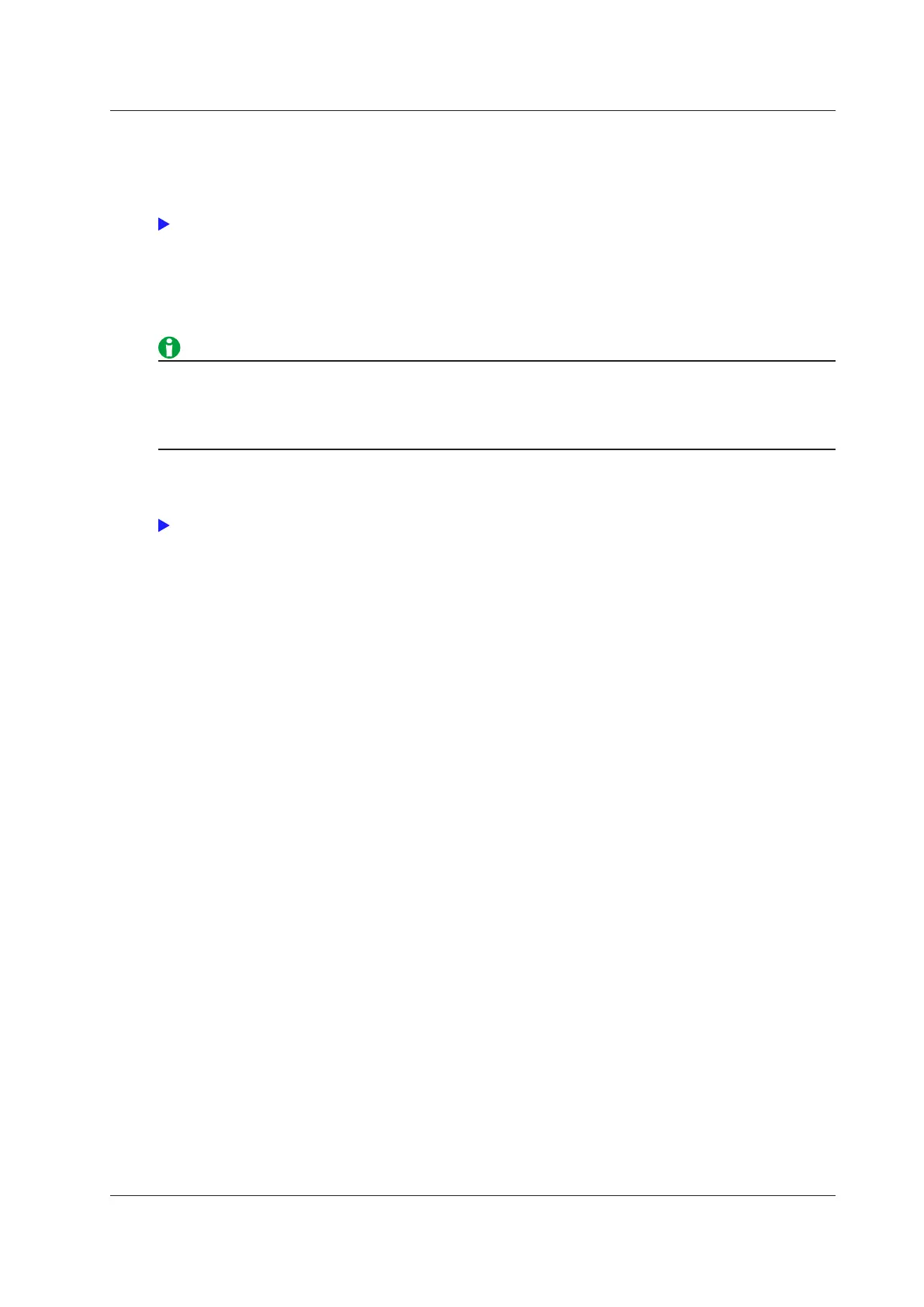17-3
IM WT5000-01EN
Saved Items (Saved Objects)
Select the type of data to save from the following:
• Numeric Data (Numeric)
You can save the numeric data that this instrument has measured to a file in ASCII format (.csv).
• Waveform Data (Wave)
You can save the waveform data that this instrument has measured to a file in ASCII format (.csv). All
waveforms are saved.
The waveform data that this instrument saves is not the sampled waveform data that is acquired at this
instrument’s sample rate.* Waveform data is the 2002 points obtained by applying P-P compression to the
sampled waveform data for the purpose of displaying the waveform.
* Sample rate: Approx. 10 MS/s, but approx. 5 MS/s during integration
• Screen Image (Image)
You can save screen image data to files in BMP, PNG, and JPEG formats.
17 Saving Numeric Data, Waveform Data, and Screen Images