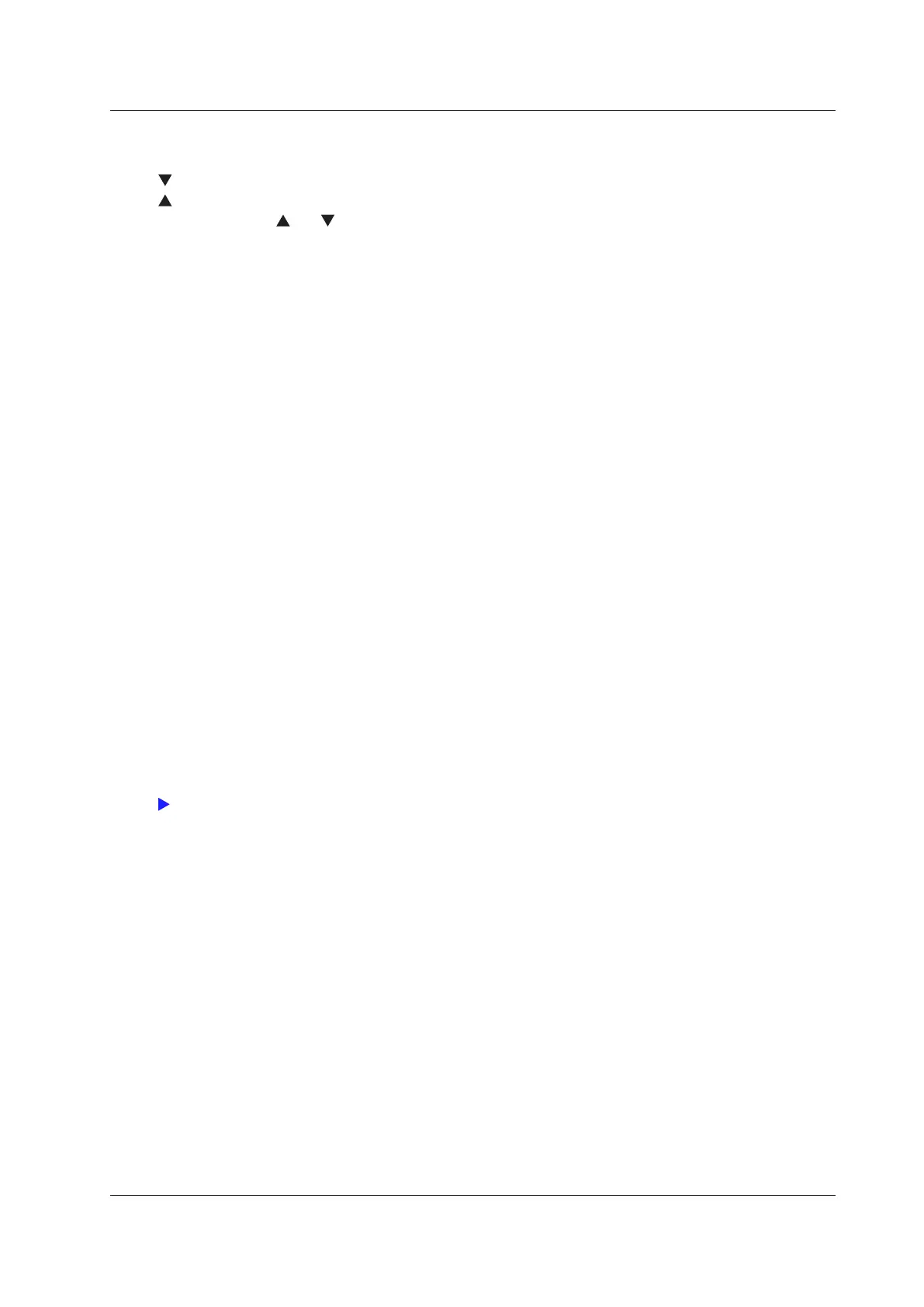10-3
IM WT5000-01EN
Switching the Displayed Page (Page Scroll)
You can switch the displayed page and display a new set of items.
•
on the screen or + on the Display menu: The next page is displayed.
•
on the screen or – on the Display menu: The previous page is displayed.
• If you tap between
and , a page is displayed according to the tapped position.
In the All Items Display
The first page is always displayed in the top half of the screen. You can switch between pages 2 and later pages
in the bottom half of the screen. When the display is split and the All Items display is shown, you can switch
between all pages, including page 1, in order.
In the 4-, 8-, and 16-Value Displays
You can switch between and display pages 1 to 12.
In the Matrix Display
You can switch between and display pages 1 to 9.
In the Harmonics List Single Screen or Harmonics List Dual Screen
You can switch separately between the pages of the measurement function display (on the left side of the
screen) and the harmonic order data display (on the right side of the screen). When scrolling with the + and –
buttons on the Display menu, use the Header/List button on the same menu to select the display whose pages
you want to switch between.
Number of Displayed Digits (Display Resolution)
The number of displayed digits (display resolution) for voltage, current, active power, apparent power, reactive
power, and so on is as follows:
• If the value is less than or equal to 600000: Six digits.
• If the value is greater than 600000: Five digits.
For details, see appendix 4 in the Getting Started Guide, IM WT5000-03EN. When the range rating (rated value
of the specified measurement range) is specified, the Σ functions of the voltage, current, active power, apparent
power, reactive power, and so on, are set to the decimal place and unit of the element with the lowest number of
displayed digits (display resolution) in the wiring unit. For details about the display resolution during integration,
see “Number of Displayed Digits (Display Resolution)” under “Integrated Power (Watt hours).”
10 Numeric Data Display