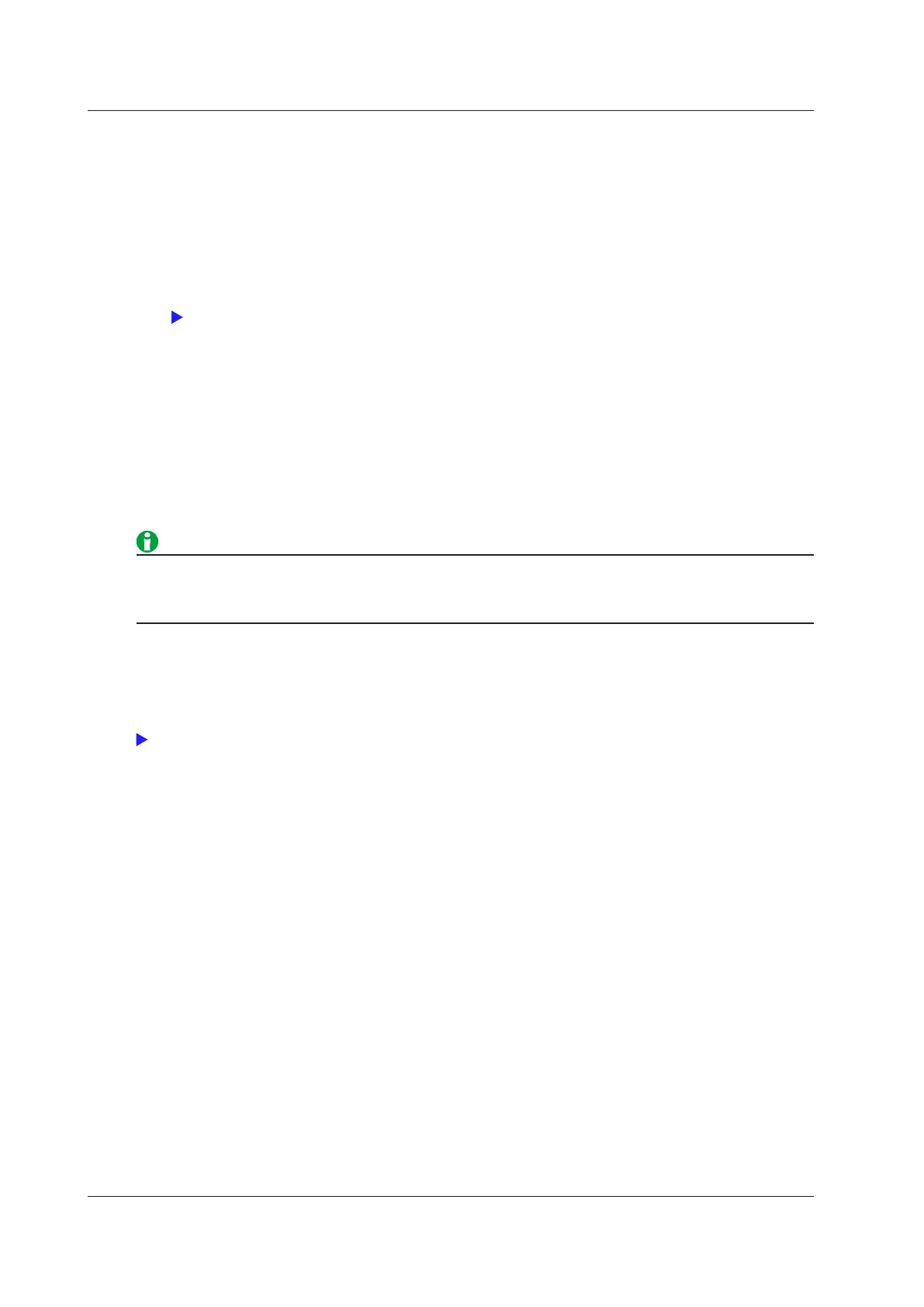16-4
IM WT5000-01EN
Storage Interval (Interval)
You can set the interval at which numeric data is stored.
• You can set the hour, minute, and second within the following range. If you set the interval to 00:00:00, the
numeric data will be stored at the numeric data update interval.
00: 00: 00 to 99: 59: 59
• When the storage mode is set to Integ Sync, storage continues even when integration is reset by the
integration timer. When the integration timer is reset, the storage interval timer is also reset.
• This setting is invalid when the storage mode is set to Event or Single Shot.
• If the update mode is set to trigger, the data update interval depends on the trigger operation.
Scheduled Storage Times for Real-Time Storage Mode (Start Time/End Time)
These settings are only valid when the storage mode is set to real-time control. You can set the year, month, day,
hour, minute, and second of the storage start and stop times. Be sure to set the storage stop time to a time after
the storage start time. You can set the values within the following ranges.
• Year: Any four-digit Gregorian calendar value
• Hour:Minute:Second: 00:00:00 to 23:59:59
• Copy Current Time: The scheduled storage start time is set to the current time.
• Copy Start Time: The scheduled storage start time is copied into the scheduled storage stop time.
• You can set the day for the scheduled start or stop time in February to a value as high as the 31st day. If
you do so, an error message will appear when you start storage. Reset the scheduled stop time.
• This instrument recognizes leap years when it executes the storage operation.
Trigger Event for Event-Synchronized Storage Mode (Trigger Event)
This setting is only valid when the storage mode is set to Event. You can select the user-defined event whose
occurrence will cause storage to start. If you select a disabled user-defined event, storage cannot start.
For information about configuring user-defined events, see “User-Defined Events.”
Storage of the Numeric Data at Store Start (Store At Start)
• Select whether to store the numeric data at store start.
• You can configure this setting when:
• The storage mode is set to Manual, and the storage interval is not 00:00:00.
• The storage mode is set to real-time control, and the storage interval is not 00:00:00.
• The storage mode is set to Integ Sync.
16 Data Storage