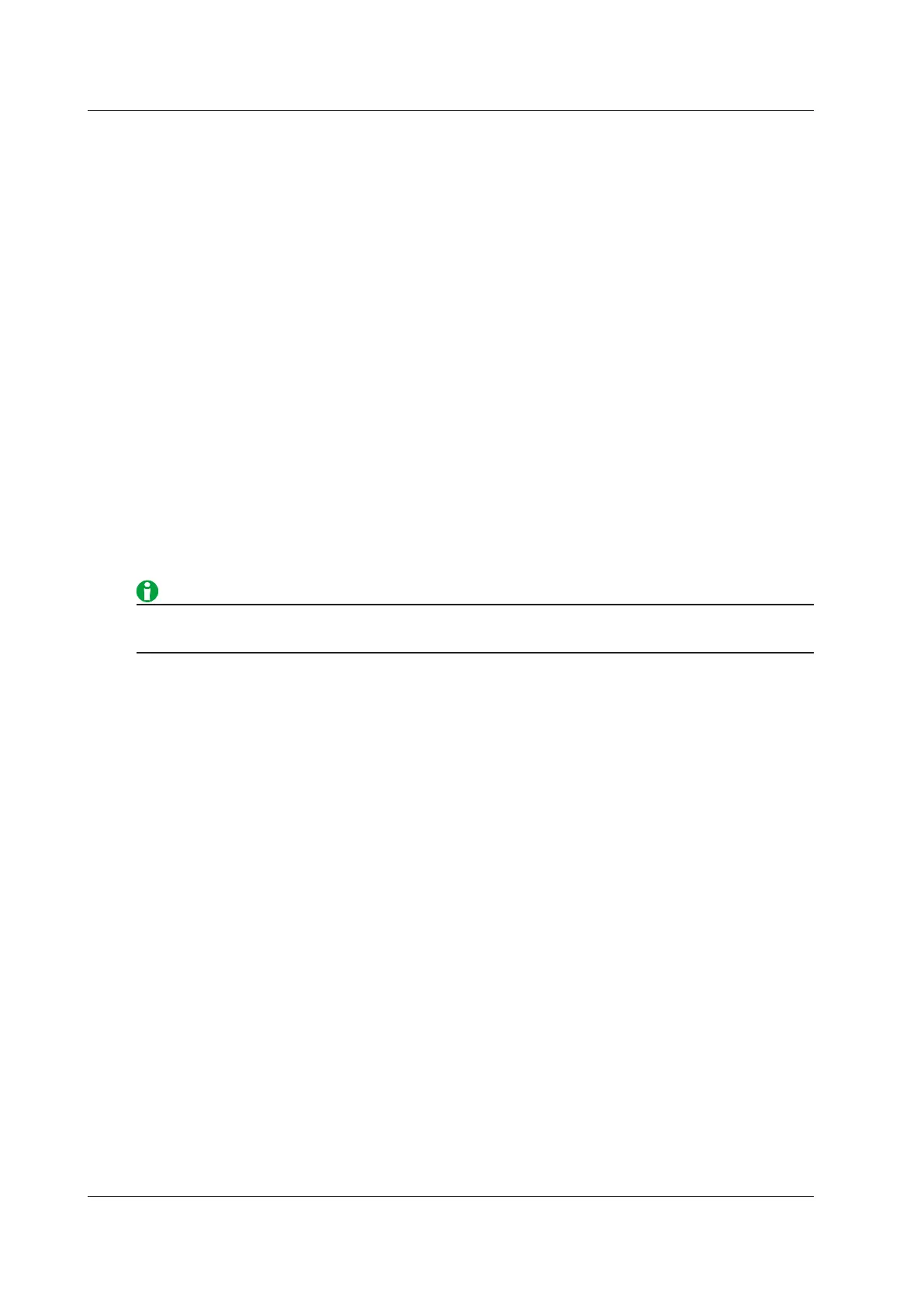16-10
IM WT5000-01EN
Storage Completion
• Depending on the storage mode, storage automatically stops and the storage state changes to “CMPL” under
one of the following conditions.
• Manual (Manual)
Storage continues until the storage count is reached.
• Real-Time Control (Real Time)
Storage continues until the storage count or the scheduled storage stop time.
• Integration Synchronization (Integ Sync)
Storage continues until the storage count is reached, and then storage is completed (CMPL). When
integration stops, the following occurs.
• If integration cannot be restarted without being reset, the storage is paused (PAUSE).
• If integration can be restarted without being reset, the storage state changes to “READY.”
• Event Synchronization (Event)
Storage continues until the storage count is reached.
• Single Shot (Single Shot)
Storage continues until the storage count is reached.
• After storage is completed, the following occurs.
• The PAUSE key illuminates, and “CMPL” appears at the top of the screen.
• Writing to the storage data file (.wts) and header file (.hds) finishes, and the files are closed.
• When automatic CSV conversion (Auto CSV Conversion) is enabled, an ASCII format storage data file (.csv)
is created.
Storage will stop before the specified storage count if the storage destination runs out of available memory or
the stored data size exceeds the maximum value (1 GB).
Ending Storage (End, END)
• Tap End or press END to end the storage operation. The storage state indicator disappears.
• If you end storage when storage is paused (PAUSE), writing to the storage data file (.wts) and header file (.hds)
finishes, and the files are closed. When automatic CSV conversion (Auto CSV Conversion) is enabled, an
ASCII format storage data file (.csv) is created.
• When storage has been completed (CMPL), the storage data file (.wts) and header file (.hds) are already
closed, so no file operations are performed when you end storage.
• If storage recording is in progress (REC) and you end storage, the storage is paused and then ended.
16 Data Storage