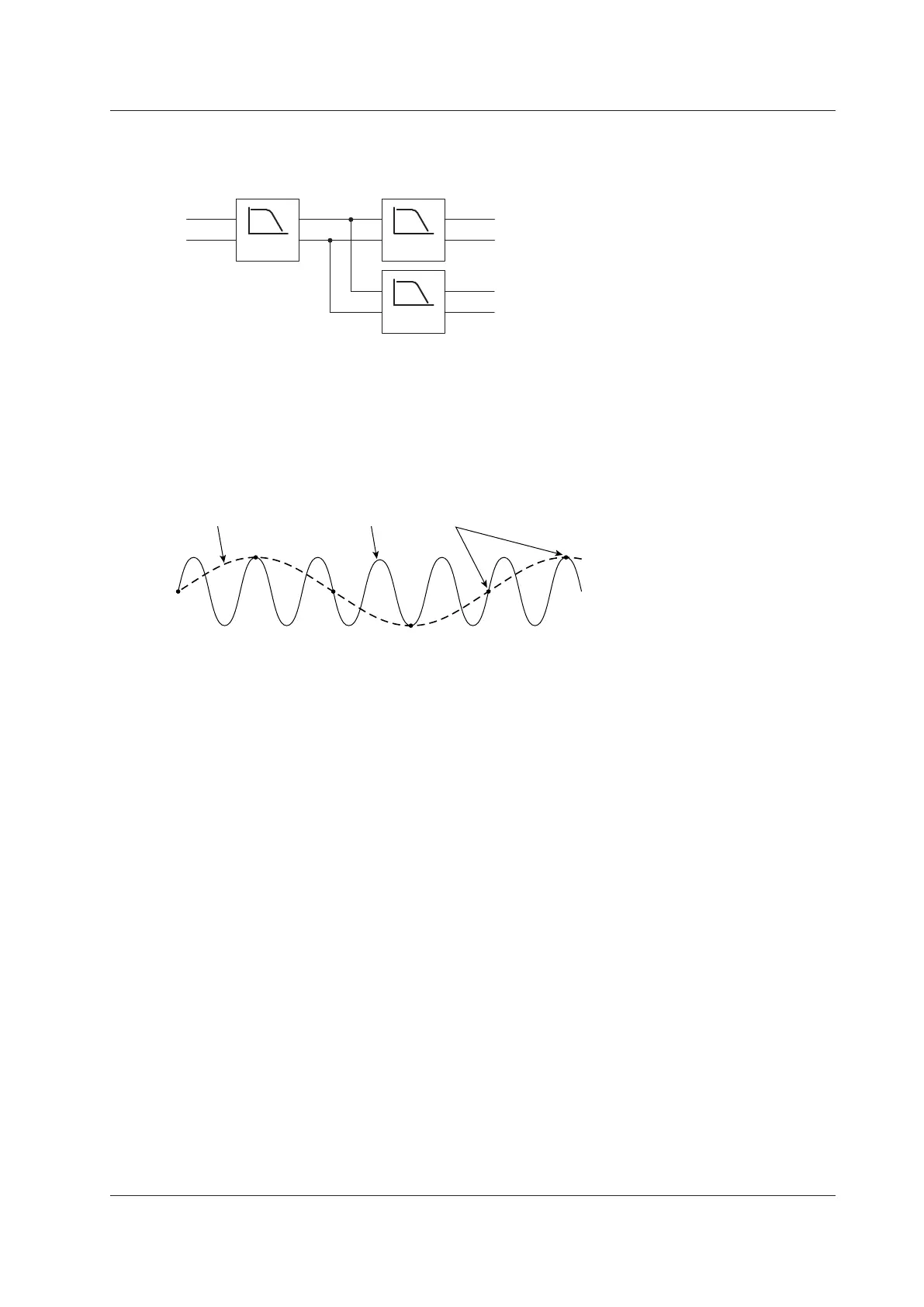4-7
IM WT5000-01EN
When the Advanced Setting (Line Filter) Is On
The line filter consists of an AAF, DLF(N), and DLF(H). You can set a different line filter for normal measurement
and harmonic measurement.
AAF DLF(N)
DLF(H)
I
Normal
Harmonic
Line Filter Type (DLF) (Line Filter Type (DLF))
Set the DLF(N) and DLF(H) types to Butterworth or Bessel.
Anti-Aliasing Filter (Anti-Aliasing Filter: AAF)
Turn the anti-aliasing filter to off or on (1 MHz).
When an FFT is taken through the performance of A/D conversion on a repetitive waveform, a phenomenon
occurs in which frequency components that exceed half the frequency of the sampling frequency are detected as
low frequency components. This phenomenon is called aliasing.
Aliased signal Input signal Sampled points
If you use the 1 MHz anti-aliasing filter, harmonic components around 1 MHz and higher are removed to prevent
aliasing.
Digital Line Filter (for normal measurement) (Digital Line Filter (Normal): DLF(N))
Set the digital line filter for normal measurement.
• Turning DLF(N) On or Off (Digital Line Filter (Normal)
Turn DLF(N) on or off.
• Cutoff Frequency (Cutoff)
Set the DLF(N) cutoff frequency in the following range.
0.1 kHz to 100.0 kHz (in 0.1 kHz steps)
Digital Line Filter (for harmonic measurement) (Digital Line Filter (Harmonics): DLF(H))
Set the digital line filter for harmonic measurement.
• Turning DLF(H) On or Off (Digital Line Filter (Harmonics)
Turn DLF(H) on or off.
• Cutoff Frequency (Cutoff)
Set the DLF(H) cutoff frequency in the following range.
0.1 kHz to 100.0 kHz (in 0.1 kHz steps)
Setting All Input Elements Collectively
If you select the top cell of each item in the table, you can set the item collectively on all input elements.
4 Input Settings (Advanced/Options)