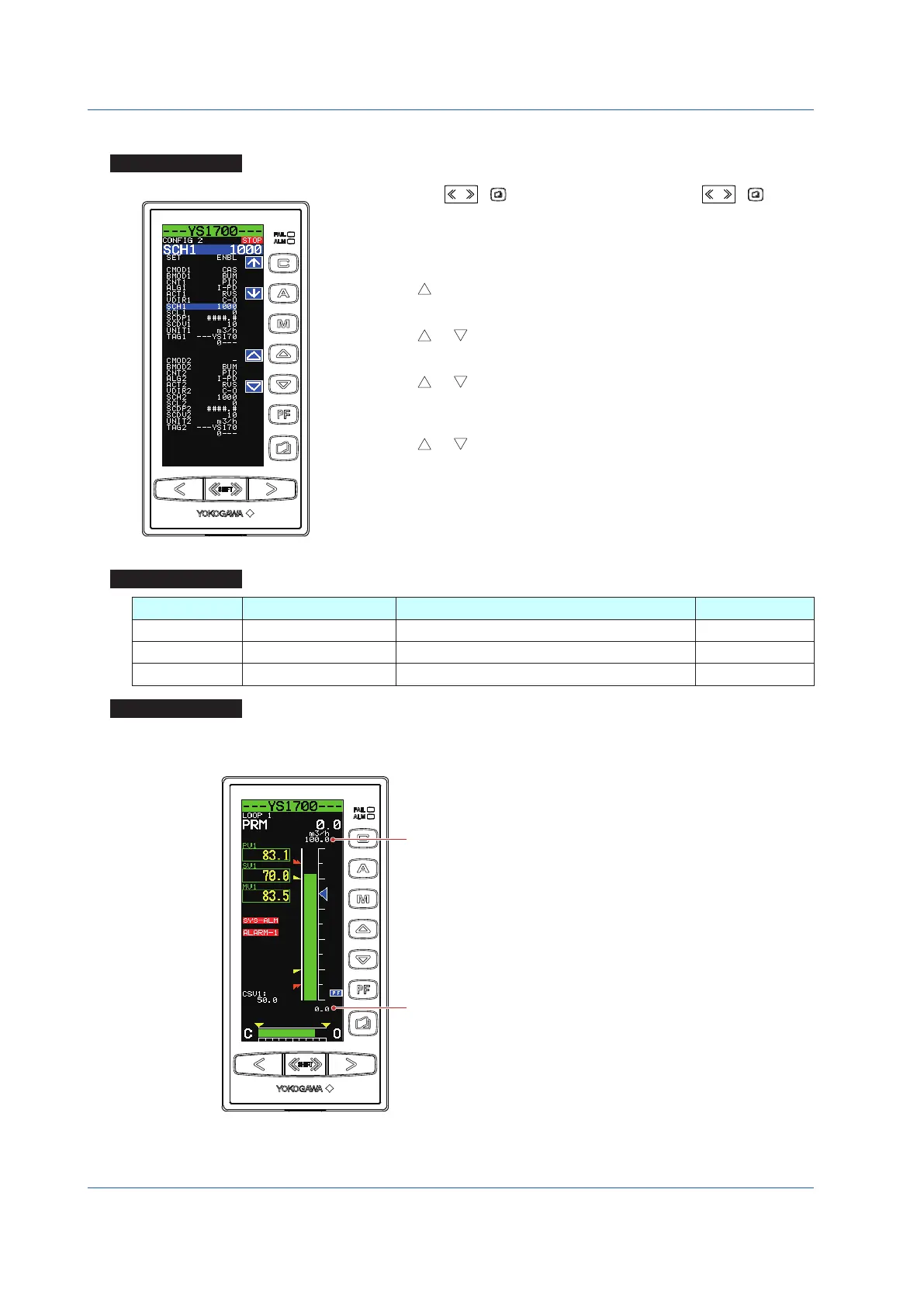38
IM 01B08B02-01EN
Operating the Engineering Displays
Setting the Scale and Decimal Point Position for Process Variables
Setting Display
Engineering Display
0703E.ai
Operation Display >
SHIFT
+ keys (to the Tuning Menu Display) >
SHIFT
+ keys (to
the Engineering Menu Display) > [CONFIG2] software key (Configuration Display 2)
Setpoint changing procedure (example of changing scale):
(1) Pressthe[↓]softwarekeytoselectandzoominon[SETINHB].
(2) Press the [ ] software key to change to [SET ENBL].
(3) Pressthe[↓]softwarekeytoselectandzoominonthe100%valueofscale1[SCH1
1000].
(4) Press the [ ] or [ ] software key to change the setpoint. Holding it down
accelerates the value increase/decrease speed.
(5) Pressthe[↓]softwarekeytoselectandzoominonthe0%valueofscale1[SCL10].
(6) Press the [ ] or [ ] software key to change the setpoint. Holding it down
accelerates the value increase/decrease speed.
(7) Pressthe[↓]softwarekeytoselectandzoominondecimalpointposition1[SCDP1
####.#].
(8) Press the [ ] or [ ] software key to change the setpoint.
(9) Press the Page key to return to the Engineering Menu Display.
(10) Press the SHIFT + Page keys to return to the Operation Display.
Change the loop 2 in the same way as above as necessary.
This completes the setting procedure.
Setting Details
Parameters Names Setting Range Factory Default
SCH1, SCH2 100% value of scale −80000to80000 1000
SCL1, SCL2 0% value of scale −80000to80000 0
SCDP1, SCDP2 Decimal point position # # # # #, # # # # . #, # # # . # #, # # . # # #, # . # # # # # # # # . #
Description
The SCH2, SCL2, and SCDP2 parameters are used in the loop 2 in the cascade mode, selector mode, and programmable mode.
The figure below shows an example of setting the 100% value of scale to 1000, the 0% value of scale to 0, and the decimal point
position to one decimal place (####.#). Process variables and setpoints are displayed on the scale that is set here.
100% value of scale
0% value of scale
Note: If a wide scale span (100% to 0% value of
scale) is specified, the value less than 0.1%
of PV may fluctuate.
Figure 7.1
