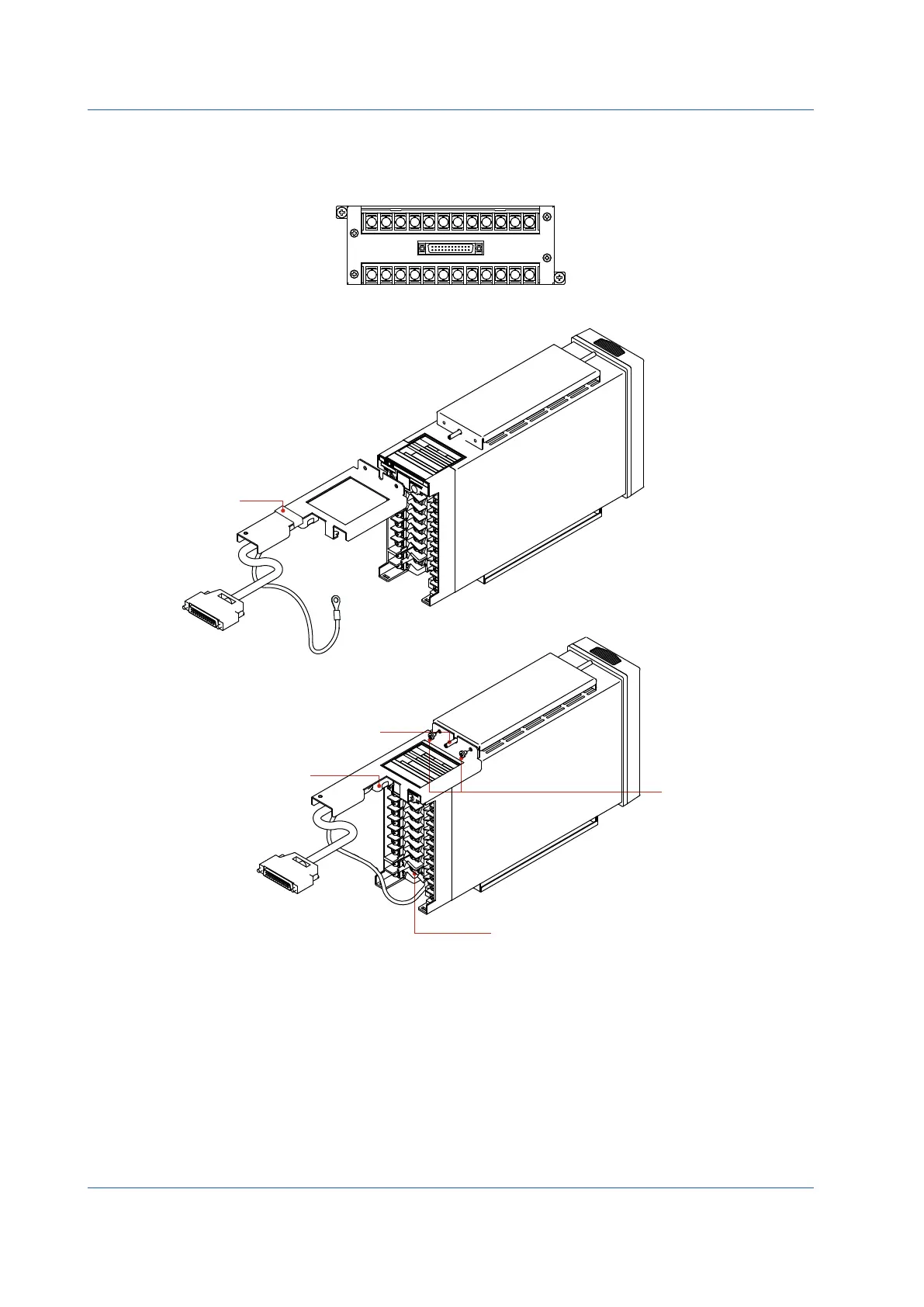44
IM 01B08B02-01EN
Installation and Wiring
InstallinganExpandableI/OTerminal
The expandable I/O terminal is of the wall-mounted or DIN rail mounted type.
0907E.ai
1
13 14 15 16 17 18 19 20 21 22 23 24
2 3 4 5 6 7 8 9 10 11 12
(5) Connect the Ground terminal.
to expandable
I/O terminal
(1) Remove the tape.
Expandable I/O terminal
(3) Insert the connector.
(2) Insert the expandable I/O cable
in an appropriate position.
(4) Fix the expandable
I/O cable with the two
screws.
Figure 9.5
