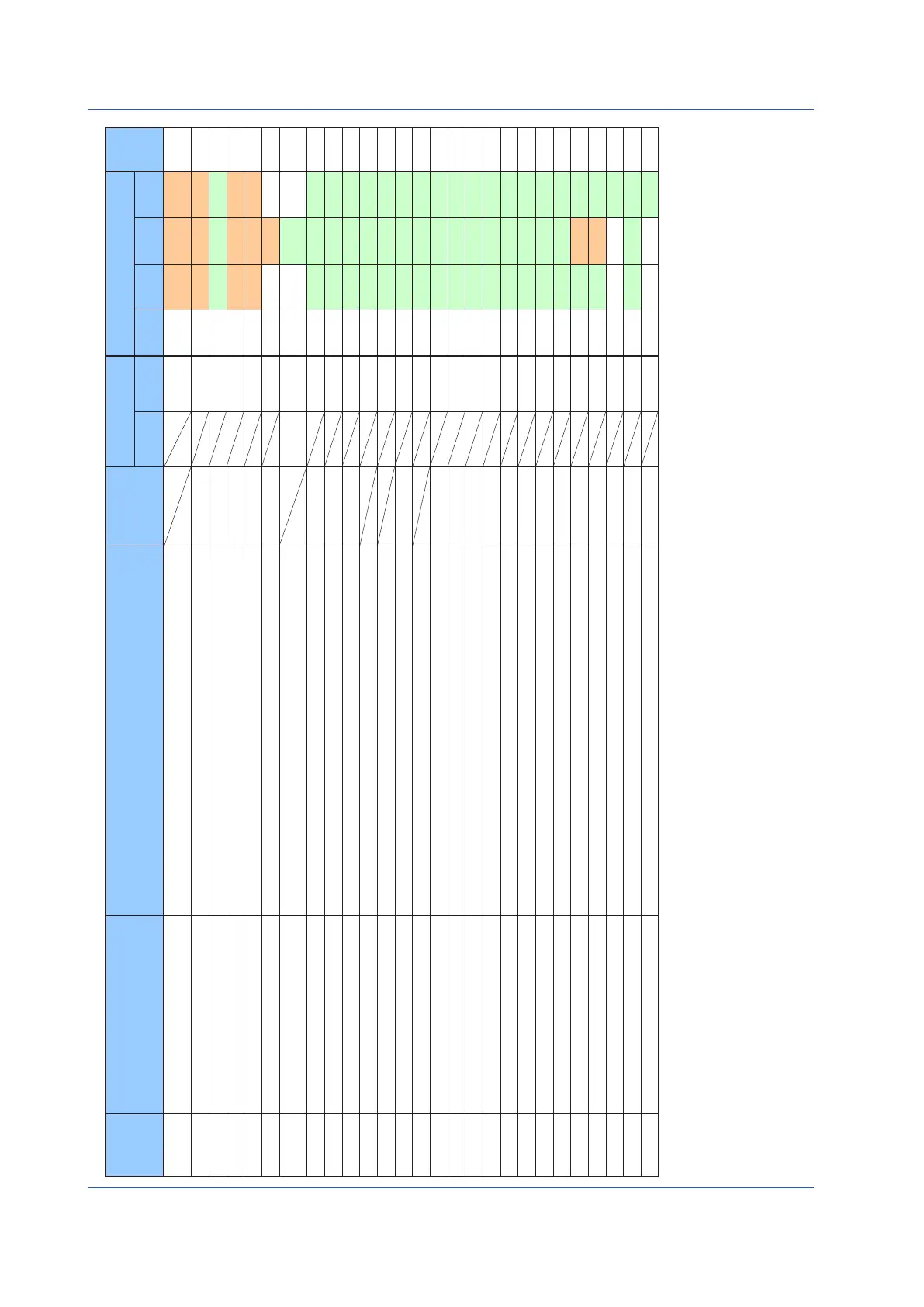66
IM 01B08B02-01EN
List of Parameters
PID Setting Display 2 (PID2)
Parameter Name Setting and Display Range Unit
Factory Default Value
Display and Setting Conditions
for Controller Mode
User
Set-
tings
YS1500
(SINGLE)
YS1700
(PROG)
SINGLE
CAS
SELECT
PROG
STC STC mode
OFF: STC is not operating DISP: STC values displayed only
ON: STC is operating ATSTUP: STC automatic start-up
OFF N/A R R R
PV2 Process variable 2 Equivalent to -6.3 to 106.3% in the engineering unit (Note 1) Engineering unit Undefined N/A R R R
SV2 Setpoint value 2 Equivalent to -6.3 to 106.3% in the engineering unit (Note 1) Engineering unit 0.0 N/A R/W R/W R/W
MV2 Manipulated output variable 2 (Note 2) -6.3 to 106.3 % -6.3 N/A R R R
DV2 Deviation variable 2 PV2-SV2 Engineering unit Undefined N/A R R R
CSV2 Cascade setting value 2 Equivalent to -6.3 to 106.3% in the engineering unit (Note 1) Engineering unit Undefined N/A N/A R N/A
SSW Selector control switch
AUT: Automatic selection as in the setting of the engineering parameter “ATSEL”
1: Loop 1 output, 2: Loop 2 output
(AUT) (AUT) N/A N/A R/W N/A
PB2 Proportional band 2 0.1 to 999.9 % 999.9 N/A R/W R/W R/W
TI2 Integral time 2 1 to 9999 s (second) 1000 N/A R/W R/W R/W
TD2 Derivative time 2 0 to 9999(0: OFF) s (second) 0 N/A R/W R/W R/W
SFA2 Adjustablesetpointfilterα2 0.000 to 1.000 0.000 N/A R/W R/W R/W
SFB2 Adjustablesetpointfilterβ2 0.000 to 1.000 0.000 N/A R/W R/W R/W
GW2 Non-linear control gap width 2 0.0 to 100.0 % 0.0 N/A R/W R/W R/W
GG2 Non-linear control gain 2 0.000 to 1.000 1.000 N/A R/W R/W R/W
PH2 High limit alarm setpoint for PV2 Equivalent to -6.3 to 106.3% in the engineering unit (Note 1) (Note 3) Engineering unit 106.3 N/A R/W R/W R/W
PL2 Low limit alarm setpoint for PV2 Equivalent to -6.3 to 106.3% in the engineering unit (Note 1) (Note 4) Engineering unit -6.3 N/A R/W R/W R/W
HH2 High-high limit alarm setpoint for PV2 Equivalent to -6.3 to 106.3% in the engineering unit (Note 1) (Note 3) Engineering unit 106.3 N/A R/W R/W R/W
LL2 Low-low limit alarm setpoint for PV2 Equivalent to -6.3 to 106.3% in the engineering unit (Note 1) (Note 4) Engineering unit -6.3 N/A R/W R/W R/W
DL2 Alarm setpoint for deviation variable 2 Equivalent to 0.0 to 106.3% in the engineering unit (Note 1) (Note 4) Engineering unit 0.0 N/A R/W R/W R/W
VL2 Velocity alarm setpoint for PV2 Equivalent to 0.0 to 106.3% in the engineering unit (Note 1) (Note 4) Engineering unit 0.0 N/A R/W R/W R/W
VT2 Velocity alarm time setpoint for PV2 1 to 9999 s (second) 1 N/A R/W R/W R/W
HYS2 Alarm hysteresis 2 Equivalent to 0.0 to 20.0% in the engineering unit (Note 1) (Note 6) Engineering unit 2.0 N/A R/W R/W R/W
MH2 High limit setpoint of MV2 -6.3 to 106.3 (Note 5) % 106.3 N/A R/W R R/W
ML2 Low limit setpoint of MV2 -6.3 to 106.3 (Note 5) % -6.3 N/A R/W R R/W
MR2 Manual reset 2 -6.3 to 106.3 % -6.3 N/A N/A N/A R/W
RB2 Reset bias 2 0.0 to 106.3 % 0.0 N/A R/W R/W R/W
PMV2 Preset output 2 -6.3 to 106.3 % -6.3 N/A N/A N/A R/W
Note 1: The engineering units set with the Engineering parameters, SCH2, SCL2, and SCDP2.
Note 2: MV (Manipulated output variable) can be set only with the MV operation key at the bottom of the front panel. MV will be displayed when the controller mode is set to cascade or selector.
Note 3: Alarm will not occur if set at a maximum value.
Note 4: Alarm will not occur if set at a minimum value.
Note 5: Be sure to set to MH2>ML2. In the selector mode, MH2 and ML2 will be the same as MH1 and ML1.
Note 6: The HYS2 setting is effective on all alarms of PH2, PL2, HH2, LL2, and DL2.
*The values in () of YS1500/1700 factory default values mean the initial values when the controller mode is changed to the selector mode.
