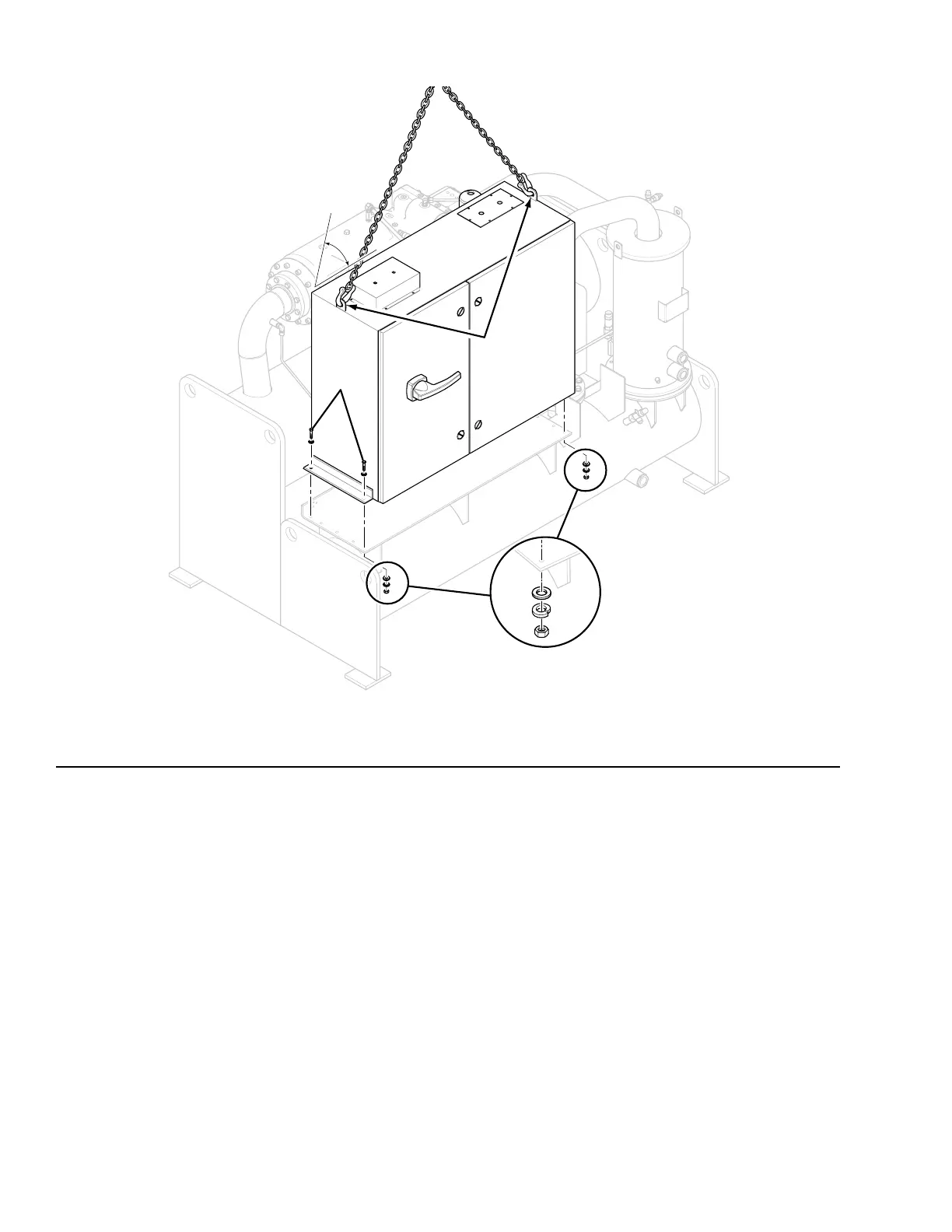JOHNSON CONTROLS
44
FORM 201.30-ICOM1 (519)
ISSUE DATE: 05/22/2019
SECTION 3 - HANDLING, STORAGE, INSTALLATION AND REASSEMBLY
Refer to Table 4 on page 32
for Torque Specications.
LD17762
Lifting
Holes
Q
65°
Min.
FIGURE 22 - VARIABLE SPEED DRIVE (VSD)
Installing Control Panel
Use the following instructions to install the Control
Panel as shown in Figure 23 on page 45.
1. Attach the rigging chains from the overhead lift to
the two lifting holes (one at the top of each end) of
the Control Panel.
2. Lift the Control Panel by means of an overhead
lift to the condenser. Carefully lower the Control
Panel onto the support on the condenser.
3. Install the Control Panel to the plate with the
proper hardware.
Connecting VSD Cooling Hoses
Connect the cooling hoses from the VSD to the water
boxes on both ends of the heat exchanger as shown in
Figure 24 on page 45.
