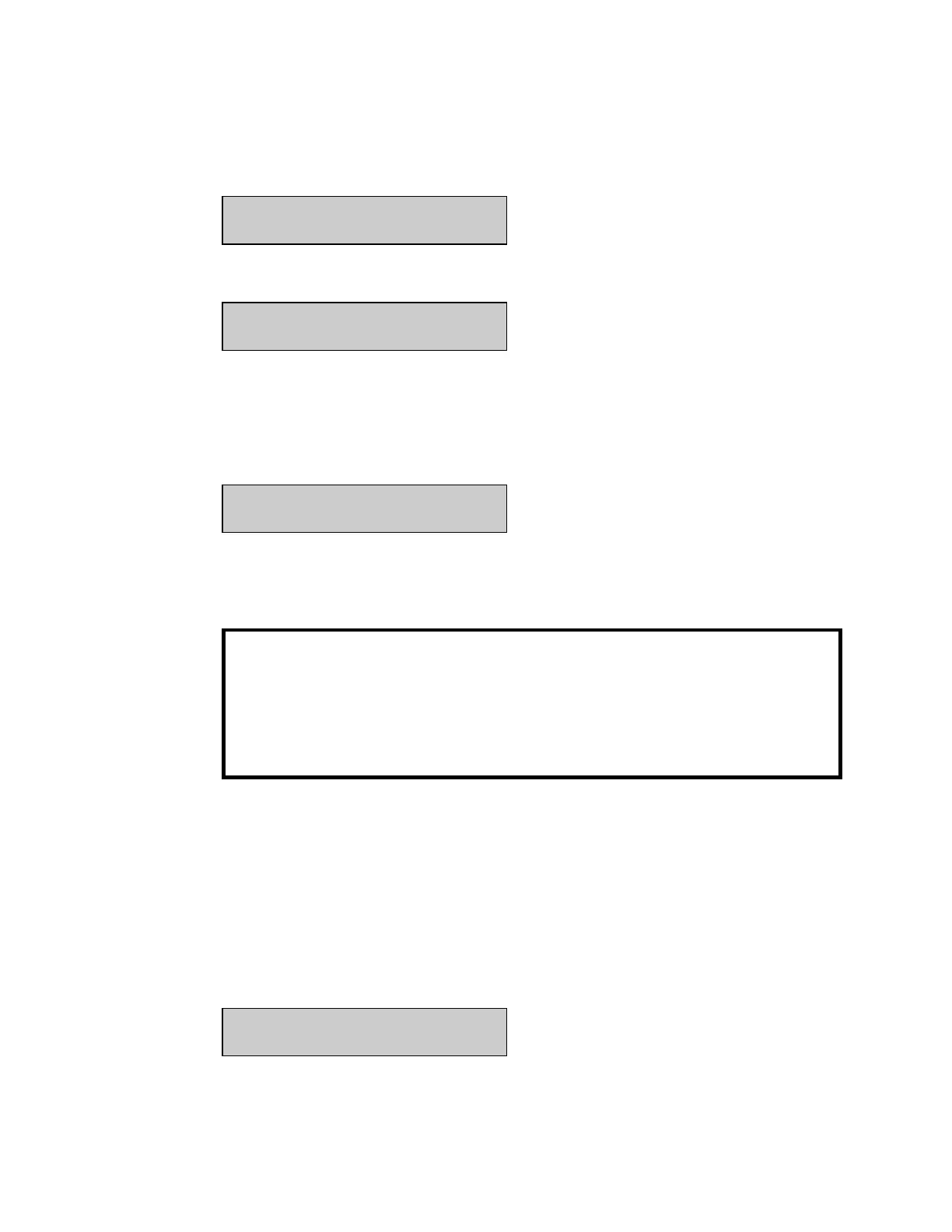5-13
Press [2] for AutoStandby to define the number of hours the unit will continue to update
calibration and be ready to sample. The default setting is 2. If you press [0] and confirm with
[ENTER], AutoStandby is disabled. The instrument then remains "sample ready" indefinitely.
You may enter any number between 0 and 999.
Enter autostandby time in hour
0 to disable> 2
Press [ENTER] to confirm and return to RUN mode setup.
RUN mode setup: 1-SampleProtocol
2-AutoStandby 3-AutoCal 4-Monitor
Press [3] for AutoCal to define parameters that initiate autocalibrations. The five categories are
shown in the display below. The default settings that initiate calibration are: 1) temperature drift
of more than 1°C since last cal, 2) after 15 minutes without cal update, 3) after 5 samples run
without a cal update, 4) after a probe current shift of 2% or greater compared to the last cal, and
5) after certain errors are detected (eg., baseline instability).
Autocal setup: 1-Temperature 2-Time
3-Sample 4-Cal shift 5-Sample error
You may alter any of these parameters to suit your application, however, you
may
compromise
precision and/or accuracy when doing so. YSI's stated specifications are based on the default
settings shown above.
-./0-' ! $ "
# ! !1&
" &"$"$ 2 &&
$!& #&$#"
' $$$ 3 & '
These selections are provided as part of the overall concept of the 2700 SELECT, flexibility.
You may have an application where 5% precision is acceptable if you can guarantee that the
instrument will not initiate a calibration at a critical sampling time. This menu allows you to
make that possible.
The 5 autocal parameter displays are shown below with their default values. The range of
values that may be entered is shown below each display. Press [ENTER] to confirm each
parameter and proceed to the next.
Press [1] for Temperature.
Enter allowable autocal temp drift in °C
0 to disable> 1
Confirm value shown or enter and confirm number of degrees from 1 to 20.
