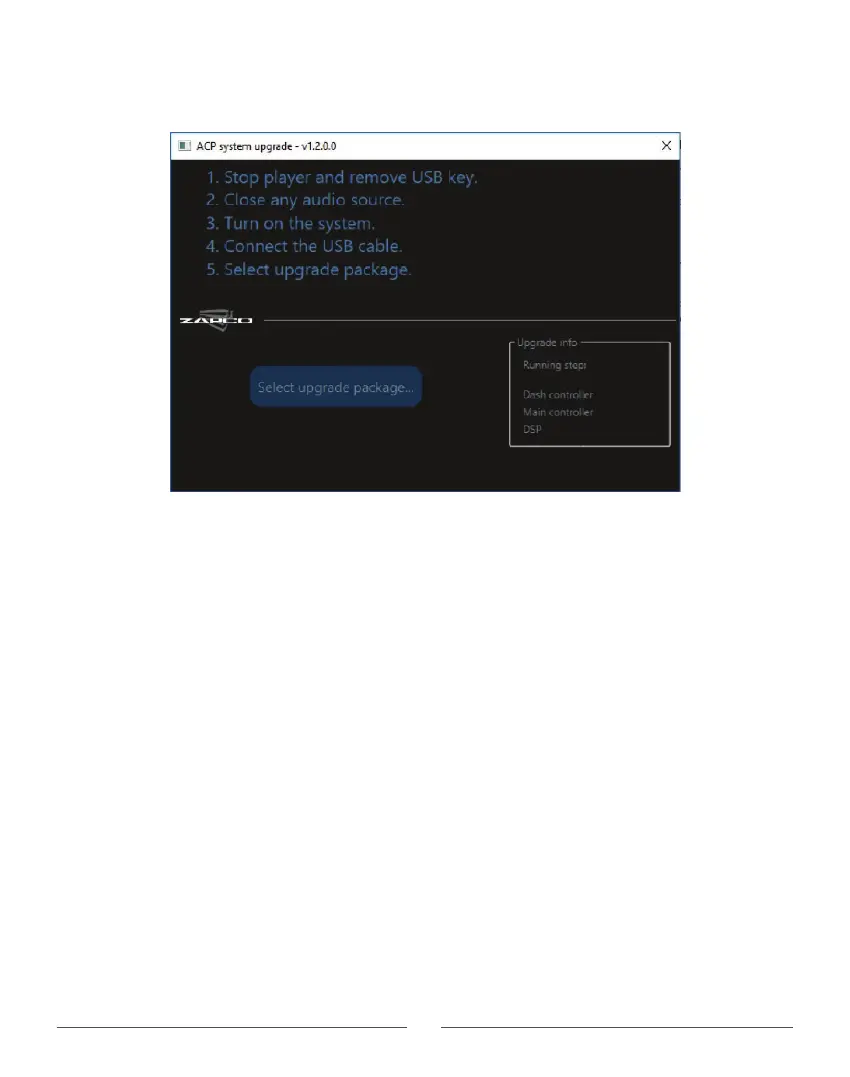48
• Click on the .exe file to open the System Upgrade Tool below
• Double check items 1 through 4 below to assure it is ready for the update
• Choose Select upgrade package and navigate back to your Downloads to find HDSP-Firm_v1.0.7
(or the current version)
• In the folder, open the subfolder Firmware File v1.0.7 (or the current version) and click on the .pkg file
to begin the update.
The upgrade will proceed in several steps to upgrade the Dash Controller, the Main System Controller
and the DSP chips. When the update is finished it will notify you that the update has been successful.