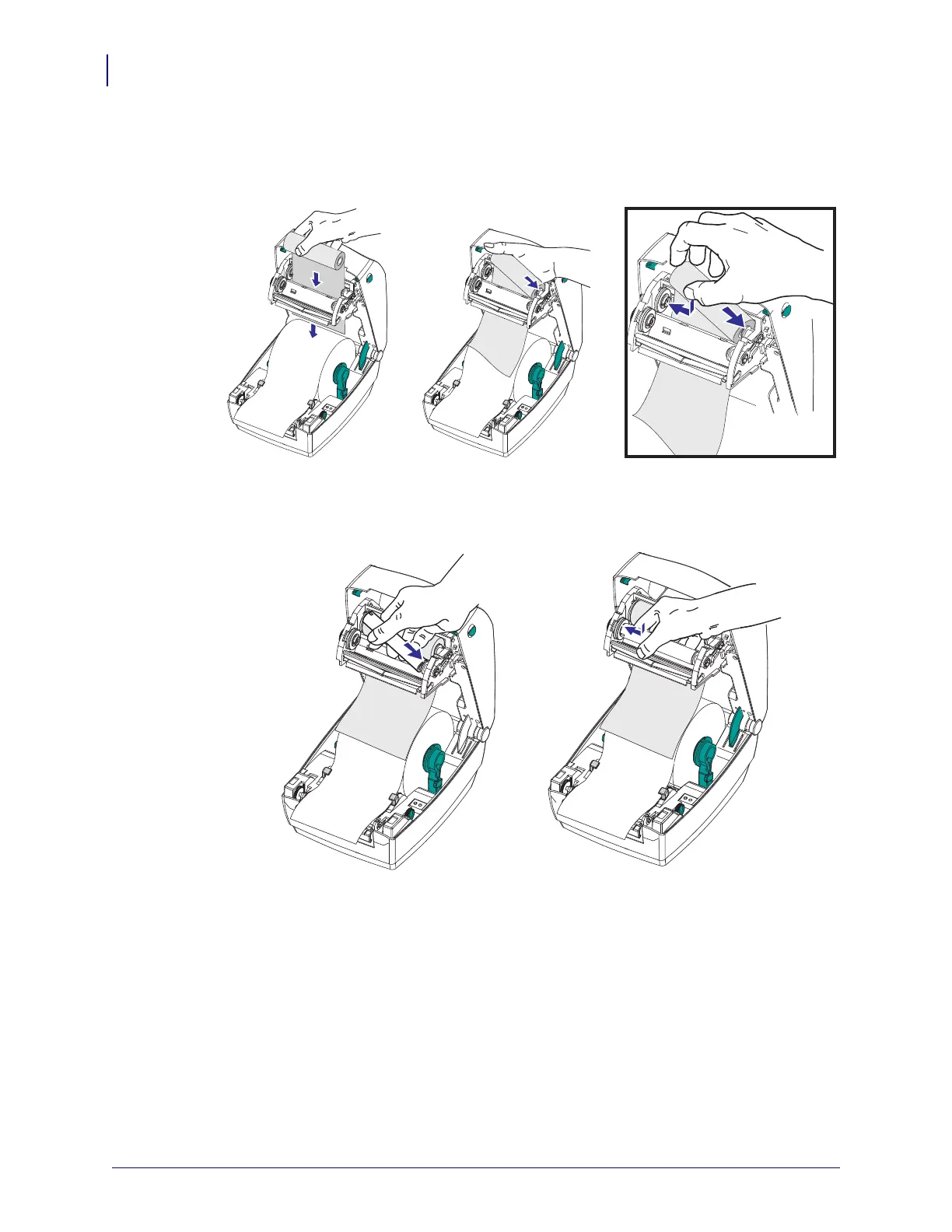Loading Transfer Ribbon
16
P1030829-001 GK888t™ User Guide 12/23/2010
1. With the printer open, thread the ribbon through the ribbon carriage. Press the right side
onto the spring loaded supply hub. Align the left side of the ribbon core notches to the left
supply (spindle) hub spokes. Rotate the roll until the notches align and lock into the left
side of the supply hub.
2. Place an empty ribbon core on printer’s take-up spindles. Rotate the ribbon core until the
notches align and lock into the left side of the take-up hub.
You can find your first ribbon take-up core in the packing box. Subsequently, use the empty
supply core to take up the next roll of ribbon.
