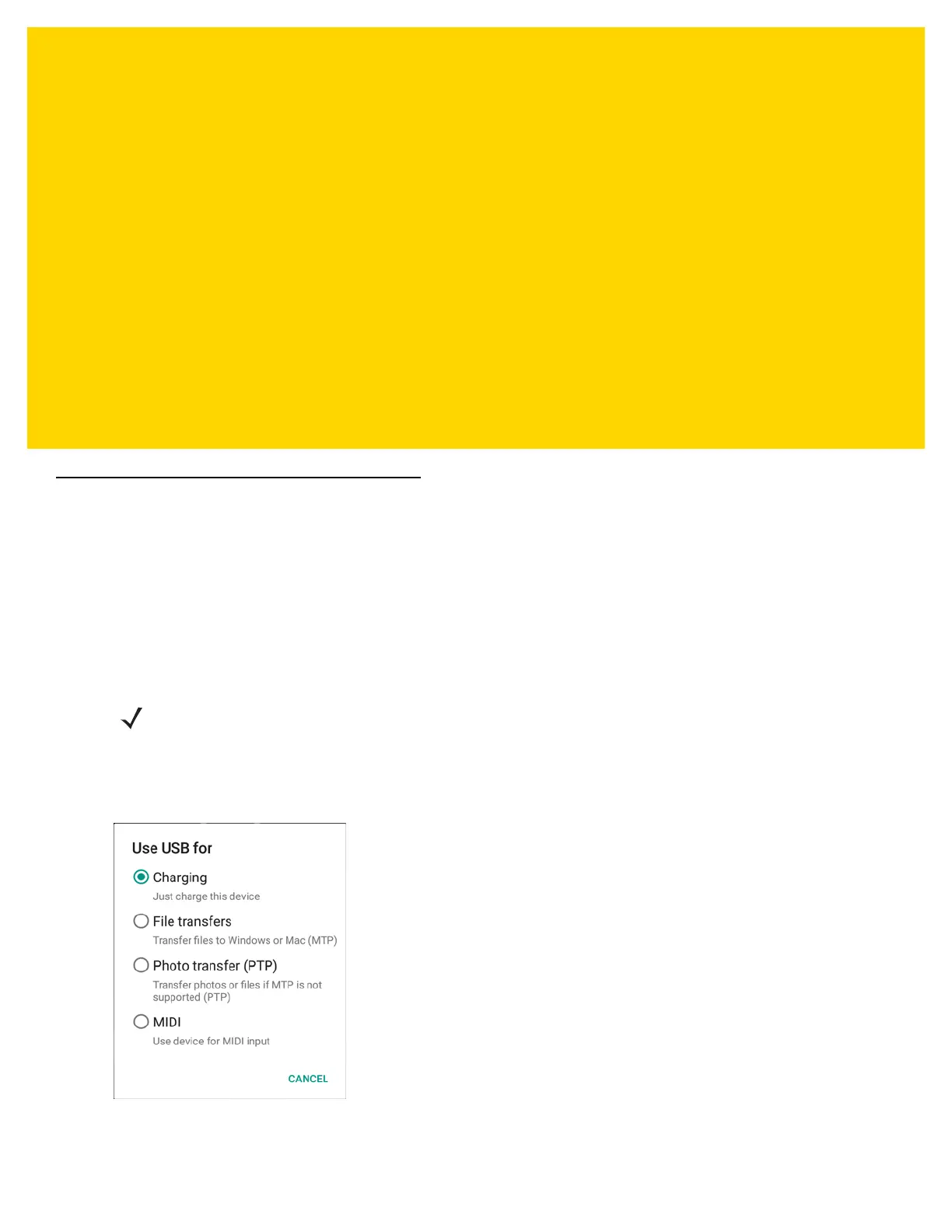CHAPTER 4 USB COMMUNICATION
Introduction
Connect the TC56 to a host computer using the Rugged Charge/USB cable or the 1-Slot USB/Charge Only cradle
to transfer files between the TC56 and the host computer. See Chapter 2, Accessories for more information.
When connecting the TC56 to a host computer, follow the host computer’s instructions for connecting and
disconnecting USB devices, to avoid damaging or corrupting files.
Transferring Files using Media Transfer Protocol
1. Connect the Rugged Charge/USB Cable to the TC56 or place the TC56 into the 1-Slot USB/Charge Only
Cradle. See Chapter 2, Accessories for setup information.
2. Pull down the Notification panel and touch USB for Charging.
Figure 4-1 Use USB Dialog Box
3. Touch File transfers.
NOTE Use Media Transfer Protocol (MTP) to copy files between the TC56 (internal memory or microSD card)
and the host computer.
