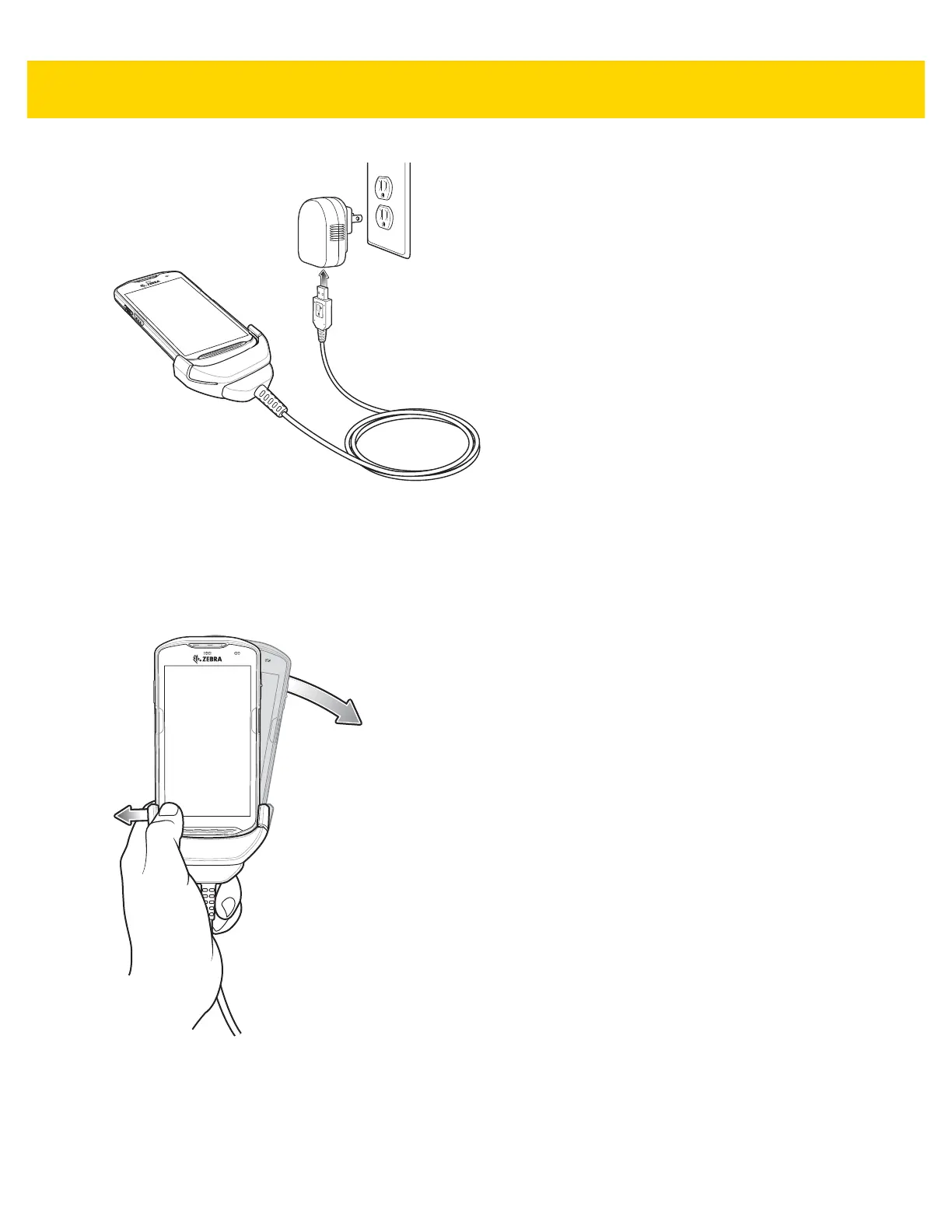Accessories 2 - 25
Figure 2-25 Charging Using the Rugged Charge/USB Cable
Disconnecting the Rugged Charge/USB Cable
To disconnect the Rugged Charge/USB Cable from the TC56:
1. Rotate the device to one side.
Figure 2-26 Remove Device from Rugged Charge/USB Cable
2. Push the Rugged Charge/USB Cable to the other side.
3. Remove the device from the Rugged Charge/USB Cable.
