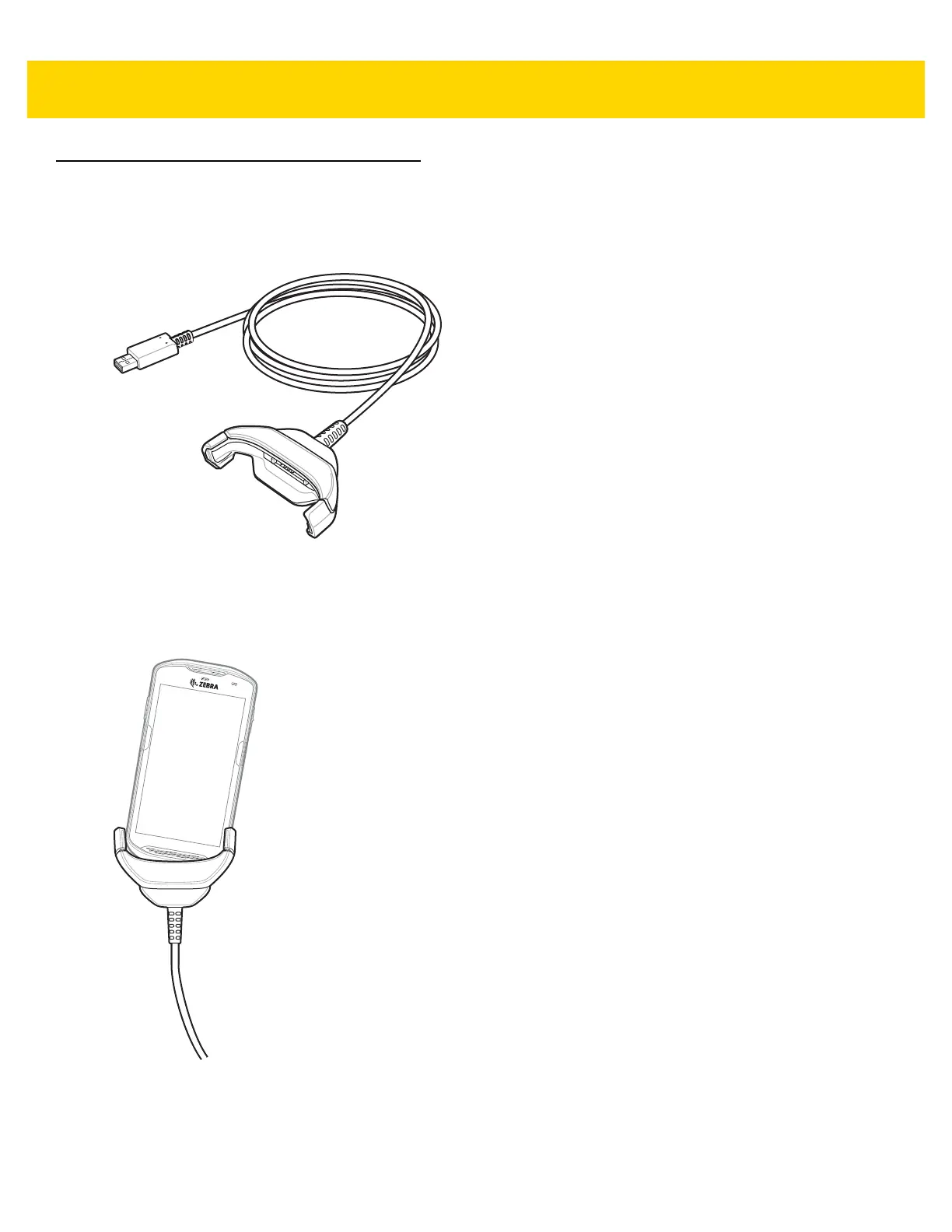2 - 22 TC56 Touch Computer Integrator Guide for Android Version 6.0.1
Rugged Charge/USB Cable
The Rugged Charge/USB Cable snaps onto the bottom of the TC56 and removes easily when not in use. When
attached to the TC56 allows charging and allows the TC56 to transfer data to a host computer.
Figure 2-19 Rugged Charge/USB Cable
Connecting to TC56
1. Insert the device at an angle into the cable cup until the device touches the bottom of the cup.
Figure 2-20 Device Into Cable Cup
2. Rotate the device into the cup.
