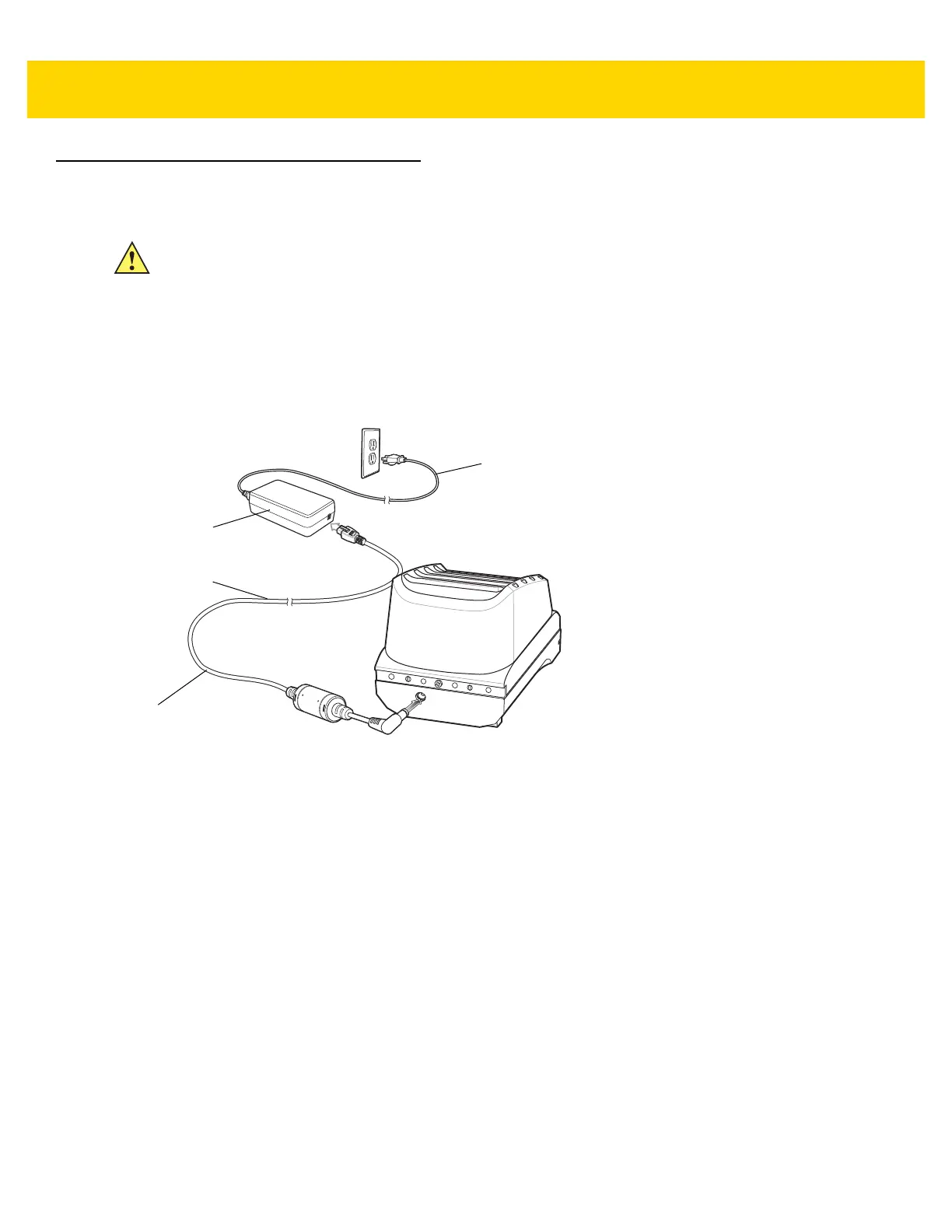2 - 20 TC56 Touch Computer Integrator Guide for Android Version 6.0.1
4-Slot Battery Charger
This section describes how to use the 4-Slot Battery Charger to charge up to four TC56 batteries.
Charging Spare Batteries
1. Connect the charger to a power source.
2. Insert the battery into a battery charging well and gently press down on the battery to ensure proper contact.
Figure 2-17 4-Slot Battery Charger Power Setup
CAUTION Ensure that you follow the guidelines for battery safety described in Battery Safety Guidelines on page 7-2.
AC Line Cord
Power Supply
DC Line Cord
DC Line Cord
