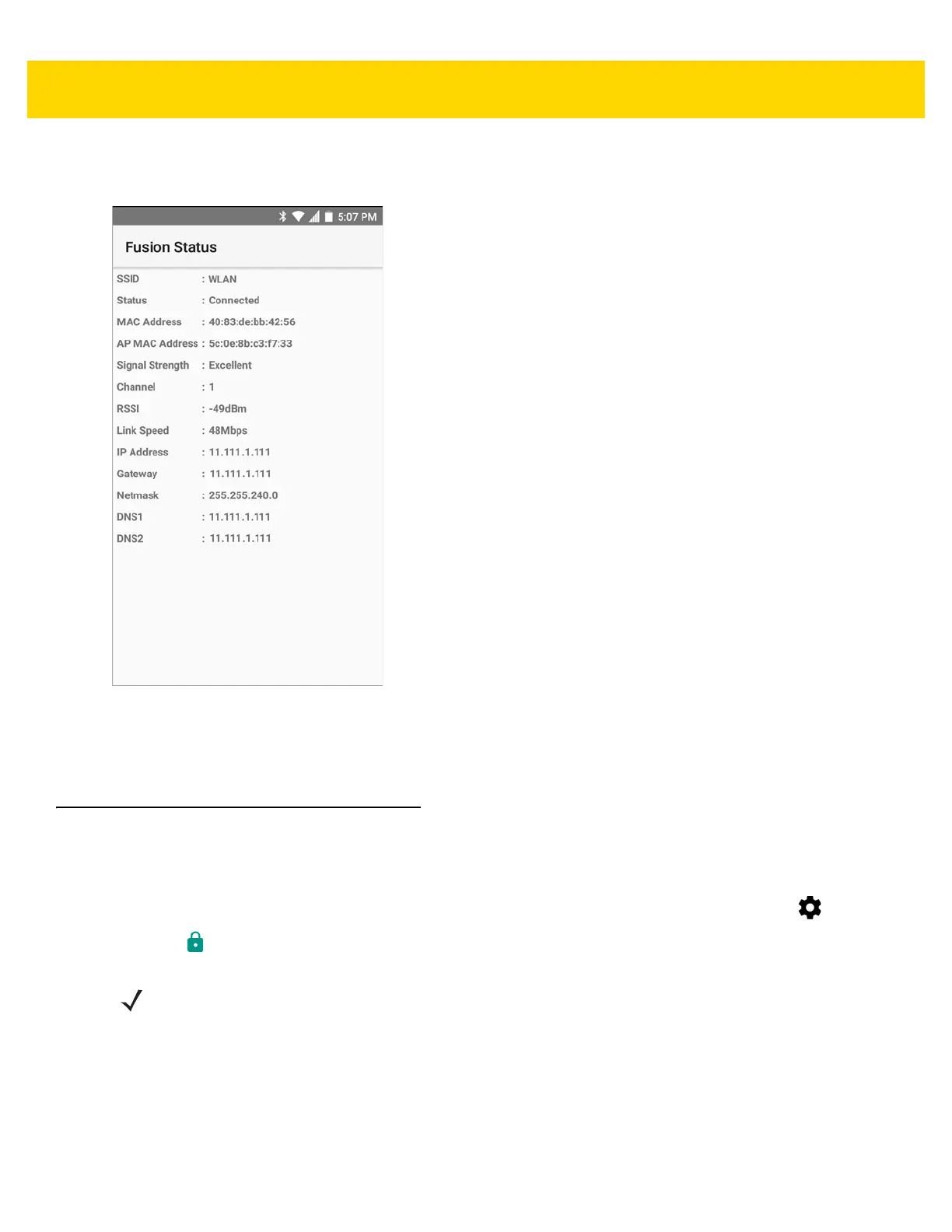Settings 5 - 7
• Fusion Status - Touch to display live status of WLAN state. Also provides information of device and
connected profile.
Figure 5-6 Fusion Status Screen
• About
•Version - Displays the current Fusion information.
Screen Unlock Settings
Use the Security settings to set preferences for locking the screen.
1. Swipe down with two fingers from the status bar to open the quick access panel and then touch .
2. Touch Security.
NOTE Options vary depending upon the application’s policy, for example, email.
