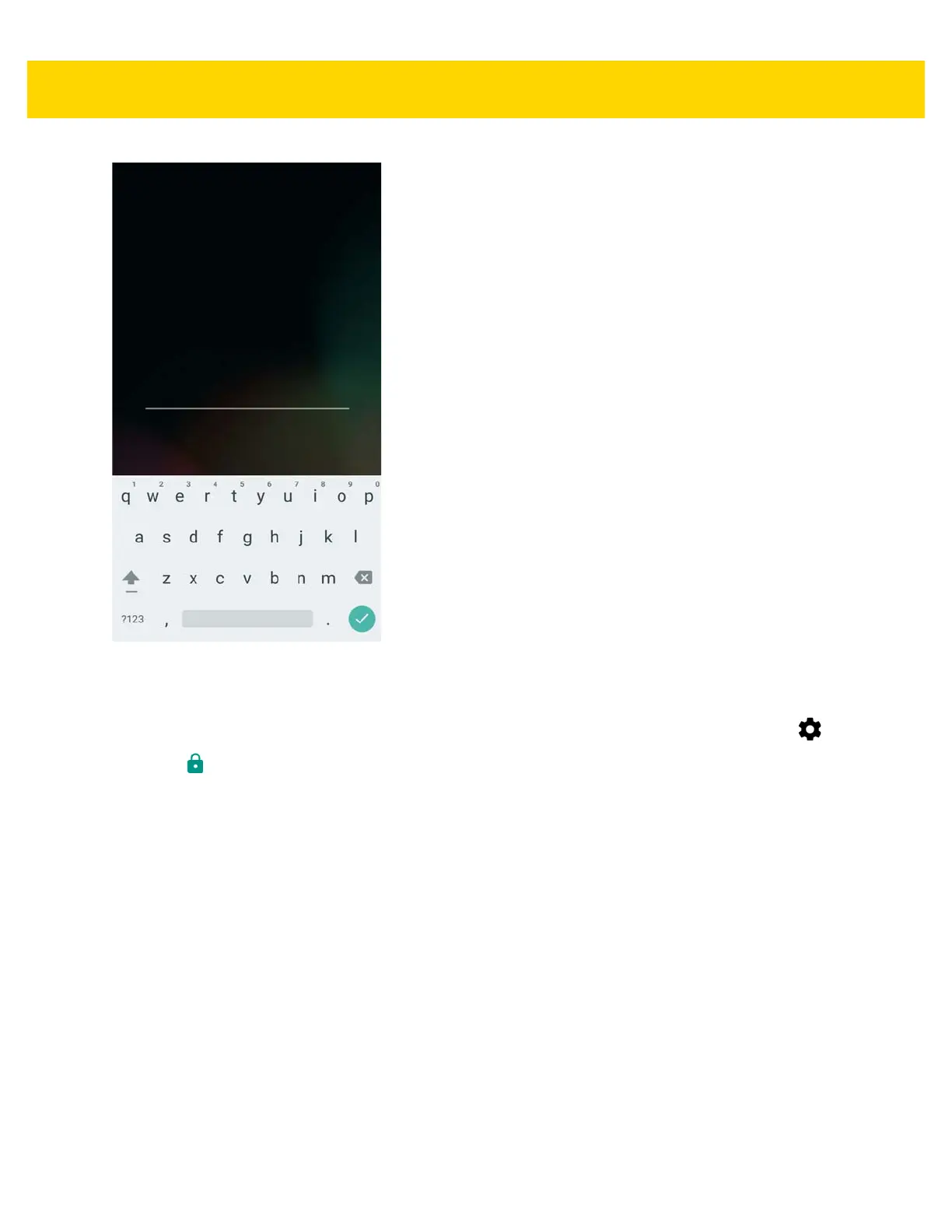5 - 10 TC56 Touch Computer Integrator Guide for Android Version 6.0.1
Figure 5-8 Password Screen
Set Screen Unlock Using Pattern
1. Swipe down with two fingers from the status bar to open the quick access panel and then touch .
2. Touch Security.
3. Touch Screen lock.
4. Touch Pattern.
5. Watch pattern example and then touch Next.
6. Draw a pattern connecting at least four dots.
