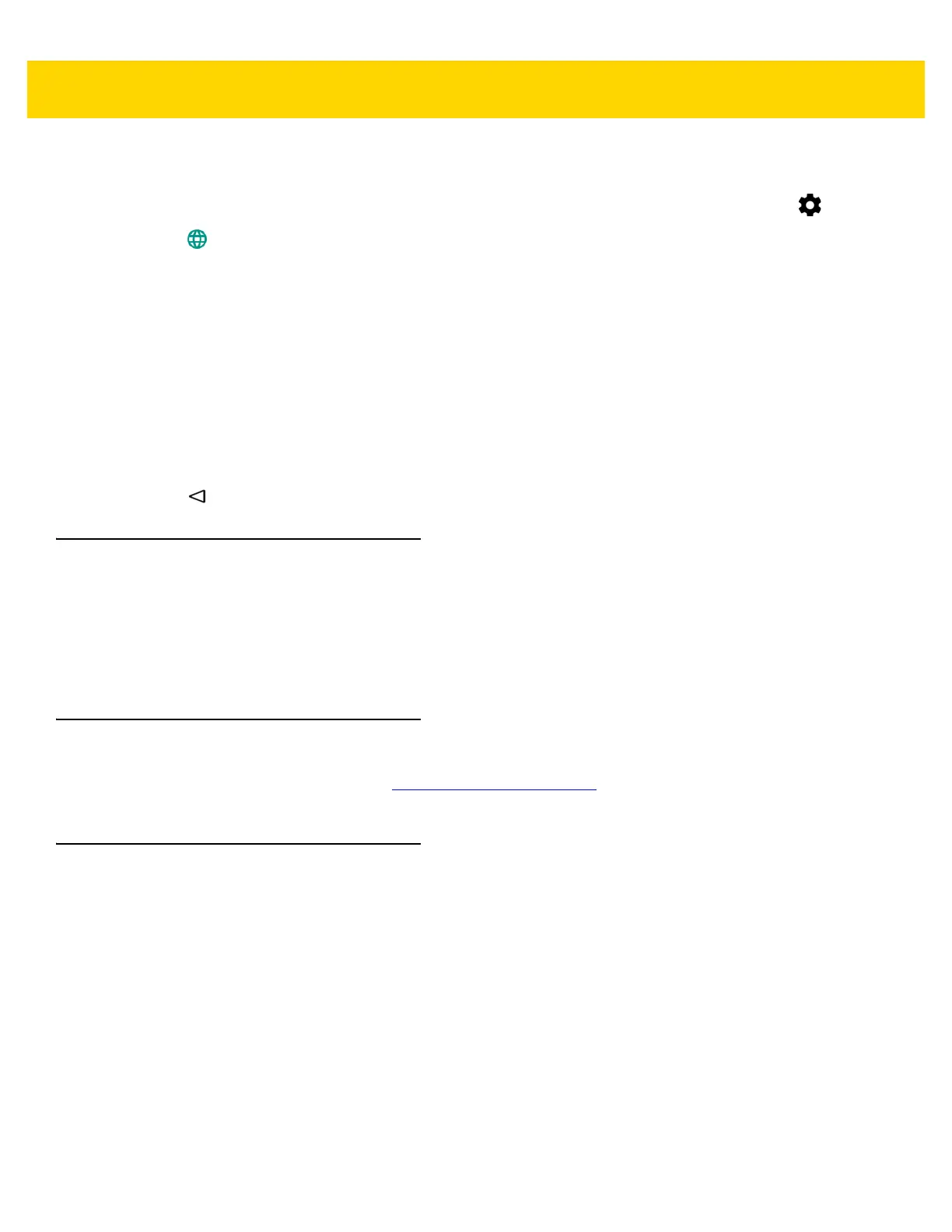Settings 5 - 15
Changing the Language Setting
1. Swipe down with two fingers from the status bar to open the quick access panel and then touch .
2. Touch Language & input.
3. Touch Language, select a language from the list of available languages.
The operating system text changes to the selected language.
Adding Words to the Dictionary
1. In the Language & input screen, touch Personal dictionary.
2. If prompted, select the language that this word or phase is stored.
3. Touch + to add a new word or phrase to the dictionary.
4. Enter the word or phrase.
5. In the Shortcut text box, enter a shortcut for the word or phrase.
6. Touch .
Keyboard Settings
Use the Language & input settings for configuring the on-screen keyboards. The device contains the following
keyboard settings:
• Android keyboard
• Enterprise keyboard.
PTT Express Configuration
Refer to the PTT Express User Guide at http://www.zebra.com/support for information on configuring the PTT
Express Client application.
RxLogger
RxLogger is a comprehensive diagnostic tool that provides application and system metrics. It allows for custom
plug-ins to be created and work seamlessly with this tool. RxLogger is used to diagnose device and application
issues. Its information tracking includes the following: CPU load, memory load, memory snapshots, battery
consumption, power states, wireless logging, cellular logging, TCP dumps, Bluetooth logging, GPS logging, logcat,
FTP push/pull, ANR dumps, etc. All logs and files generated are saved onto flash storage on the device (internal or
external).
