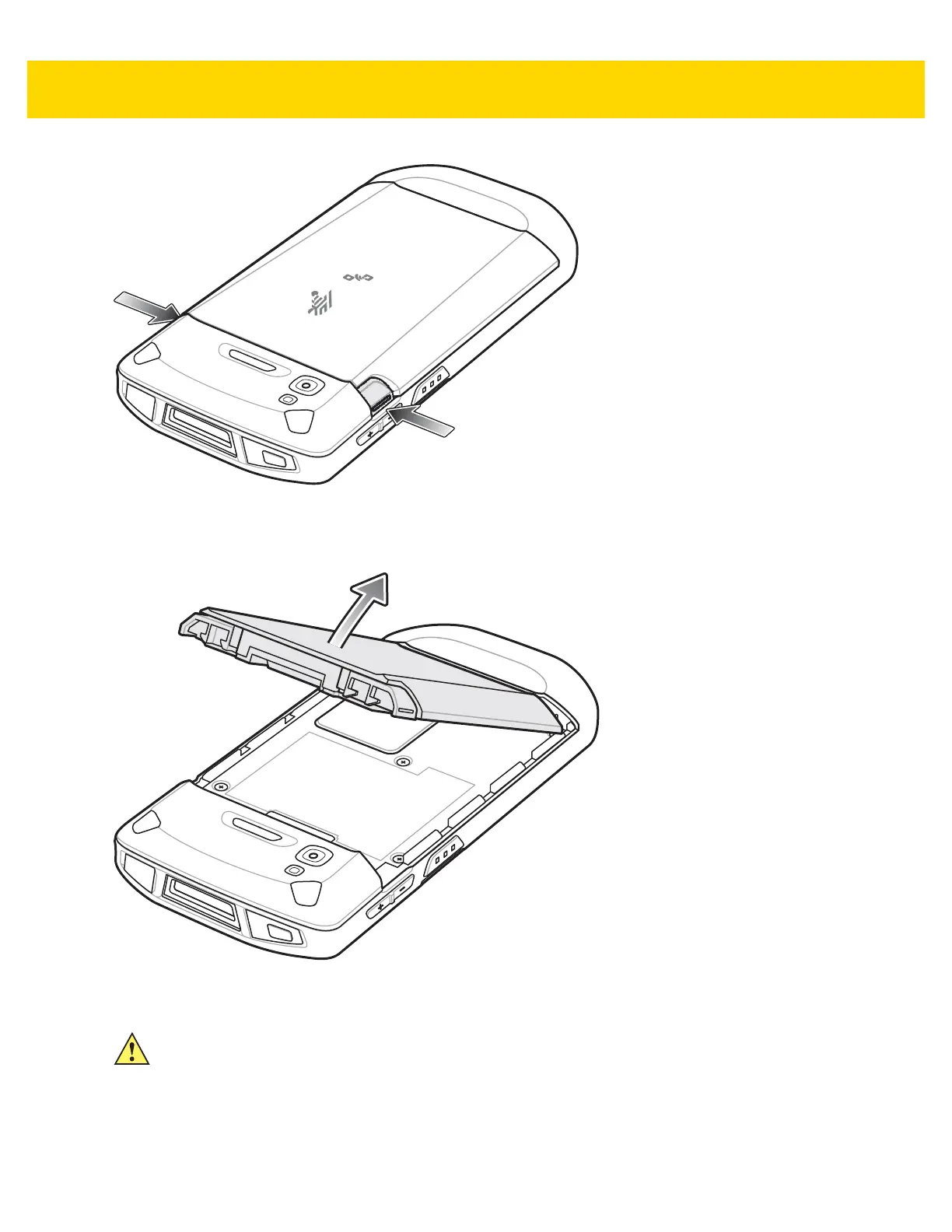Getting Started 1 - 9
Figure 1-16 Press Battery Latches
7. Lift the battery from the TC56.
Figure 1-17 Lift the Battery
8. Insert the replacement battery, bottom first, into the battery compartment in the back of the TC56.
9. Press the battery down until the battery release latch snaps into place.
10. Replace the hand strap, if required.
11. Press the Power button to turn on the TC56.
CAUTION Replace the battery within 90 seconds. After two minutes the device reboots and data may be lost.
