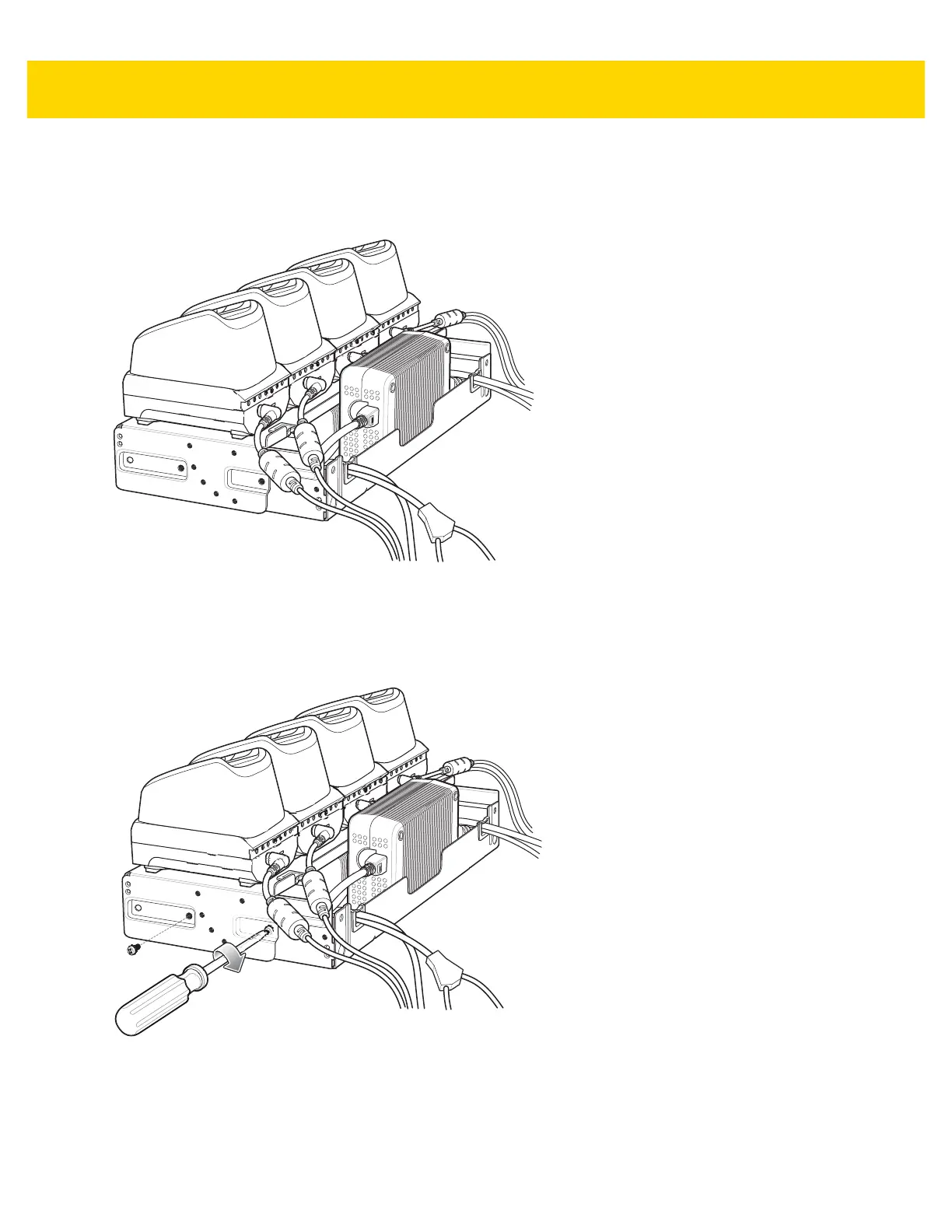2 - 32 TC56 Touch Computer Integrator Guide for Android Version 6.0.1
10. Connect DC Y cables to four 4-Slot Battery Chargers.
Figure 2-38 Connect Cables
11. Secure top tray to bottom tray with four M5 screws (two on each side).
Figure 2-39 Secure Top Tray to Bottom Tray
See Rack Mount Installation on page 2-33 for installing the bracket onto a rack.
