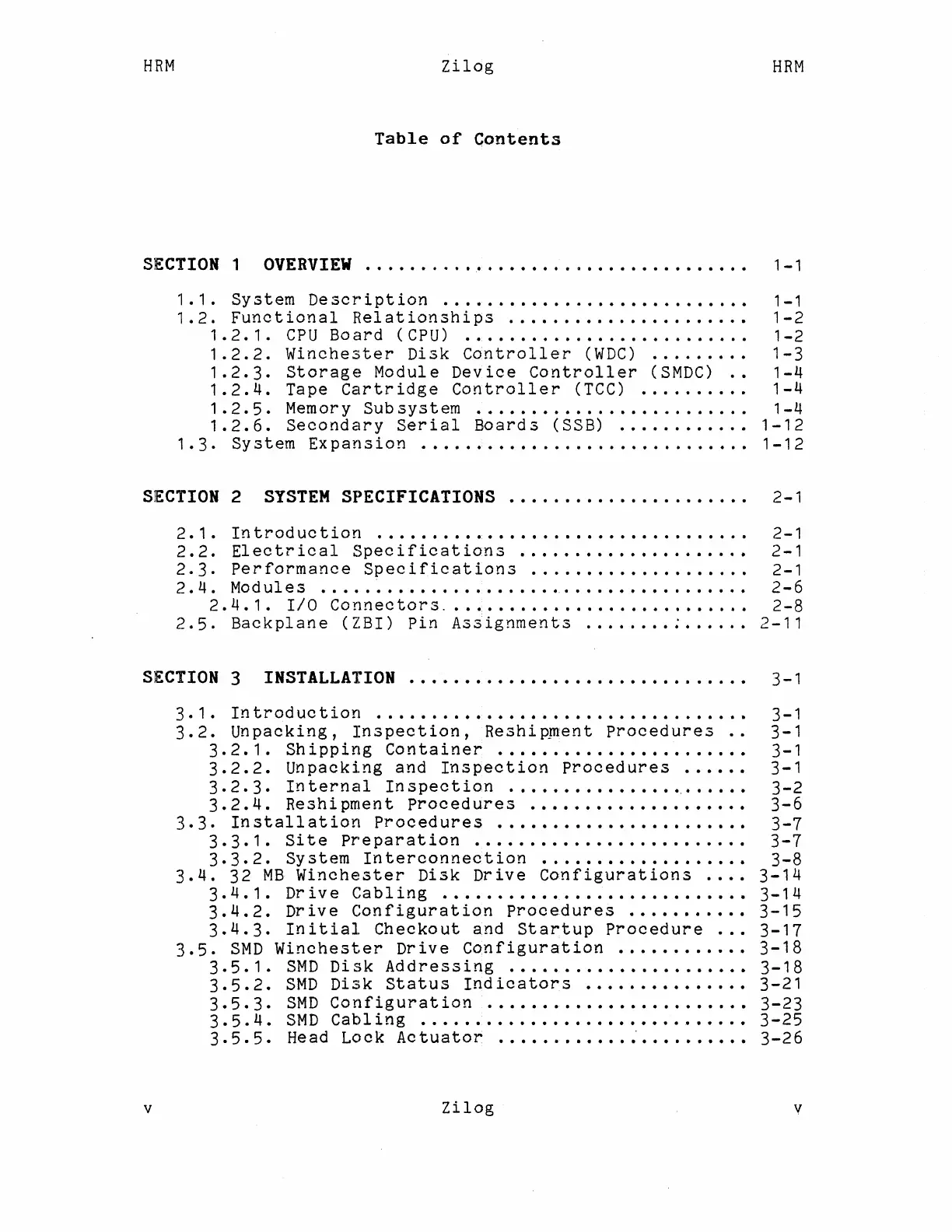HRM
2ilog
Table
of
Contents
HRM
SECTION
1
OVERVIEW............
. . . . . . . . . . . . . . . . . . . . . . . . 1
-1
1.1.
System
Description
1-1
1.2.
Functional
Relationships
1-2
1.2.1.
CPU
Board
(CPU)
1-2
1.2.2.
Winchester
Disk
Controller
(WDC)
1-3
1.2.3.
Storage
Module
Device
Controller
(SMDC)
..
1-4
1.2.4.
Tape
Cartridge
Controller
(TCC)
1-4
1.2.5.
Memory
Subsystem
1-4
1. 2.
6.
Sec0 n
dar
y Se
ria
1
Bo
ar ds (SSB) 1- 12
1.3.
System
Expansion
.....•........................
1-12
SECTION
2
SYSTEM
SPECIFICATIONS 2-1
2.1.
Introductiorl
2-1
2.2.
Electrical
Specifications
................•....
2-1
2.3.
Performance
Specifications
2-1
2.4.
Modules
....
'.
'.
. . . . . . . . . . . . . . . . . . . . . . . . . . . . .
2-6
2.4.1.
I/O
Connectors
2-8
2.5.
Backplane
(ZBI)
Pin
Assignments
:
2-11
SECTION
3
INSTALLATION
3-1
3.1.
Introductiofl
........•...••••.•.................
3-1
3.2.
Unpacking,
Inspection,
Reship~ent
Procedures
..
3-1
3.2.1.
Shipping
Container
.....•.......•........•
3-1
3.2.2.
Unpacking
and
Inspection
Procedures
3-1
3.2.3.
Internal
Inspection
3-2
3.2.4.
Reshipment
Procedures
...............•....
3-6
3.3.
Installation
Procedures
....•......•...........
3-7
3.3.1.
Site
preparation
.............•...........
3-7
3.3.2.
System
Interconnection
....•.............•
3-8
3.4.
32
MB
Winchester
Disk
Drive
Configurations
3-14
3.4.1.
Drive
Cabling
3-14
3.4.2.
Drive
Configuration
Procedures
.....•.....
3-15
3.4.3.
Initial
Checkout
and
Startup
Procedure
3-17
3.5.
SMD
Winchester
Drive
Configuration
3-18
3.5.1.
SMD
Disk
Addressing
...••....•.•..••....•.
3-18
3.5.2.
SMD
Disk
Status
Indicators
•.....••.•.....
3-21
3.5.3.
SMD
Configuration
......•....•............
3-23
3.5.4.
SMD
Cabling
....................••.......•
3-25
3.5.5.
Head Lock
Actuator
...•.•......
;
.........•
3-26
v
2ilog
v