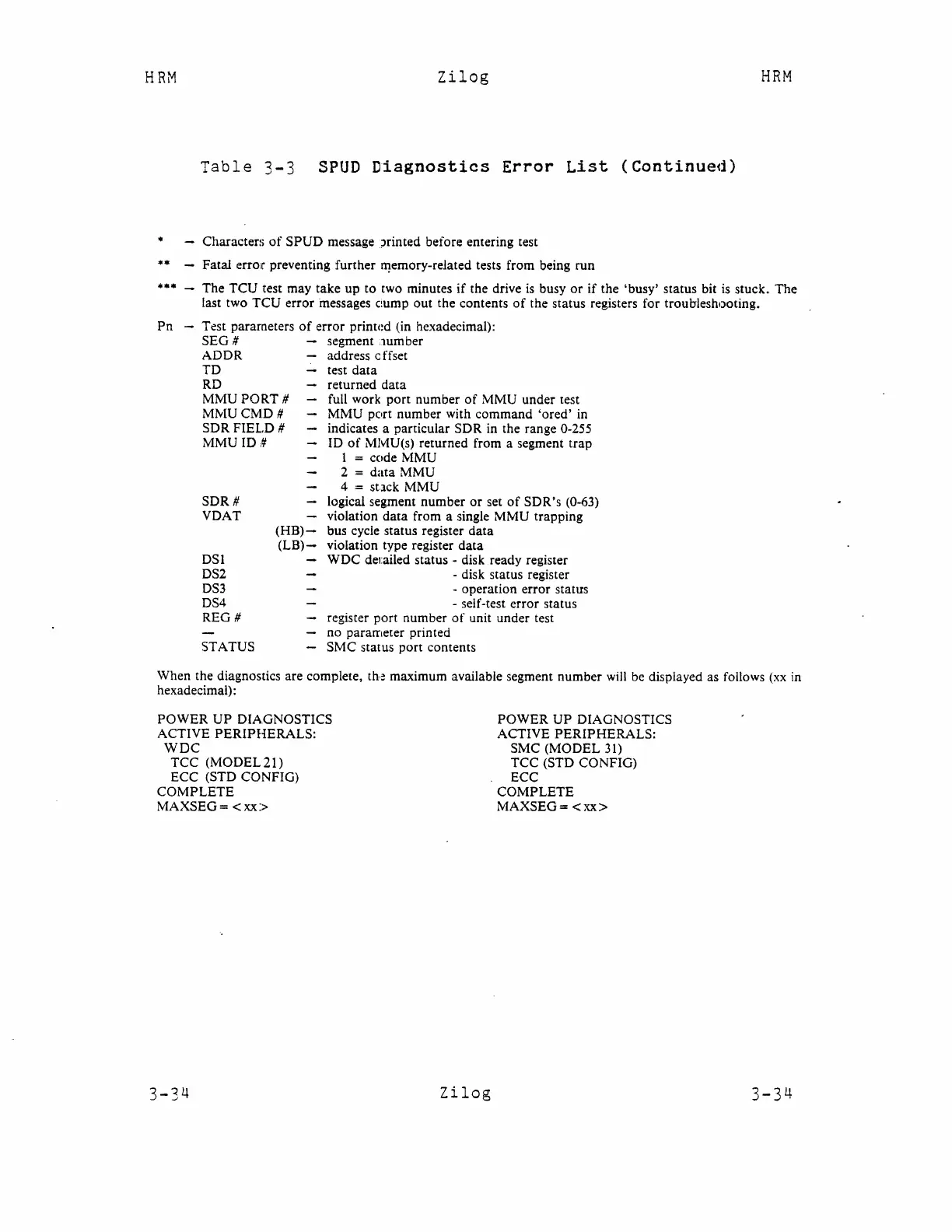HRM
Table
3-3
Zilog
SPUD
Diagnostics
Error
List
(Continued)
HRM
•
*
••
••
Characters
of
SPUD
message:Jrinted before entering test
Fatal errolr preventing further
It!emory-related tests from being run
- The
TCU
test may take up to two minutes if the drive
is
busy
or
if the 'busy' status bit
is
stuck. The
last two TCU error messages
cump
out the contents
of
the status registers for troubleshooting.
Pn
- Test parameters
of
error prinwd (in hexadecimal):
SEG#
ADDR
TD
RD
MMU
PORT
#
MMUCMD#
SDR FIELD #
MMUID,II
SDR#
VDAT
(HB)-
(LB)-
DSI
DS2
DS3
DS4
REG
#
STATUS
segment
:1Umber
address c ffset
test
data
returned data
full work port number
of
MMU under test
MMU
port number with command
'ored'
in
indicates a particular SDR
in
the range 0-255
ID
of
MMU(s) returned from a segment trap
1 = code MMU
2 =
data
MMU
4 = s(lck MMU
logical segment number
or
set
of
SDR's
(0-63)
violation data from a single MMU trapping
bus cycle status register data
violation type register
data
WDC derailed status - disk
ready
register
- disk status register
- operation error status
- self-test error status
register port number
of
unit under test
no parameter printed
SMC status port contents
When the diagnostics are complete,
th·;:
maximum available segment number will
be
displayed as follows
(xx
in
hexadecimal):
POWER
UP
DIAGNOSTICS
ACTIVE PERIPHERALS:
WDC
TCC
(MODEL 21)
ECC (STD CONFIG)
COMPLETE
MAXSEG=
<xx>
3-34
Zilog
POWER
UP
DIAGNOSTICS
ACTIVE PERIPHERALS:
SMC (MODEL
31)
TCC (STD CONFIG)
ECC
COMPLETE
MAXSEG = <
xx
>
3-34