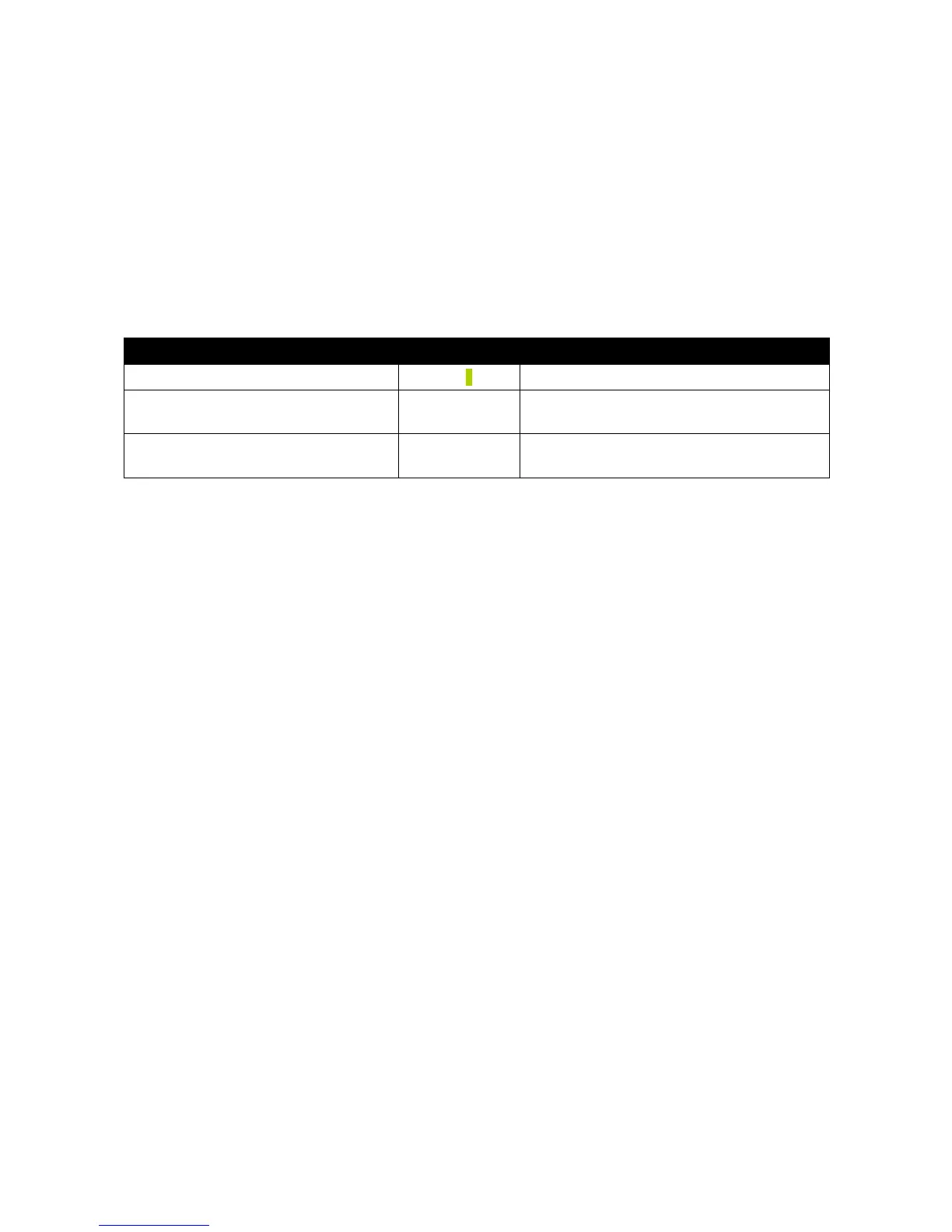SmartLPR
®
Access User Manual Basic concepts
Quercus Technologies 14
unit) which can be updated.
The client software is always backwards compatible, meaning you can control all SmartLPR
®
versions by using the latest one.
Each version number of software/firmware is composed of three numbers (for example 2.4.5):
In order to know if a firmware update is compatible with your unit, the current version must be
checked and compared with the update version.