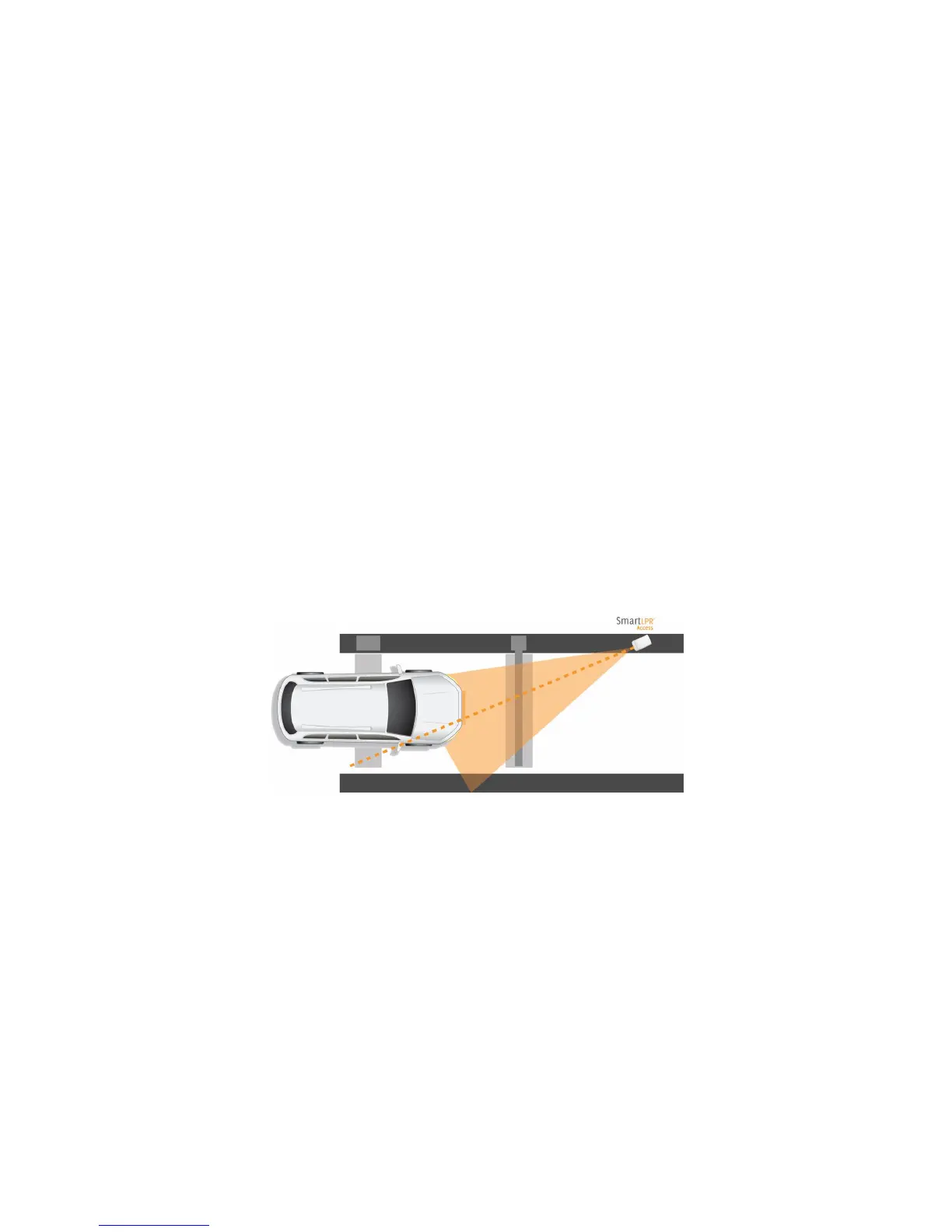SmartLPR
®
Access User Manual Installation
Quercus Technologies 34
4.3. Focus
To adjust the camera follow the next steps:
1. Connect the unit to power.
2. Connect the crossover cable to the unit and the laptop.
3. Switch on the laptop and go to the web browser.
4. Go to http://<IP address of the unit> (see it on the label).
5. Type the password, "quercus 2" to enter setup.
6. Select the unit you want to adjust.
7. Place a license plate or a car centered on the lane at the beginning of the presence loop
(usually in front of the ticket dispenser) and make sure the license appears in the center of the
image. Follow the next steps:
Cabinet models:
● Rotate the cabinet until the license plate you see in the image is slightly oriented to the
opposite side of the camera. For instance, if you have installed the camera on the right (taking
as reference the way vehicles enter) side of the lane, the license has to be slightly on the left of
the image. On the contrary, if the camera is installed on the left side of the lane, the license in
the picture has to be on the right.
● Tighten the screws and firmly fix the cabinet on the floor.
Camera housing models:
● Loosen the screws of the swivel head.
● Rotate the unit until the license plate you see in the image is slightly oriented to the
opposite side of the camera. For instance, if you have installed the camera on the right (taking
as reference the way vehicles enter) side of the lane, the license has to be slightly on the left of
the image. On the contrary, if the camera is installed on the left side of the lane, the license in
the picture has to be on the right.
● Tighten the screws again.
8. From the "Camera" tab of the selected unit, use the +/- controls to set the focus and the