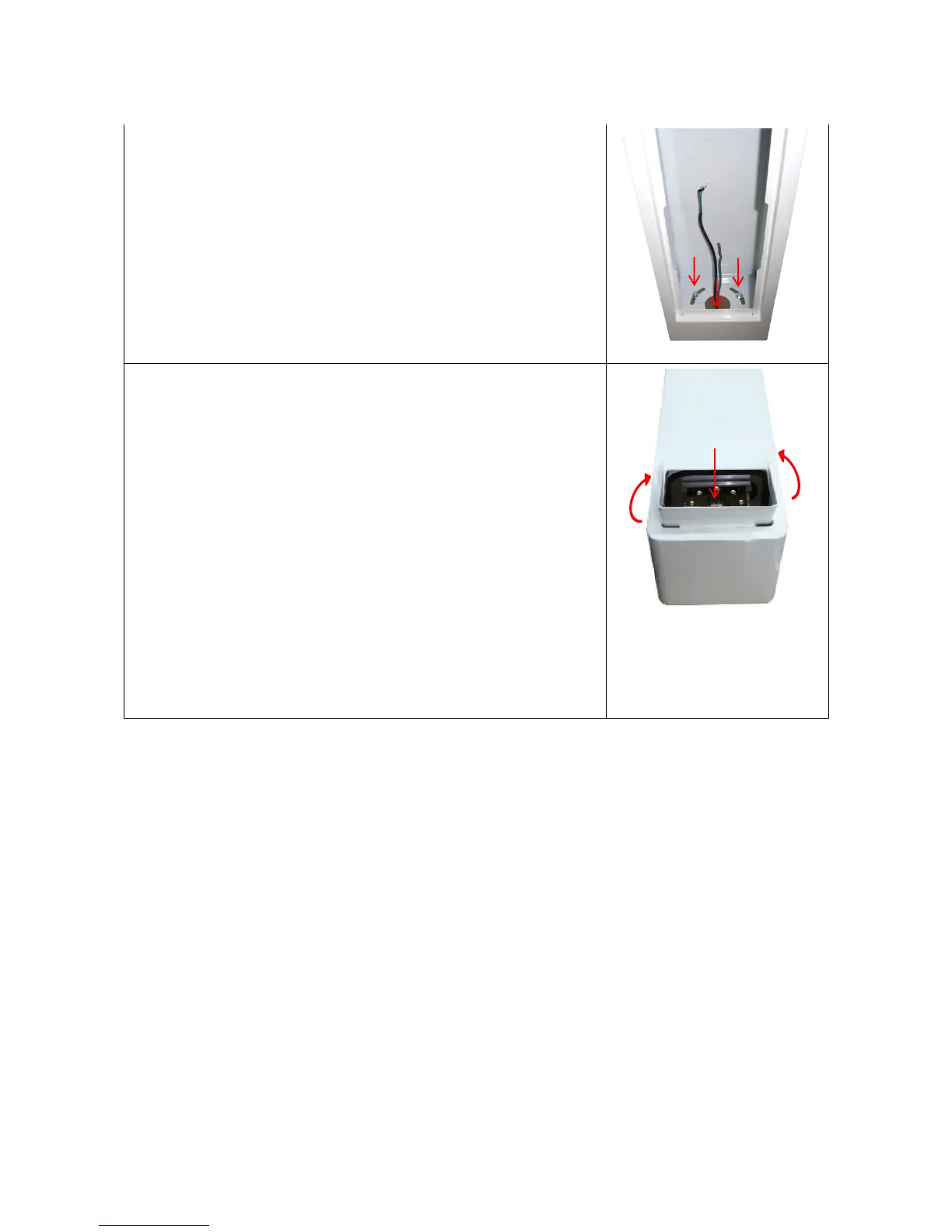Fix the unit to the floor. Let the screws untighten as you'll have
to rotate the cabinet to correctly adjust the image. (see section
4.3. Focus).
To know how to make these cables, go to 4.2. Wiring and pinouts.
4.1.2. Camera housing unit installation
Camera housing units are designed to be installed, with the corresponding optional components,
in the following configurations:
● Wall. Using wall bracket.
● Ceiling. Using floor/ceiling kit.
● Floor. Using floor/ceiling kit.
● Vertical Cylindrical Mast. Using vertical pole kit.
All types of installation are described next.
Keep the screws of the swivel head loose to be able to follow the installation steps described.