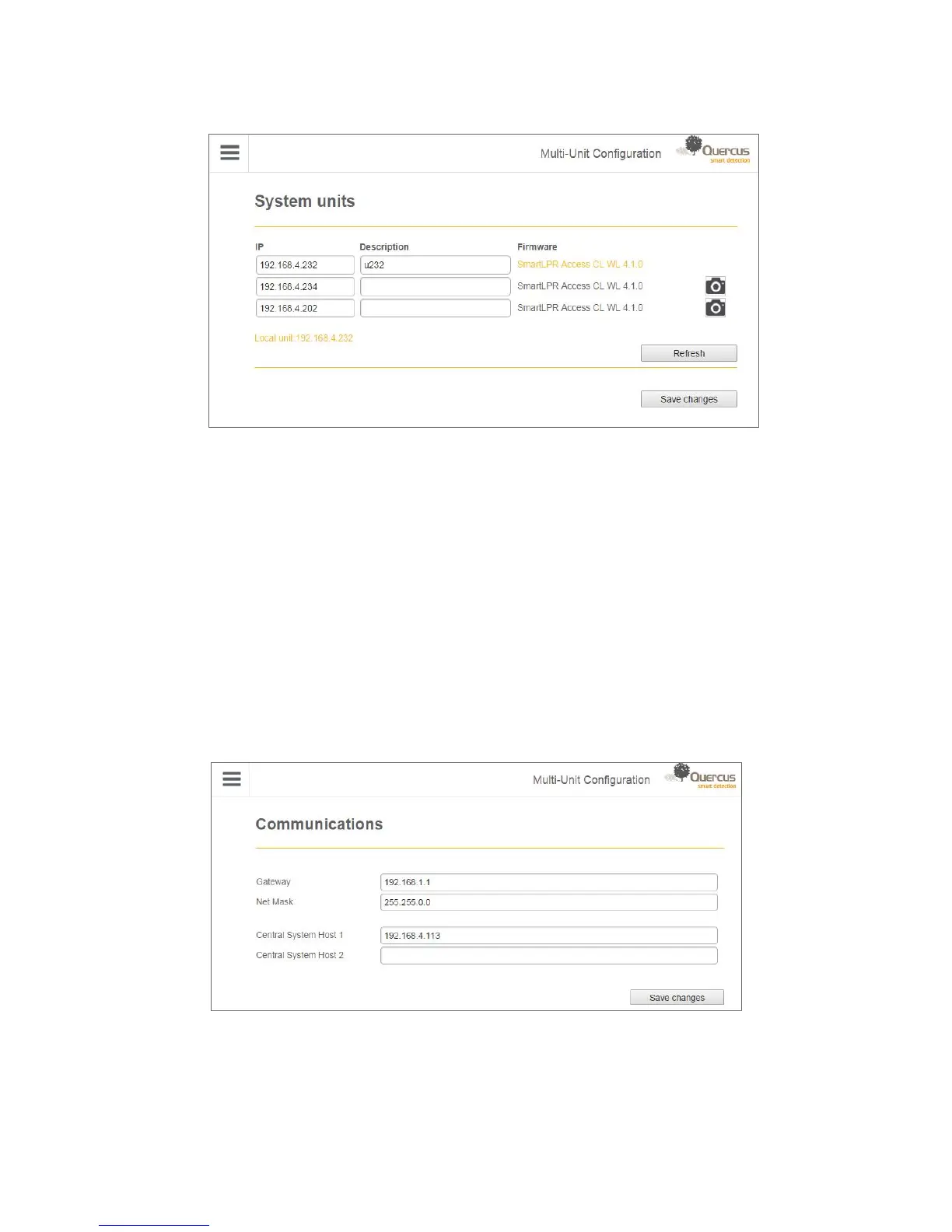SmartLPR
®
Access User Manual Configuration
Quercus Technologies 39
5.4. Configure the units
To configure each unit go to the button menu at the top left corner of the screen. Click on
"Configuration" . There are various submenus with different configuration variables. It is very
important to click "Save changes" to save the changes made in each submenu.
● COMMUNICATIONS:
● Gateway: gateway to Internet access. Used when the central system is out of the
local network of the unit, otherwise it can be left pointing to “127.0.0.1”.
● NetMask: network mask of the unit.
● Central System Host 1: IP address of the central system.
● Central System Host 2: (optional) IP address of the second central system.