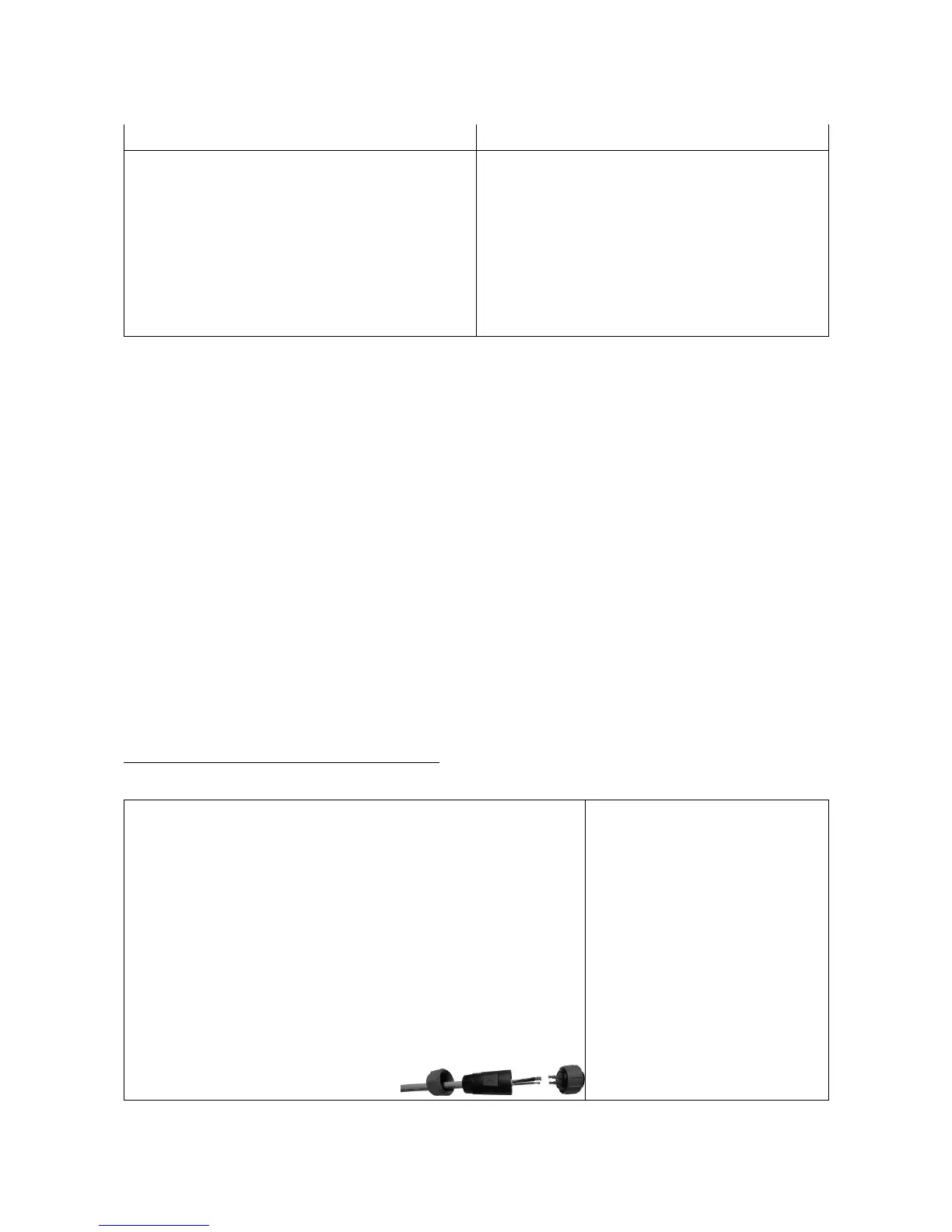4.1.2. Common procedures
This section describes all the procedures common to all the installation methods of the camera
housing models (ceiling, wall, mast, floor, etc.).
1. Connect the network cable.
2. Connect the power supply cable.
3. Connect the input/outputs cable (if needed).
4.2. Wiring and pinouts
This section describes all the steps you need to follow in order to make the cables (power, digital
I/O-if necessary-, and the network cable) used in both cabinet and camera housing installation.
4.2.1 Making the cables
Steps for assembling the DC power cable:
