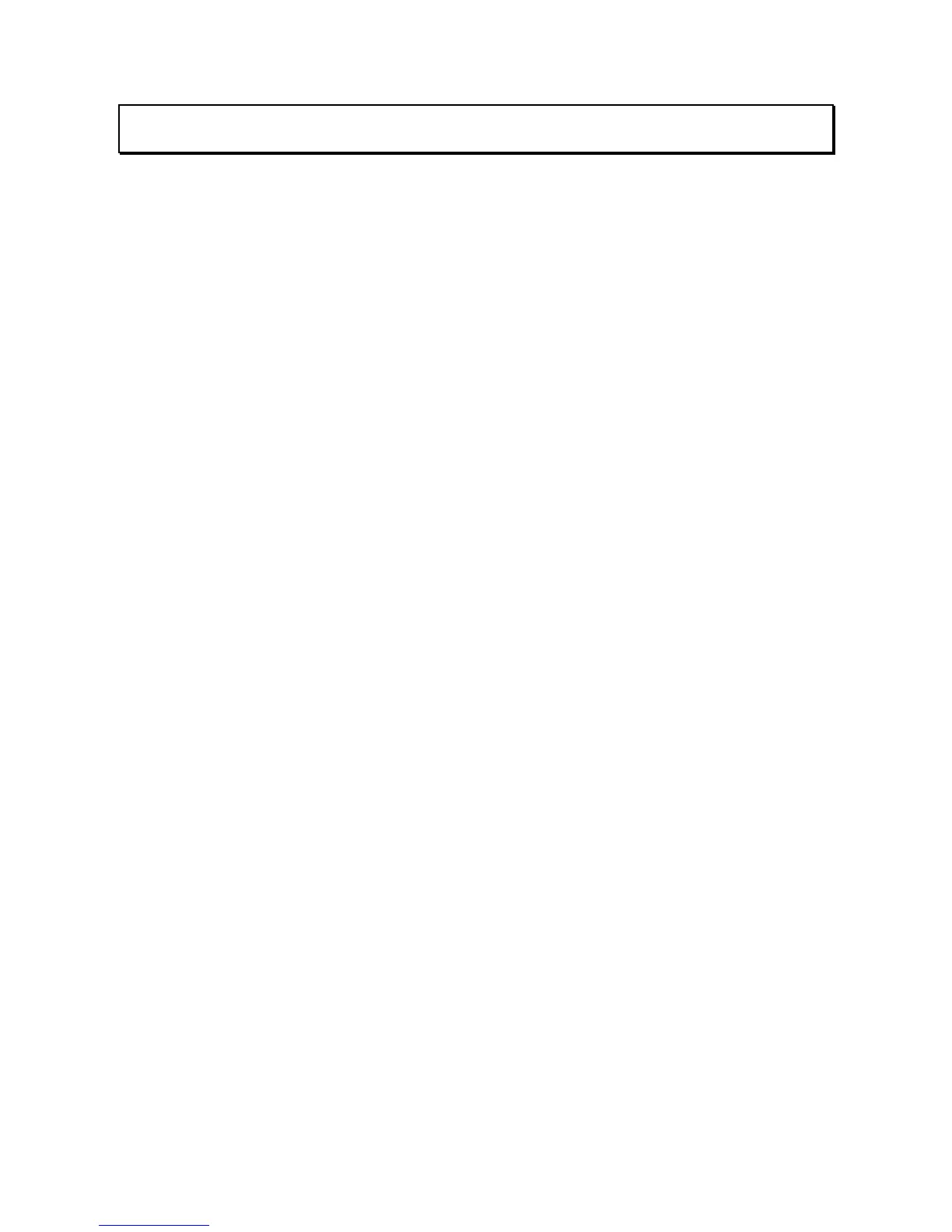Quercus Technologies
TABLE OF CONTENTS
Basic Concepts .............................................................................................................. 7
1. Introduction .......................................................................................................... 8
1.1. What SmartLPR® Access is .............................................................................. 8
1.2. System description .......................................................................................... 8
1.3. Operating Modes ............................................................................................. 9
1.4. Available models ............................................................................................ 10
1.5. Optional parts ................................................................................................ 12
1.6. Integration .................................................................................................... 12
1.6.1. Development Alternatives ......................................................................... 12
1.7. Access control, white lists and Wiegand protocol ................................................ 13
1.8. Updates and compatibility ............................................................................... 14
Installation .................................................................................................................. 15
2. Installation of the unit ........................................................................................... 16
2.1. Front plate capture ........................................................................................ 17
2.1.1. Front plate capture ................................................................................. 17
2.1.2. Queue management in installations for front plate capture ........................... 18
2.2. Rear plate capture ......................................................................................... 19
2.2.1. Rear plate capture .................................................................................. 19
2.2.2. Queue management in installations for rear plate capture ........................... 19
2.3. Ceiling installation .......................................................................................... 20
2.4. Electrical installation and cables needed ............................................................ 20
3. Supplied material .................................................................................................. 21
3.1. List of materials for cabinet models .................................................................. 21
3.2. List of materials for camera housing models ...................................................... 22
3.3. Optional parts for camera housing models ......................................................... 22
4.1. Unit installation .............................................................................................. 23
4.1.1. Cabinet housing unit installation .................................................................... 23
4.1.2. Camera housing unit installation .................................................................. 24
4.1.2.1 Wall installation .................................................................................... 25
4.1.2.2. Ceiling installation ............................................................................... 26
4.1.2.3. Floor installation ................................................................................... 27
4.1.2.4. Vertical pole installation ......................................................................... 28
4.1.2. Common procedures ............................................................................... 28
4.2. Wiring and pinouts ......................................................................................... 29
4.2.1 Making the cables ..................................................................................... 29