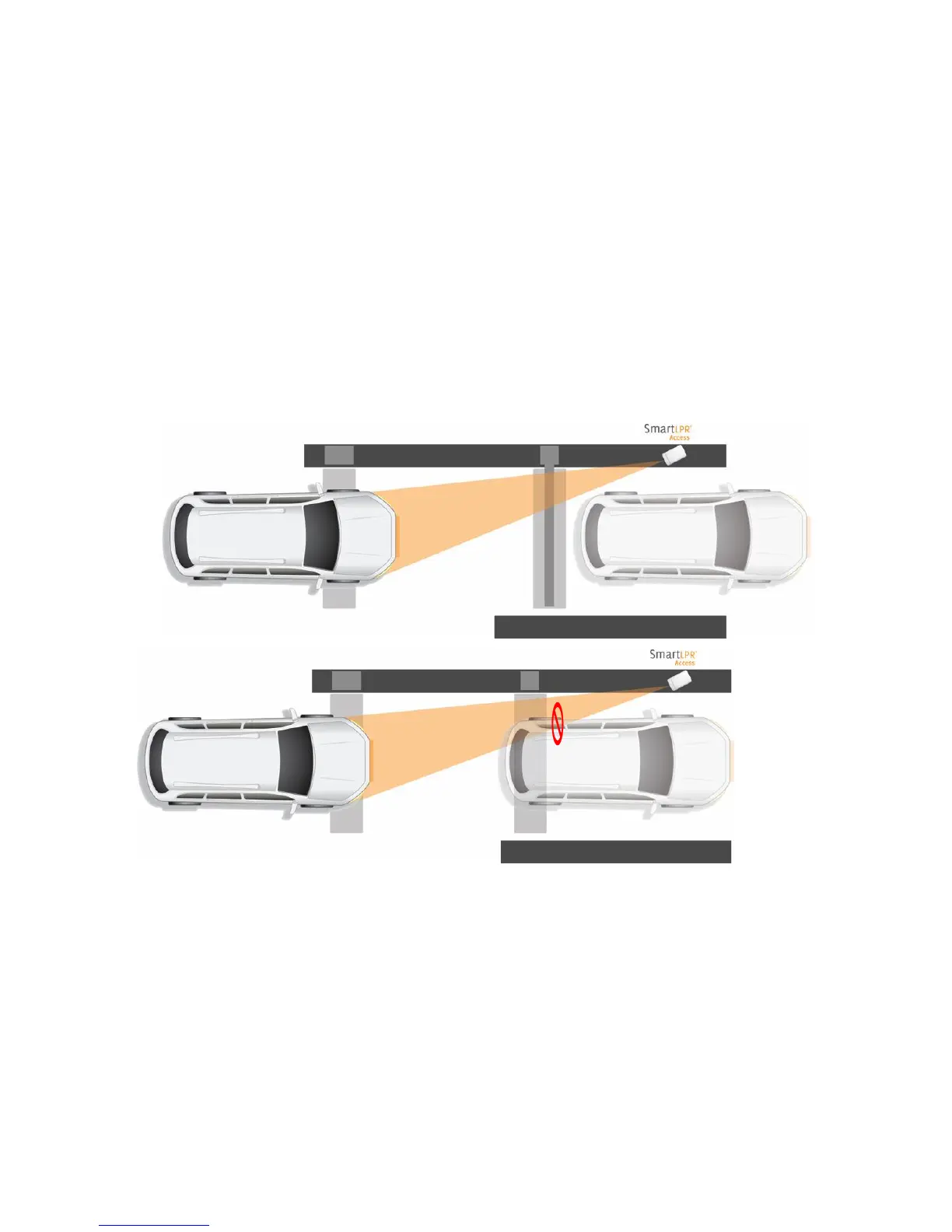SmartLPR
®
Access User Manual Installation
Quercus Technologies 18
2.1.2. Queue management in installations for front plate capture
Queues are usually formed in barrier-controlled accesses, thus you have to make sure that the
license plate of the arriving vehicle will be fully seen. To this end, we recommend the use of two
metal loops: the second one should be placed under the barrier so that when the vehicle is no
longer on it, it won't appear in the image. This way, the vehicle does not appear in the images
of the vehicle that enters after it (the sequence of image capture starts when the first loop
reports presence and the second one doesn't report it any more).
